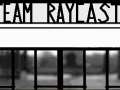SplitWolf Beta 2 - version from 25.11.2012
Created by LinuxWolf and DoomJedi - Team RayCAST
Wolf4SDL by Moritz "Ripper" Kroll (http://www.chaos-software.de.vu)
Original Wolfenstein 3D by id Software (http://www.idsoftware.com)
=============================================================================
Thank you for downloading "SplitWolf" beta - the first and the only 2-player
splitscreen coop Wolfenstein 3D port - on a cross-platform Wolf4SDL engine.
This port brings you the ability to play your favourite Wolfenstein 3D with
your friends, on modern computers! ![]()
Installation instructions:
------------------------------------
Simply unzip the files into your Wolf4SDL folder (with your original Wolf3D
files) and use Run_SplitWolf.bat to play (you can select version, as described in SplitWolf4SDL_versions.bat)
How to play:
------------
Simply run the Run_SplitWolf.bat to play.
Batch file format:
"Wolf4SDL.exe --split 2 --splitres 640 400 --splitlayout 2x1"
You can enable 2-4 player mode in the Split Screen settings page. It can be
found under Control, then Split Screen Settings.
Two layouts are supported in 2 player mode. Choose 2x1 to position the players
horizontally. Choose 1x2 to position the players vertically.
Controls:
---------
| Controls for Player 1 |
|----------------------------------------------|
| Key | Action |
|----------------------|-----------------------|
| Left Arrow | Turn Left |
| Right Arrow | Turn Right |
| Up Arrow | Move Forwards |
| Down Arrow | Move Backwards |
| Control | Shoot |
| Alt | Strafe |
| Shift | Run Speed |
| Left Mouse Button | Shoot |
| Right Mouse Button | Open/Use |
| Middle Mouse Button | Toggle Minimap |
| Mouse Wheel Down | Cycle Next Weapon |
| Mouse Wheel Up | Cycle Previous Weapon |
| Page Up | Toggle Minimap |
| Page Down | Change Color |
| 1 | Select Knife |
| 2 | Select Pistol |
| 3 | Select MP40 |
| 4 | Select Chaingun |
| Controls for Player 2 |
|----------------------------------------------|
| Key | Action |
|----------------------|-----------------------|
| A | Turn Left |
| D | Turn Right |
| W | Move Forwards |
| S | Move Backwards |
| Q | Shoot |
| E | Open/Use |
| X | Toggle Minimap |
| Z | Cycle Next Weapon |
| C | Change Color |
Credits:
--------
Coding: LinuxWolf
Additional art: DoomJedi
Most Boss art: UnTrustable
Testing: HexaDoken
- Special thanks to id Software! Without the source code we would still have
to pelt Wolfenstein 3D with hex editors and disassemblers ;D
- Thanks to Moritz "Ripper" Kroll for Wolf4SDL.