Known Issues
The following is a list of known problems with the v0.95b release of Sins: Remastered when running on AMD GPUs.
- Shield Impact effects are missing
When taking fire, you see no shield effect around ships - Stars are missing
You may see flare effects, but there is no physical star orb visible in the star gravity well. - Some ships do not appear to be lit by the star or primary light source
Some ships appear to be lit by the ambient light of the skybox but do not have bright directional light from the star on them like other objects do. Depending on the skybox in play, this can leave them looking rather dark and in shadow.
Workarounds
While we hope to have a proper fix in code for some or all of these issues in a future release, there are some simple solutions that can help for the time being.
These workarounds are provided as a means to mitigating the issues without modifying the checksum of the mod. This should allow you to continue to play with others using Sins: Remastered v0.95b in multiplayer games regardless if they are using NVidia, AMD or other compatible GPUs.
- Shield Impact effects are missing
Go into the SinsRemastered-v0.95b folder and then open the PipelineEffect folder. In the list of files, you should see a file "GS_ShieldImpact.fx". Delete or rename this file (we recommend renaming it to "GS_ShieldImpact.disabled"). This will restore the stock implementations of shield impacts.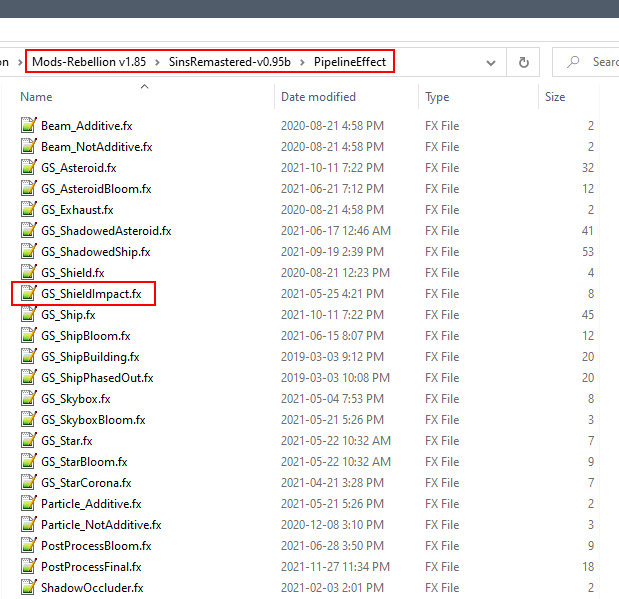
If you are using Stargate Races as well, in StargateRaces r1.08\PipelineEffect you should find a file called "GS_ShieldImpact.old". If you rename this to "GS_ShieldImpact.fx" you will re-enable the previous SGR specific custom shield effect in place of the stock effect. Please remember that you may have to undo this change if/when a fix to the base Remastered shader is implemented.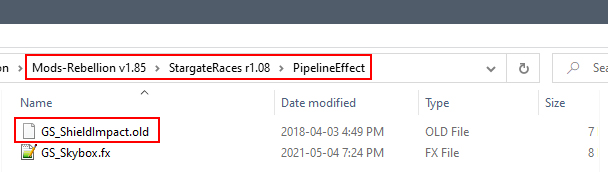
- Stars are missing
Go into the SinsRemastered-v0.95b folder and then open the PipelineEffect folder. In the list of files, you should see a file "GS_Star.fx". Delete or rename this file (we recommend renaming it to "GS_Star.disabled").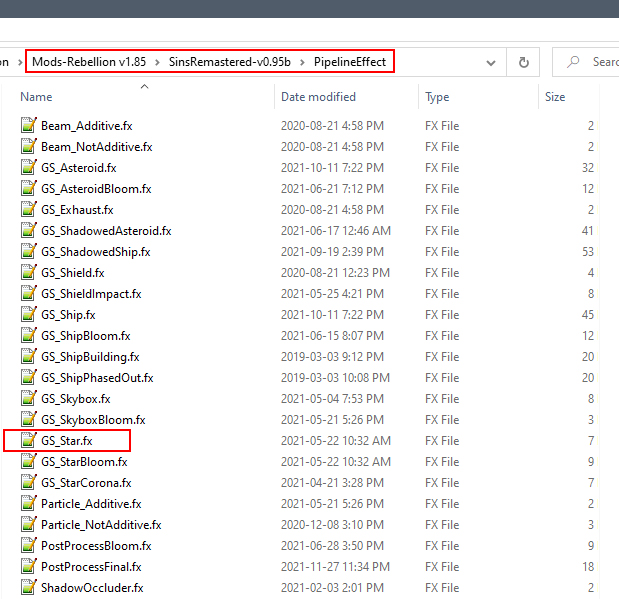
This will restore the stock implementation of stars. However, you may still note that flare effects for stars are now no longer visible. This is due to the effects now being smaller and "inside" the star object and thus obscured. There is no way to workaround for this without breaking multiplayer compatibility. - Some ships do not appear to be lit by the star or primary light source.
Go into the SinsRemastered-v0.95b folder and then open the PipelineEffect folder. In the list of files, you should see a file "GS_ShadowedShip.fx".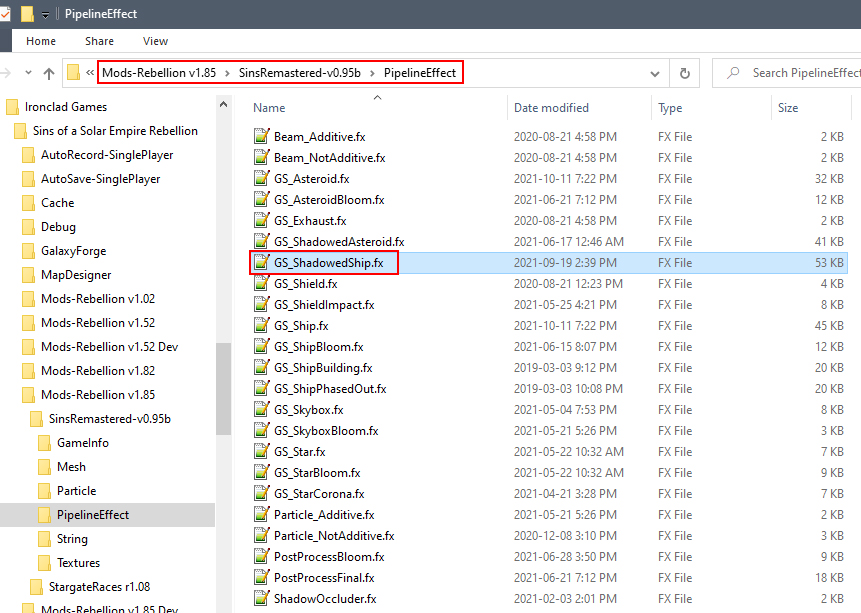
Open the file in any text editor (Notepad, Notepad++, etc). Scroll down to line 48 until where you should find an entry for "PARALLAX_SHADOWS":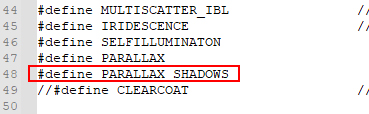
Add "//" to the start of the line to change it to "//#define PARALLAX_SHADOWS".
This will disable shadows on height map elements. The missing shadows might look a bit strange but you should have proper light from the star again and shadows from geometry restored again, which should be preferable to most users.






It says string not found for all the additions, is there a fix to this
That has nothing to do with AMD cards or Sins Remastered by itself. If you're stacking it with another mod like SGR, make sure you have the order correct.
Have made the adjustments you've mentioned, game crashes, no mini dump or error message simply shuts down. I've redownloaded both SGR and Remastered three separate times. Any thoughts?
Make sure Remastered is working properly by itself first. Then try enabling SGR "on top" in the mod order after.
thanks man.... the biggest problem for me was the stars. Those things i like... just seen this.. a little late but i glad i looked over it.. hope it gets fixed soon like the remaster texters