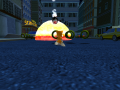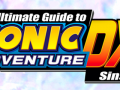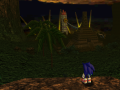Dreamcast Conversion is a mod to make the PC version of Sonic Adventure DX look like the original Dreamcast version of Sonic Adventure.
This release is for the original Dreamcast game, not SADX PC. A PC version of the challenge will be available at a later date.
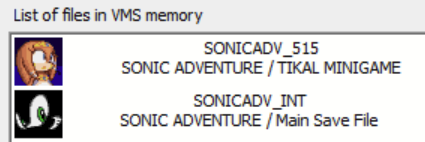
Today I’m releasing something a bit special. This is the first fully custom* Dreamcast Sonic Adventure DLC that adds a new challenge without hacking the base game. It’s built like the official SA1 DLCs, and it makes use of SA1’s internal system to add objects and challenges to the game.
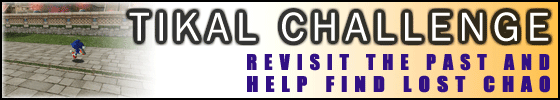
Download for emulators or transfer from PC
VMI file download for Dreamcast browser
To stay true to the spirit of official SA1 DLCs I’d like to make this a contest with a “real” (though merely symbolic) prize. To participate, simply record your playthrough of this challenge and share the video. You can play it on an emulator or on a real Dreamcast. The fastest player who beats the challenge in the shortest amount of time will get a free Sonic Adventure DX Steam key from me.
The contest will run until September 23rd, 0:00 (UTC). The deadline may be extended depending on the number of entries.
Submit your results here
To get started, you need to import the file SONICADV_515.VMS or SONICADV_515.DCI to your memory card. On PC you can use a memory card editor (such as redream's save manager). To play it on hardware you could burn the file to a CD together with Dream Explorer, or use an SD card adapter with DreamShell. If your Dreamcast is connected to the Internet, you can download it from the official webpage directly from Sonic Adventure!
This DLC was made using a tool that I’ve been developing during the last several days. Once the tool is released you will be able to make your own DLCs for Sonic Adventure from scratch (within the limits of the game’s DLC system of course)!
*Technically it’s not the first edit of a DLC, but it is the first DLC that adds custom objectives and makes extensive use of the DLC system rather than edits object properties. Huge thanks to Sappharad for figuring out the integrity check for the DLCs, which made this whole thing possible.
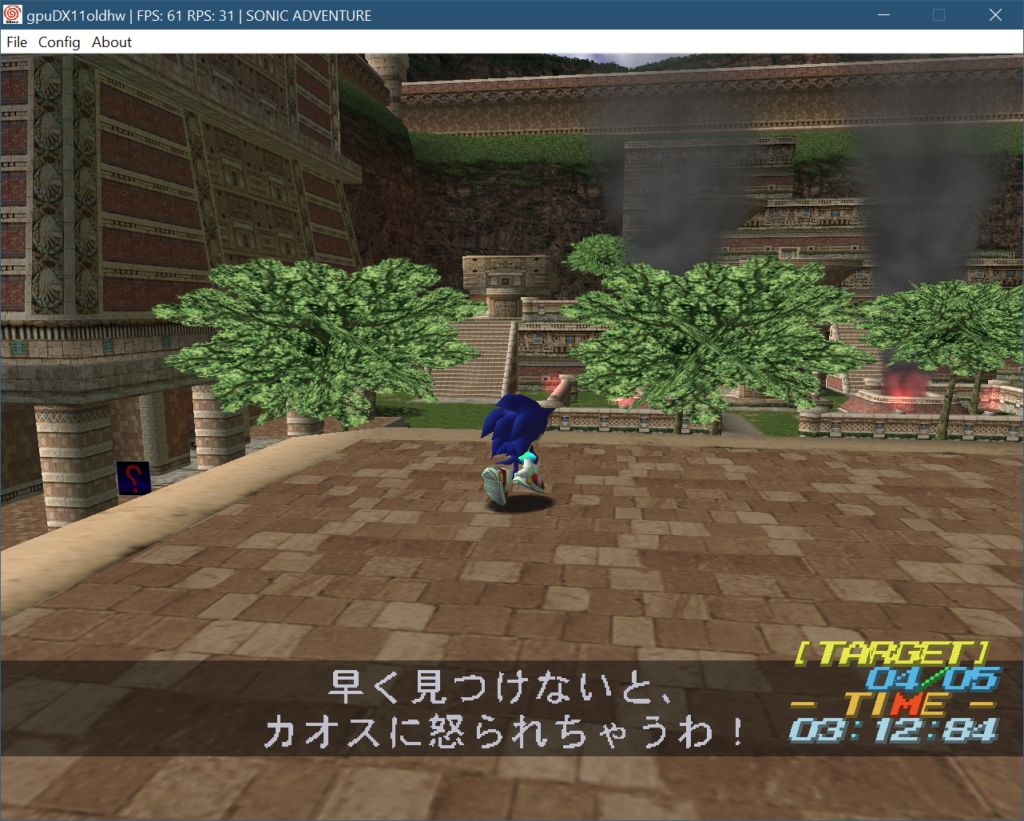
Credits:
-Darksecond for figuring out SA1 DLC and rank data encryption and posting it on ASSEMbler
-Sappharad for providing C# code to decrypt SA1 DLCs and for cracking the integrity check
-Daguar for giving me a hint on where to look for DLC item table
-Exant for making a lightweight "sitting Chao" model
-The graphics are based on Sonic Adventure (+DX) assets
Enjoy!
PkR
Sound Overhaul 3 has been released!
Hi there!
Today I'm releasing a major update for the Sound Overhaul mod. What is Sound Overhaul? To put it simply, it's Dreamcast Conversion's sound counterpart. It replaces all sound effects (except Chao) with higher quality sounds ripped from the Dreamcast version, fixes a lot of SADX sound issues and imitates several effects to make the game sound more like the Dreamcast version.
To get Sound Overhaul 3, simply update Sound Overhaul 2 through the Mod Manager, or use the mod installer to set it up automatically with other mods. You can also get the full package for manual installation here.
NOTE! If you're updating or installing manually, I highly recommend getting the DirectSound wrapper from here and putting dsound.dll and dsound.ini into your SADX folder (where sonic.exe is). This wrapper improves the handling of 3D sounds and the mod is meant to be played with it.
Here's a broad overview of new things introduced in Sound Overhaul since the original release of version 2 in 2017:
All soundbanks except Chao-related sounds have been replaced with high quality digital rips from a real Dreamcast. The previous version also used sounds ripped from the Dreamcast game, however the sounds were ripped using scripts and encoders that were found inaccurate. Using sample code from the Dreamcast SDK I compiled a Dreamcast program that played the game's sounds to make it easier to record. The sounds in this version are edited hardware recordings from a real Dreamcast modded with DCHDMI for digital audio. I'd like to thank Alex/TheLegendOfXela for patiently recording all sounds from his DCHDMI modded console and burning dozens of different CDs with different versions of the soundbank player. To sound right in SADX, the ripped sounds still needed volume adjustment, which I did manually to the best of my ability.
The previous version of this mod used 22050hz sounds. Originally I wanted the mod to use 44100hz sounds (the final sound output on the Dreamcast always uses 44100hz), but there were issues with certain sounds. I was able to resolve those issues, and the game now uses 44100hz sounds. It might be an overkill and a lot of sounds wouldn't be any different at 22050hz, but I thought it would be better to stick with the highest quality possible, plus it matches the Dreamcast version's sound output so I could use the recorded sounds as-is without resampling.
The 2004 PC port of SADX uses a positional audio system based on DirectSound3D. This system is functional even on modern computers, and if you use headphones you can hear how some sounds are panned to the left or right channel depending on the sound source. However, there are multiple issues with the vanilla sound system. First, all sounds are too quiet and barely audible with music. Secondly, some 3D sounds are almost inaudible because they use a hardcoded distance to determine how loud they should be (for example, the orca in Emerald Coast 1). Finally, while DirectSound3D offers three levels of quality for 3D sound buffers, the game uses the lowest quality one. I did my best to fix or improve the above issues. The entire game, including music and voices, is now much louder, there's a distance override for certain 3D sounds that are supposed to be audible from a long distance, and the game now uses the highest quality HRTF mode at all times. In addition, I reworked sound volume conversion for 2D sounds, which is now handled more in line with what DirectSound expects.
Some sounds in SADX don't loop properly or get cut off too early. A few sounds are simply missing (such as characters' hurt sounds). When multiple sources produce the same sound, it feels like one sound but louder instead of multiple sounds. Some sounds faded out on the Dreamcast (because of the way the Dreamcast sound system works) but in SADX they cut off abruptly. I've introduced many fixes for different sounds. These are too numerous to list here, so see the changelog for more information.
The 2004 PC port uses the same value for music and video volume, which can be problematic if you want to lower music volume without it also affecting videos. I've added a separate setting for video volume, which is also much louder now at the highest setting. There's also a boost option for music and voices if you want to increase their volume beyond the game's maximum setting.
There are a lot of little things I couldn't include in this summary and even in the changelog, so I suggest you just try the mod for yourself and see if it suits your sound taste. While I couldn't make it sound absolutely identical to the Dreamcast, I think it's still a massive improvement over vanilla SADX and the previous version of the mod. Hope you like it!
PkR
The biggest Dreamcast Conversion update is here!
Hi there!
It's been a year since the last major update, and today I'm happy to present you a complete overhaul of the mod, which ended up being the biggest update to Dreamcast Conversion since its initial release in December 2016.
Here's a list of ways you can get the update:
- If you update through the Mod Loader, you can get it by checking for mod updates.
- You can use the installer, which will set everything up for you automatically.
- If you want to set up the mods manually you can download the package for manual install. Note: the package contains Dreamcast Conversion only. If you use it, you'll need to get HD GUI 2, Sound Overhaul 2, Dreamcast DLCs etc. manually as well.
I don't even know where to begin with this update. I think the changelog speaks for itself (the changelog for this version is about 1/5th of the entire mod changelog since December 2016), but let's talk about some highlights of the new version:
- The mod has been reworked almost from scratch, with much better implementations of nearly all of the fixes included in it. Also, all levels and models replaced in the mod are now loaded from external files (which can now be changed by other mods).
- The mod now restores over 800 models from the Dreamcast version, which results in much improved accuracy to the original game, particularly after recent Mod Loader updates that introduced lighting changes. On top of that, almost all levels have been re-exported from the original game with new, better fixes for transparency, lighting and collision.
- This is long overdue, but you now have the option to use original SET and CAM files from the 1998 Japanese release of SA1 or SA International. Note: these files are straight from those versions of the game, so they aren't compatible with SADX Mission Mode. If you use them, make sure you've also enabled the Light Speed Dash distance hack.
- The area of the mod that had the most work done can be summarized in two words: transparency fixes. This time I really went out of my way to fix a lot of long-standing SADX transparency woes, for which I introduced a lot of dirty hacks and workarounds. The game looks a lot better now in several levels, particularly in Final Egg and Casinopolis, but there have also been a lot of fixes for other levels, cutscenes, boss battles and general objects: for example, item capsules look much better now. Also, the alpha rejection fixes for levels and objects (that were included in the mod earlier) are now finally enabled for everyone after a recent Lantern Engine update - things like shadow blobs, letters in neon signs in Casinopolis, various explosion effects in Sky Deck and many more now look a lot better.
- There have been some improvements to menus and the title screen. The transition between the title screen and file select should now be completely lag-free, and the title screen itself should load a bit faster.
- The testing for this version has been relentless. While extensive beta testing isn't unique to this version, this time there was a huge internal test with multiple iterations (material color/model accuracy test, palette selection accuracy test, general gameplay test) for each level, and there was also a public beta test in which dedicated players helped me find and fix a lot of issues that would otherwise have been overlooked. This version in particular fixes a few critical issues that were also affecting previous releases of the mod, so it should be even more stable now. Of course there may be some things still left (this is a huge mod after all) but I'm generally quite happy about the amount of effort invested into testing this version before today's release.
Note: some new fixes (which can potentially affect other areas) were introduced after the extensive beta test, so I encourage you to report any issues you run into while playing the game with this version of the mod. You can report issues on my Twitter, on the mod's GitHub issue tracker, or on the summary page.
Have fun with the biggest Dreamcast Conversion update yet!
PkR
Frequently asked questions about Dreamcast mods
Q: What's the point of porting Dreamcast assets? The Dreamcast is an old console, and SADX received a visual upgrade during the Gamecube conversion. The PC version is basically the same as the Gamecube version. Why would you want to make the game uglier?
A: SADX introduces a lot of questionable design changes and downgrades related to lighting, texture and sound quality, loss of sounds and special effects etc. On top of that, the PC version is heavily downgraded from the Gamecube version. The Dreamcast version is far superior in most areas. I set up a blog with detailed comparisons between SA1 and its ports, check it out.
Q: How do I get this mod?
A: If you haven't used SADX Mod Loader before, you can use my installer for an easy and quick way to get started. If you have experience with SADX mods, you can download the mod from this page and install it manually. If there are any updates beyond the latest ModDB release, they will be pushed to you through the Mod Loader whenever you check for updates.
Q: How do I change keyboard controls?
A: If you use the installer, there is an easy to use configuration tool that lets you configure keyboard keys. Otherwise use use the Input Mod and configure keys manually.
Q: Is it possible to have Dreamcast character models?
A: You can use ItsEasyActually's Dreamcast Characters Pack to get SA1 character models.
Q: Can you make Dreamcast mods for Sonic Adventure 2?
A: I am not interested in making mods for SA2.
Q: Is this mod compatible with the Steam version of SADX?
A: No, but you can convert the Steam version into the 2004 version, which is supported. You can do that by using my installer or installing BetterSADX, which includes DC Conversion as of November 2017. Note that I don't provide support for BetterSADX, please report issues to the authors of BetterSADX instead.
Q: Can I play this mod on the Gamecube/PS3/Xbox360 version?
A: This mod is made for SADX Mod Loader, which requires the 2004 PC version specifically. Recreating it on other platforms is unrealistic.
Q: What about other mod compatibility?
A: This modpack is compatible with SADXFE if you list SADXFE first in the Mod Manager. Gameplay mods (such as Super Sonic) should be compatible. As for mods that modify levels or textures, those are likely to be incompatible. Ideally you should disable all other mods before enabling any of the DC mods, or at least load the DC mods after them. That's simply because the DC mods change a lot of things in the game, including, but not limited to, custom code, level and object textures, level models (landtables), level fog data, object placement (SET files), textures, some object models and camera (CAM) files.
Q: Can you make a "Dreamcast Chao" mod?
A: As of Update 7, I've restored some Chao stuff, including the gardens themselves, the Chao Stadium lobby and almost all missing objects in Chao Race. There are still quite a few things that are different (sounds and some code-related things), but those are more difficult to restore, and I doubt I will be able to restore them anytime soon.
Q: Can you make some textures (sky etc.) better?
A: I'm only interested in GUI items (menus etc.), which are handled in the HD GUI 2 mod. There are mods that introduce AI-upscaled textures such as this one, check it out.
Q: Why don't you /insert your idea here/?
A: When reporting issues or requesting new content, please understand that with this mod and SADX mods in general, I only do: 1) Things that I myself am interested in, and 2) things that I know how to do.
A lot of people seem to think that this mod is supposed to be "the ultimate fixed version of SA1" that takes the best of SA1 and SADX and improves on it, the "Sonic Adventure the way it was meant to be played", or something like that. That isn't true. The goal of this mod pack is to simply replicate Dreamcast SA1 graphics and sound as much as currently possible within the limits of SADX, SADX Mod Loader and my modding skills. If you want the "definitive" experience, play the original game on a real Dreamcast.
There are several issues with the SADX engine that limit my capability to restore things, particularly when it comes to transparent objects and textures with alpha channels. I believe those engine limitations were the original reason behind most changes in SADX visuals, but due to the porting team's lack of time, effort or competence those changes were carried out poorly. While I do my best to introduce workarounds, fixing some of the transparency issues is impossible at this point. So if you see transparent things not looking as they should, it probably means I have already tried to fix them but couldn't. For a list of transparency issues that aren't currently fixable please refer to this issue.
Troubleshooting guide for Dreamcast mods
If you're getting started and just want an easy way to play the game without issues, use my installer, which will likely fix everything for you. If it doesn't or you want to figure it out yourself, read on.
General troubleshooting steps
1. The first thing to check is the integrity of your SADX installation. If you have deleted any files from the system folder or used mods that change sonic.exe or CHRMODELS.DLL, it might be a good idea to start afresh on a clean install of SADX. If you just need to repair sonic.exe or CHRMODELS.DLL, you can use my installer to do that.
2. Make sure the problem occurs specifically with DC mods - check if you can run reproduce it with one or all of the DC mods disabled.
3. Make sure the Mod Loader is up to date. If the game is crashing before the SEGA screen, try disabling the Mod Loader to see if there's a problem with its configuration or the game itself.
4. Make sure all your mods are up to date. If you have any of the following mods, use the arrow buttons in the Mod Manager to list them like this (from top to bottom):
- SADXFE
- Mods that don't change levels or textures (Input mod, Smooth Camera, Super Sonic, Pause Hide etc.)
- Dreamcast Conversion, Dreamcast DLCs, Sound Overhaul etc.
- Dreamcast Characters Pack
- HD GUI 2
5. Disable other mods and see if you can still reproduce the issue. DC Conversion is incompatible with some level mods, such as the "Autodemo Levels" mod or the "Old Windy Valley" mod. In general, if there are two or more mods that change the same level, it's a good idea to use only one of them.
6. Verify the integrity of all mods and re-update if necessary. Open the Mod Manager, select all DC mods (or one of them if you're having issues with a particular level), right-click and select "Verify integrity". If it doesn't pass, choose "Attempt repairs" and see if the problem is fixed. Alternatively you can right-click again and select "Force update", which will redownload the entire mod.
7. Make sure the game is set up to use either High or Medium framerate, and Clip level is set to Far. If you set Clip level to anything other than Far, the game will disable some animations and effects, so if you're looking to get the best visual quality possible, use the Far setting.
If the game crashes on the character select screen
Update d3d8to9, which is required by the Lantern Engine mod. You need to put d3d8.dll into your SADX folder, where sonic.exe is. Note that each public release of Lantern Engine is made for the version of d3d8to9 that is current at the time of its release. It may not work if a new version of d3d8to9 comes out later. If you're stuck, use my installer to get the correct pair of Lantern Engine and d3d8.dll.
If you see wrong textures or levels look seriously messed up
This is a common issue that is usually caused by one of the following:
1. The Mod Loader is out of date. Older versions of the Mod Loader had a bug in the texture replacement system that messed up textures in some levels. Update the Mod loader.
2. Some or all of the DC mods are out of date. Please make sure all mods are the latest version.
3. Incompatible mods are loaded together with the DC mods. Load Dreamcast mods after other mods and, if you use the HD GUI mod, make sure it's the last item in the list of checked mods. Some mods, such as the old "Autodemo Levels" mod, may be incompatible regardless of mod order, so you may need to disable or uninstall them.
4. Some mod files are corrupted due to an incomplete update. Verifying integrity and/or force updating should fix that.
If some animations are frozen (Mystic Ruins waterfall, Egg Carrier gears)
Make sure the game's clip level setting is set to Far. You can check it in the Mod Manager's config editor, or by opening sonicDX.ini directly and checking the cliplevel value, which should be 0.
If the cliplevel value is already 0 but the animations are still frozen, try adding an exception for sonic.exe in your antivirus or disabling Windows User Account Control (UAC).
If you can't progress in the story
If you have used cheats, especially those that unlock characters and levels before you get to them, those are known to break the story. Once it breaks, there's no way to fix it other than starting a new save.
Most level mods, such as the old Autodemo mods, aren't meant to be used in Adventure mode. If you want to beat the story without issues, you should deactivate all non-Dreamcast level mods, or use them on a separate 100% save.
If the game throws a d3d8.dll error
1. Update your DirectX 9 runtime.
2. Install d3d8to9, which is required by the Lantern Engine mod. You need to put d3d8.dll into your SADX folder, where sonic.exe is.
If the game crashes or throws a Visual C++ runtime error at start
If the game crashes before displaying the SEGA screen, make sure you have installed the latest version of Visual C++ 2015/2017 runtime. You can also use my installer, which covers all Mod Loader dependencies so you'll never have to deal with this problem once you've used it.
If the game crashes at start, but runs fine if the Mod Loader is disabled
If a runtime error is ruled out but the game still crashes before the SEGA screen, it might be that the Mod Loader's graphics settings are incompatible with current hardware or drivers. Try running the game at 640x480, in true fullscreen mode (disable Windowed Fullscreen). Disable VSync and scaling enhancements. If the game runs fine with these settings, enable the enhancements one by one to find the one causing errors on your system.
If the game crashes in a specific location
Please report it on my issue tracker. Scroll to the bottom for more information on how to create a good bug report.
About BetterSADX and other mod packs
A lot of people seem to be using mod compilations such as BetterSADX, often with other mods or edits of my mods. I can't support such mod packs because I have no control over which mods are included in them. However, I have developed my own universal mod installer, and I strongly recommend using it if you aren't very familiar with SADX modding and want to avoid issues.
Note! "Sonic Adventure Premium" is a pirated version of SADX with an old version of BetterSADX and very old versions of my mods included. If you want to stay up to date, you can use my installer, which can repair BetterSADX and "Sonic Adventure Premium" installations.
Why you shouldn't skip mod and Mod Loader updates
Dreamcast Conversion has many smaller updates in-between major releases, and the Mod Loader itself is updated frequently. Updates fix bugs and add new features. Those improvements are pushed to you every time you run the Mod Loader and check for updates. Mod Loader updates also introduce improvements to the mod framework and fix bugs, including those with the update system, so keeping the Mod Loader up to date is absolutely essential.
About system requirements
While SADX is by no means a demanding game by modern standards, Dreamcast mods up its system requirements quite a bit. This is because the mods replace a lot of assets and run custom code, which will make the game load and possibly run slower. Many of my level mods increase draw distance or add new objects, which can also affect performance on lower-end systems. The Lantern Engine mod by SonicFreak94, which is recommended for use with my mods, is relatively resource-heavy, so you can experience some slowdown if you're running it on a somewhat old/less powerful computer (such as a 2008 laptop or a Windows tablet from a few years back), even though the original game runs at 60FPS on it. If you have a very old computer that struggles to run SADX at 60FPS even without any mods, you may run into issues that I may not be able to reproduce or fix.
The mods are tested on Windows 7 and higher. There is no guarantee the mods will run well (if at all) on Windows XP.
How to report issues on the issue tracker
Before reporting an issue, make sure you have followed the general troubleshooting steps described above. You need a free GitHub account to be able to create issues on my tracker. When reporting an issue, please include the following information if possible:
1. Whether it happens in the original Dreamcast game (or on Demul). Please don't use NullDC to report graphical, control and collision issues as NullDC is inaccurate.
2. Whether it happens in unmodded SADX.
3. The exact steps to reproduce the issue. Example: "start the game in Adventure mode as Sonic, go to the Station Square Chao Garden, teleport to the Egg Carrier garden and back to the Station Square garden -> crash". If you have a save file that causes the game to crash, include it too.
4. Attach your SADXModLoader.ini (in the mods folder) or a screenshot of the Mod Manager with a list of all the mods you have enabled. You don't have to upload the entire mods folder.
About things I can't add or fix
When reporting issues or requesting new content, please understand that with this mod and SADX mods in general, I only do: 1) Things that I myself am interested in, and 2) things that I know how to do.
A lot of people seem to think that this mod is supposed to be "the ultimate fixed version of SA1" that takes the best of SA1 and SADX and improves on it, the "Sonic Adventure the way it was meant to be played", or something like that. That isn't true. The goal of this mod pack is to simply replicate Dreamcast SA1 graphics and sound as much as currently possible within the limits of SADX, SADX Mod Loader and my modding skills. If you want the "definitive" experience, play the original game on a real Dreamcast.
There are several issues with the SADX engine that limit my capability to restore things, particularly when it comes to transparent objects and textures with alpha channels. I believe those engine limitations were the original reason behind most changes in SADX visuals, but due to the porting team's lack of time, effort or competence those changes were carried out poorly. While I do my best to introduce workarounds for the best possible visuals, fixing some of the transparency issues is impossible at this point. So if you see transparent things not looking as they should, it probably means I have already tried to fix them but couldn't. For a list of transparency issues that aren't currently fixable please refer to this issue.
As people often ask about this, I need to say I'm only interested in SA1/SADX. I have no interest in making Dreamcast mods for SA2 or any other games.
About issues with original SA1 gameplay/aesthetics
With the scale of this mod I can't help but set some limits. I'm not interested in fixing the game's collision, altering story or gameplay, adding unused content from SA1 Autodemo or changing the design of original assets, however flawed it might be. I'm also not interested in fixing game bugs that happen without my mods or in the original Dreamcast game, unless they affect visuals or gameplay in a meaningful way and fixing them is relatively easy. There are a few exceptions to the above (e.g. I made a high-res title screen, an HD GUI mod and fixed a few code bugs that I needed to fix for accuracy against SA1), but in general I'm not looking for new ideas, and chances are what you're about to suggest has already been suggested before but isn't possible currently.
SA1 vs SADX graphics
In the majority of areas the original Dreamcast game is far superior to SADX graphics and sound wise, which is the reason this mod exists. If you want to find out why and how SADX is inferior to SA1, check out this blog. If you want to pitch a "hybrid" mod that uses elements from both SA1 and SADX assets the way you like it, sorry but you'll probably have to make one yourself. This is out of the scope of what DC Conversion does.
Thanks for reading!
I'm really happy you're playing the game with my mods, and I hope this guide helps you avoid or troubleshoot issues with them. Enjoy the mods!
No articles were found matching the criteria specified. We suggest you try the article list with no filter applied, to browse all available. Join now to share your own content, we welcome creators and consumers alike and look forward to your comments.
Game
Sonic Adventure DXCreator
PiKeyArContact
Send MessageHomepage
Dreamcastify.unreliable.networkRelease date
Mod watch
Follow