Rivensin features a some new console commands. Most of which are related to the thirdperson camera, and hdr. Here is a list of console commands the player might find useful....
Don't like the camera to the left? You could move it all the way to the right.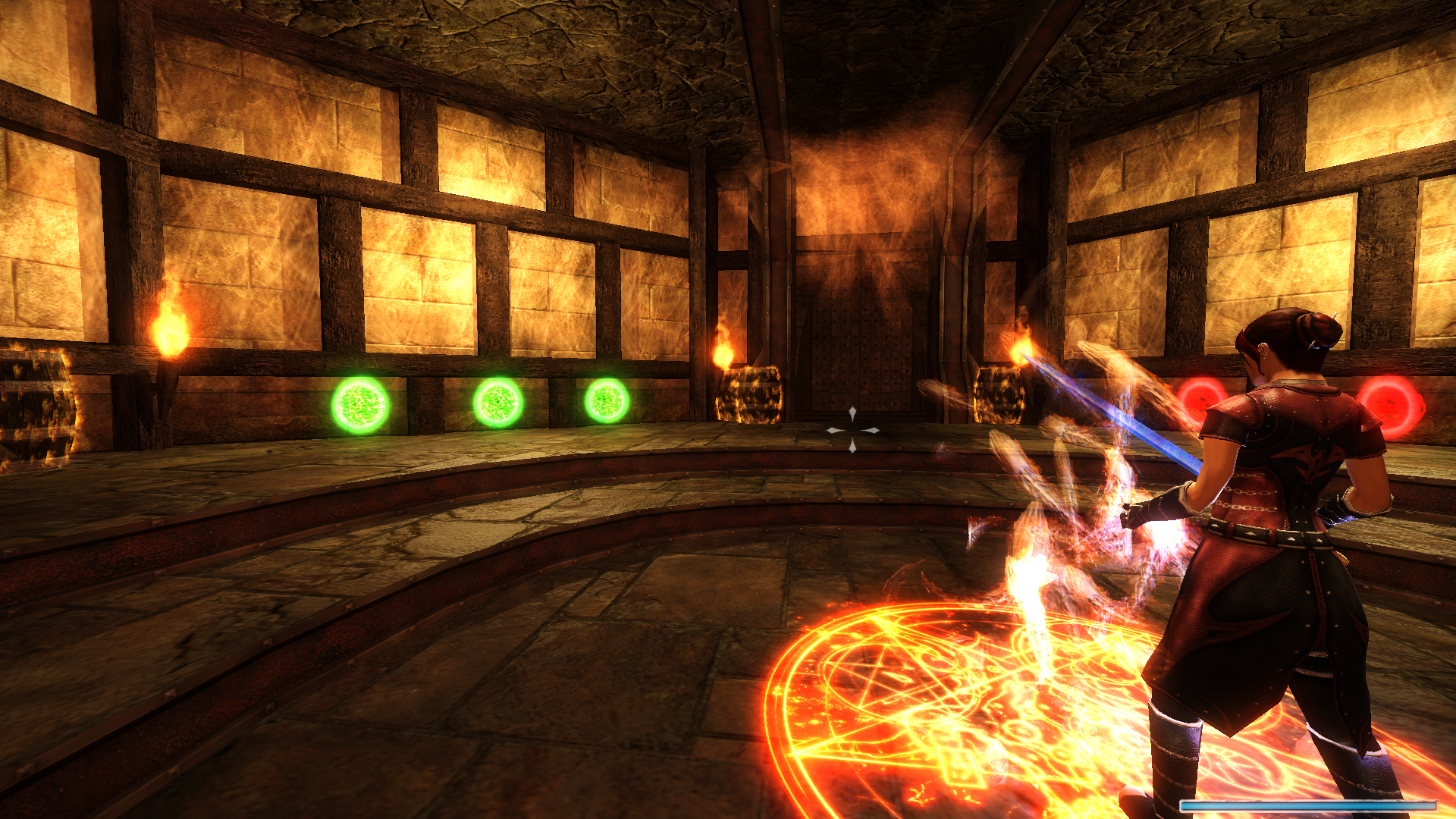
THIRD PERSON CAMERA CVARS:
pm_thirdperson: enabled by default. Turns on the thirdperson camera
pm_thirdpersonheight: moves the camera up and down
pm_thirdpersonangle: Turns the camera around the player
pm_thirdpersonrange: moves the camera closer and further from the player
pm_thirdpersonclip: allows the camera to move through walls.
pm_thirdpersonsidescale: moves the camera sideways. uses whole numbers, decimals and negative numbers.
pm_crossHairOrigin: Changes the origin of the trace line used to draw thirdperson crosshairs. By default the camera is drawn from the camera origin, near the player's head. Setting to 1 will change the origin to near the world weapon models. This can help prevent the line cutting off too early and causing crosshairs to stick to surfaces. Turning off does allow the player to aim higher and lower & less crosshair bobbing.
pm_projectileOrigin: Changes the origin and direction of projectile tracers/models/particles fired from weapons. It does not move the origin of the actual projectiles. When set to 1 projectiles will fire from the weapon's world model barrel joint. The direction is also changed towards the crosshair. launchfrombarrel must be set to 0 in projectile defs to enable.
pm_crosshairSideScale: If pm_crosshairorigin is set to 0, this will move the trace line used to draw cross hairs sideways. Negative numbers move it right. It also move the spawn origin of projectiles side ways as well. Set to 0 by default due to it allowing the player to fire through walls if set to far to side. It is useful to help steady the crosshairs and prevent depth jumping.
Don't like the shoulder camera? You can move it as close as you want to the center, or off just a bit: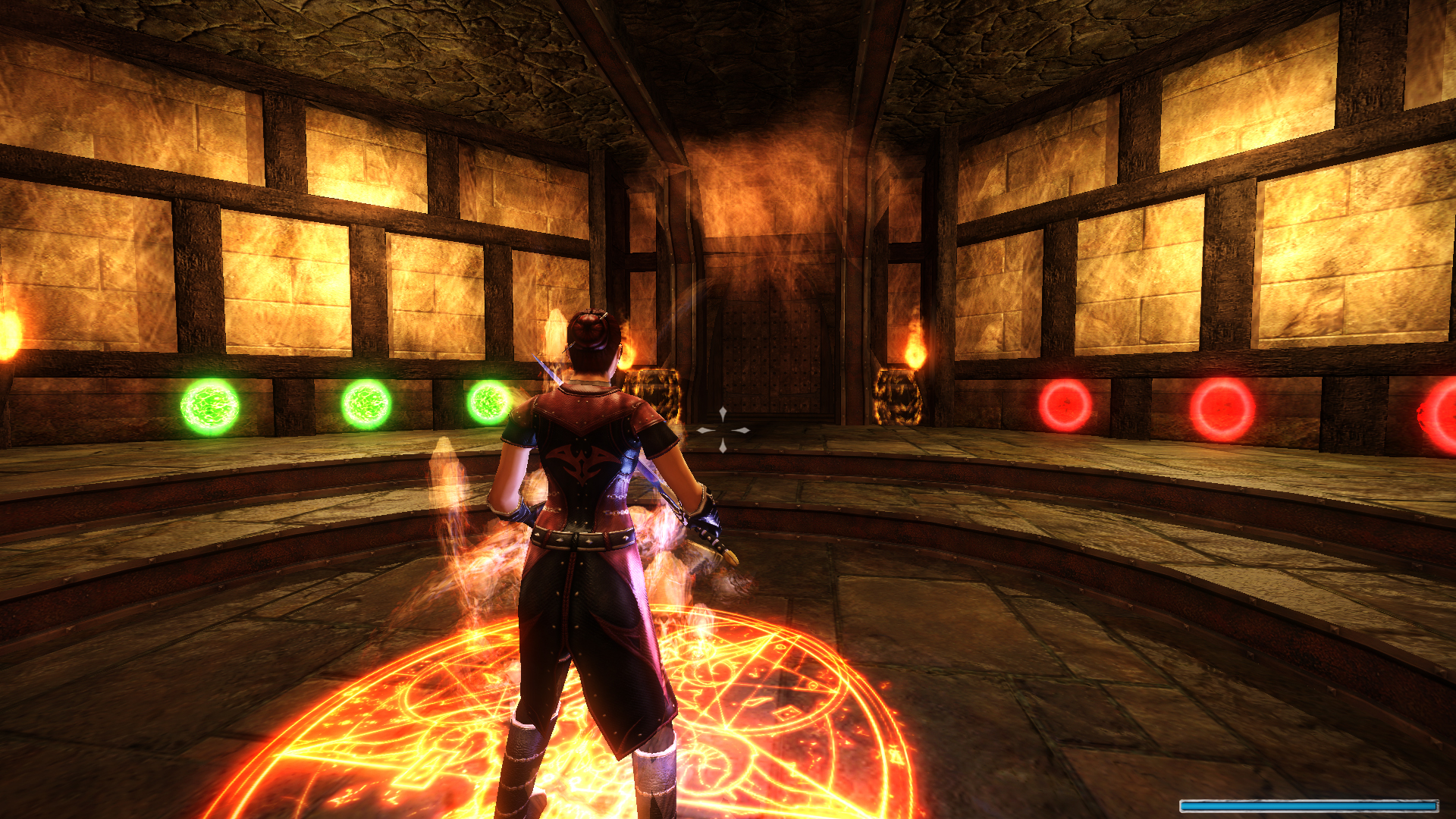
GENERAL CONSOLE COMMANDS:
g_showPlayerShadow: enable the player model to cast a shadow
g_fov: adjust the field of vision. Note that the crosshair code is set to work with 90 and zooming related to it.
g_grabberHoldSeconds: how long an object is held with the Levitation spell.
g_debugweapon: Used to show the cross hair trace line, and melee combat collision boxes.
r_HDR_enable: Turn HDR lighting on and off
r_HDR_bloomIntensity: adjust the amount of bloom lighting effect. seeting to 0 will turn bloom off.
s_music_volume: ingame music volume
ruiner_bind_run_once: Rebind all controls once for Rivensin
If you prefer, you can also adjust just how far the camera is away from the player: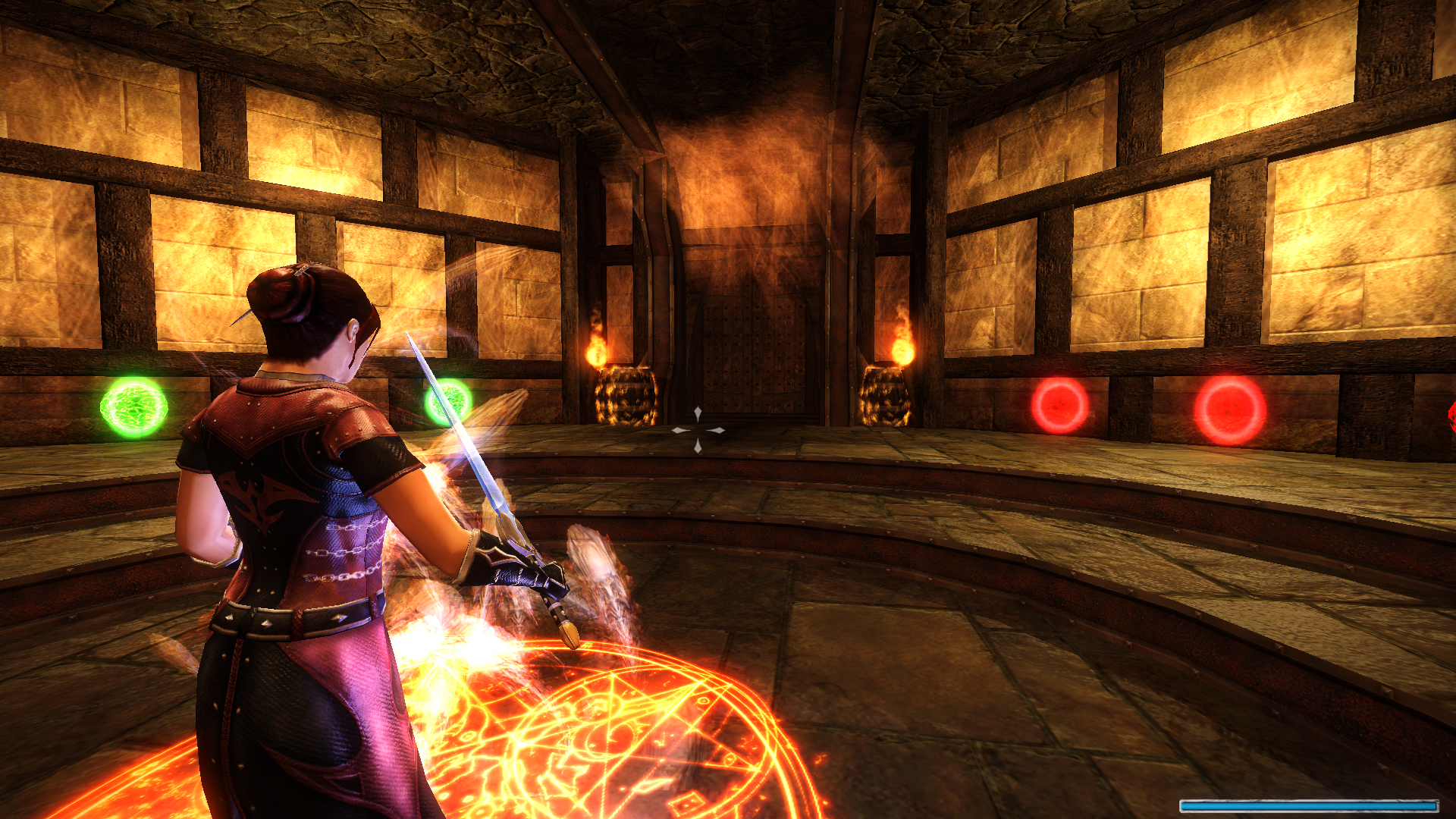
Always remember you can restore all values back to default through the main menu's options reload menu. Some commands do are not archived and might need to reset every game start or added into your Rivensin shortcut or config file. Some commands such as HDR lighting can have a significant performance impact on some systems. Feel free to experiment!


