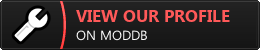Close Combat: A Bridge Too Far is regarded as one of the best of the Close Combat series. It is the essence of "close" combat. Small maps, intense engagements and unforgiving firefights makes it a favorite among fans of the series, and I'm not alone in believing the rest of the series, specifically the re-releases, aren't up to par with it, that fact being plastered all over the closecombatseries.net forums.
This is where this mod comes in. I conducted an independent study of the the AI and overall gameplay of the close combat series. I discovered that not only was the AI not adjusted to suit the later release and re-releases, except for pathfinding updates and adjustments, it was generally the same AI in operation and logic. So, I studied the maps for A Bridge Too Far, their layouts, arrangement of victory locations, how the AI works and acts, etc. Using my observations, I downsized the maps in the game and re-structured the layout of victory locations, along with changes to data files for unlocking all unit slots and capacities and AI tactical battle performance (as much as I could, anyway, because the AI core programming is inside the main executable of the game and can't be changed), to revert Gateway to Caen's maps to its A Bridge Too Far predecessor. This is just one phase in my plans to mod Gateway to Caen, Panthers in the Fog and the series' releases to reforge them for the single player experience, as well we re-creating the A Bridge Too Far experience in them, hopefully reviving the games and bringing back what made the games Close Combat, instead of the ugly, competetive multiplayer cousins they are now.
//DISK OR MATRIX GAMES/SLITHERINE VERSION
-Place the folder lebelled "FK_GtC_Revival" into your core Gateway to Caen directory. For example:
Program Files/Gateway to Caen/FK_GtC_Revival/...
-Then put a shortcut on the desktop, or wherever else, for CCE.exe. Go into the shortcut's properties, in the "Target Field". Go to the end of that target line and add "/D FK_GtC_Revival", without the quotations. Example:
"C:\Program Files(x86)\Gateway to Caen\CCE.exe" /D FK_GtC_Revival
-Run the game with the shotcut. If you see smaller maps, and all slots unlocked, you're good to go.
//STEAM VERSION
-Place the folder lebelled "FK_GtC_Revival" into your core Gateway to Caen directory. For example:
Program Files/Gateway to Caen/FK_GtC_Revival/...
-Make a backup copy of "autorun.exe" and put it somewhere to keep it safe. I like to make a folder in the game's directory called "BACKUP" to put all the backups for files.
-Delete the old "autorun.exe" and rename "CCE.exe" to "autorun.exe". This allows you to set launch options for the game in Steam, so you don't have to replace the original files with the mod files.
-Now right-click on Gateway to Caen in your steam library and select Properties. Then select "Set Launch Options..."
-In the blank field, put in "/D FK_GtC_Revival", without the quotes, and hit OK.
-Run the game. If you see smaller maps, and all slots unlocked, you're good to go.

Gateway to Caen Revival, v1.0
Full VersionFirst release of the mod. For now, all that's present is the modified/downsized maps.