Hello everyone. Sorry it took so long, but it's finally done. New project version released yesterday and I hope you like it. First of all, I have to warn you - it don't have any revolution changes on board. Our team is just few not so skilful enthusiasts, and that says it all...) Nevertheless, we've got something to show you:
-
FMV playback in 32 bit color (16 bit in original)
-
Exit to main menu function (F9 key)
-
Autoaim switcher (F1 key)
-
New launcher with Save Paths manager
-
Text alignment fixes
-
Game now fully portable
-
All LQ backgrounds improved by AI with manual refining
I guess, I don't have to explain you the differences between colour depth. Though, I must notice that RE3 has a good bunch of 32 bit graphical resources, such as backgrounds and FMV's, but unfortunately game always display them in 16 bit colour, no matter what you choose in game settings. In this update we can finally see FMV sequences in full colour. However, backgrounds still remains in 16 bit, sadly.
FMV Comparison: One \ Two \ Three \ Four
What else... Reset function (F9 key) allows you to exit from gameplay to title, where you can start new game, load previous, or watch epilogues. Autoaim Switcher... By pressing F1 on keyboard you can turn on\off auto aim function, which is turned on by default (choice will not be saved). I also write a new launcher in original style with Save Paths Manager function. This picture should tell you enough how to use it (see online manual for details).
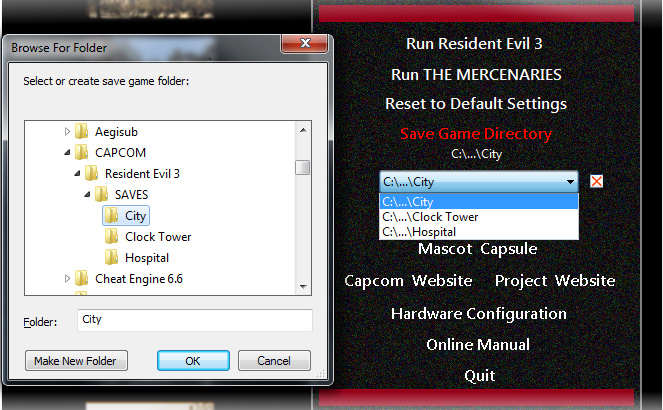
Text alignment fixes basically noticeable in puzzles text positioning. Meanwhile, it related to entire game text, cause in previous version all environment and cut-scene texts was centred by using "fake" empty symbol in the beginning of each line. Now it works completely native as on console versions. Devs simply forget to specify proper indent value from the left corner of the screen. That's how low budget porting works.
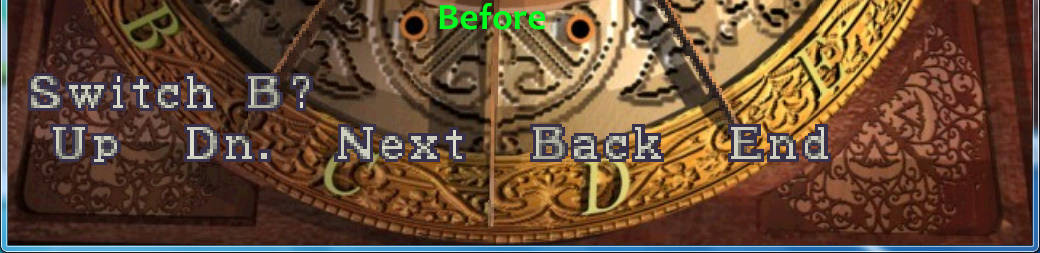

Game portability. From now on we no longer needs Rofs.dat archives. After you installed the patch, all game resources will be working from suitable folders, which makes modding process much easier. RE3 also no longer attached to its video folder. So now you can transfer your game folder on flash drive, for example, and launch on another PC without installation. The only thing you need to do is install our codecs..)
For users with modern gamepads I write small solution to fix all problems with their controllers. Go to Advanced Features section in Launcher and apply the fix, but please, read small instruction about it.
We also prepared French and Spanish project versions + special version with English subs for people with hearing problems. Everything's ready basically, it only needs to build an installers. I hope it sees the light in the nearest time. Cheers...)



Yay! Downloading!
"All LQ backgrounds improved by AI with manual refining" does this means we can finaly get upscaled backgrounds? If yes please tell us how and wich AI you used. Manually upscaling the images in the bss folder in the past didnt work for me. A little how to would be nice. Btw i would recommend ESRGAN or GigapixelAi.
Hi, sorry, but unfortunately it means that only those backgrounds that were in 320X240 resolution has been improved by A.I. and now have the same quality as normal 640X480 backs. For example all gameplay backs in Bar Jack originally was in 320X240, while cut-scene one's comes in true 640X480. Devs obviously rendered them in 320 by mistake (or forget to render in 640) The thing is, RE3 was developed in a big rush, so there's no surprises here..)
I thought you were going to use the original 640X480 images instead of A.I remaster?
Ah, not all images in RE3 were in 640 res. Some of those backs was left in 320X240 - devs apparently forget to re-render them by mistake. So there's no 640X480 images ("in nature") for such places like: Bar Jack or RPD courtyard (night), restaurant basement and others. ..So we remastered those images by A.I.
god bless u kalash
Огромное спасибо за проделанную работу! Появился стимул сыграть в очередной раз.
А что в итоге стало с первоначальным планом заменить задники на непикселизированные? (было видео со сравнением до и после, но были технические проблемы)
This comment is currently awaiting admin approval, join now to view.