A Mod about Strike crafts, attacks and their victims.
Location
Games : Homeworld 2 : Mods : HW2: Raid Leader : FilesFilename
RaidLeader.b140511.zipCategory
Full VersionUploader
ChimasAdded
Size
12.62mb (13,237,634 bytes)Downloads
189 (1 today)MD5 Hash
a83140072347a3b9593f57bd5cdd320dEmbed Button
Embed Widget
B140511 - Fixed Collision in tuning.lua. It was enabled, creating a mess in the campaign.
Last changes:
B140510 - Strike craft upgrades added and formations fully functional now.
Features:
- Strike Craft - You can choose Hitman (Interceptor), Bleeder (Bomber) and/or Black Belt (Assault Corvette), all Hiigarans, to play in Skirmish and the Single Player campaign. I'm thinking to give them more armour and less weaponry in the next build, so tell me how was your game play with the current settings;
- Formations - press SHIFT+F5 for RAID and SHIFT+F6 for ESCORT;
- Early Defence System: Scouts are launched to parade at 10Km from MS and the Carrier. In a secondary layer, you can launch ED platforms at 7Km from MS. Do not use them in Gehenna mission. Interesting, the parade will not work when under attack, which makes sense;
- SHIP features:
- HITMAN - Sukhoi texture and dynamic dogfight style for the Interceptor;
- INTRUDER - The Assault carrier made by LeSunTzu, with 2 pulsar turrets, Hyperspace capabilities (but limited to the carrier only);
- MIDWAY - The conventional destroy with FLAKS. A first attempt to use the big guns against larger targets and leave the mid guns to the fighters. Didn't work well yet, but something new to play with. If you see the Vaygr Destroyer, run Shadowfax... ;
COLOR SCHEMES - A special dark blue for the campaign. You might check the difference from the original in-game, once in some missions you get allied vessels launched in the original colors by the AI. Also, this color will appear green in many yellowish-lighted scenarios. A set of militarized colors will be put in MODDB's add-on section later;
Starting fleets - Hiigara01 has the assault carrier and the destroyer starting the game along with the MS;
UI - The main objective is to diminish the size of the side menus (build/research/launch menus). In this version, only the LAUNCH menu is smaller. I might be able to diminsh BUILD menu in 1/3, still studyng. and the RESEARCH menu, I have no notion at the moment.
COMPARISON - "for modders only", I created a HOD file comparing the original Interceptor with current build and also some experimental textures inside. Decompile the BIG file and have a look.
This is it for the moment.
Business as usual: Feel free to use the assets and acknowledge whenever proper!
Greetings!
Game
Homeworld 2Creator
ChimasContact
Send MessageHomepage
Chimas.weebly.comRelease date
Mod watch
Follow

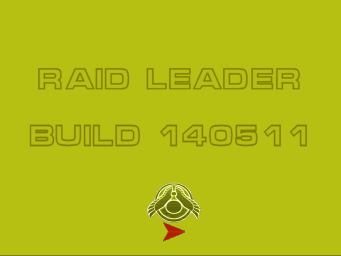

Amazing work so far when i loaded it up the music :OOO amazing, also im not sure if this is a glitch or not but the icons for the ships seems to be a bit uhhh broken?? so when i am building a scout the icon for it is Makaans flagship upside down and only half the ship there :P buuut other than that it looks good!! keep up the great work!
I'll check them.
Which is the resolution you're using?
800 x 600 but other than that the actual ships are fine
Thanks for the feedback. I corrected the problem. Also I went on experimenting with resolutions and the next build will affect all menus, mainly the original menus.
As a side note, a long time ago I was playing with 800x600, then I tried a mod launcher and discovered that I could enhance the video settings of my video card and never went back to 800x600. If it's that your case too, I strongly recommend to have a better look at your rig and try take out more of it, it's a whole new world ...
I will also if you had not noticed my other post but the research needs fixed. also thanks for replying the first time :D
Yes, I saw it.
I'm waiting for the weekend, maybe there will be more things to change or fix.
How do I install it?
Download and unzip the file of this page in the DATA folder and follow these instructions for running a mod here:
Hw2wiki.net
You can also try a MOD launcher: Silentspy.net
see download section too
Ok thanks
I like it! Nicely done so far!
Just in case you missed it, there are textures missing on both the research modules. Other then that, looks great!
Hi, thanks. Could you clarify? I ran the game and produced the MS research modules - basic and advanced - nothing wrong there, so I assume you're not talking about that. Everything ok with the carrier array too. Also, are you meaning textures or icons? You have to specify where, so I might be able to solve it.
Sorry, I'm talking about the research modules on the Hiigaran Mothership. The polys that face back are white, no texture.
Weird, I haven't edit them, they are the original. Usually they are white but have their decklights. I'll ask someone else to see if it's getting the same results. If not, might be on your end the problem.
All the other modules look fine, just those two. I don't see it being on my end I have a clean install. I will go back for another look later and get you a pic.
Tried a different map and background and turns out that was it. Sorry for the confusion!
I950.photobucket.com
I950.photobucket.com
With different map
I950.photobucket.com
As you can see the second picture is with the different map and background.
It sure looked like the texture was missing. Sorry Again!
The mod is great so far!
Don't feel sorry, it's ok. Good we could clear out. I'm deciding how the upgrades will be played and will update with some more stuff (I hope) on sunday ...
Do you have future plans for any new maps or backgrounds?
Future plans, yes. Hope, no. I lack some art skills and it will take some time before I learn some cool stuf about mapping. Will reach there eventually, just not now.
so downloaded the mod had a go and i try the new formations and nothing happens i have the leader vette/fighter/bomber and some other fighters and vettes and yea nothing happens whats supposed to happen?
If you press SHIFT+F5, the fighters and corvettes should form a dense horizontal wall, it's the RAID formation.
If you press SHIFT+F6, the fighters and corvettes should form a long line, dense in the rear, where you should have a larger ship that will take the center of the escort.
If it's not working, one possible reason might be -overridebigfile enabled, you have to check what you have in the regular data folder. I'm gonna make a test here too and be back later.
not sure what you mean in my data folder i have alot of mods but none do anything to the formations and -overridebigfile is not in the shortcut i made for the mod
I tried in another computer and it's not working. It seems to be a missing file in the big file. My main computer has a lot of stuff on data folder, I'll make a clean as a QA measure. I'll have an update tomorrow and will have it fixed.
Alternative formations are working now:
SHIFT + F5 - raid
SHIFT + F6 - escort