Quake4 hidef 2.1 released.
Updating Quake 4's graphics, improved 4x textures detail and models, full shadows map files.
Quake4 hidef 2.1 released
Quake4 hidef 2.1 released. Updating Quake 4's graphics, improved 4x textures detail and models, full shadows map files.
Posted by y2keeth on

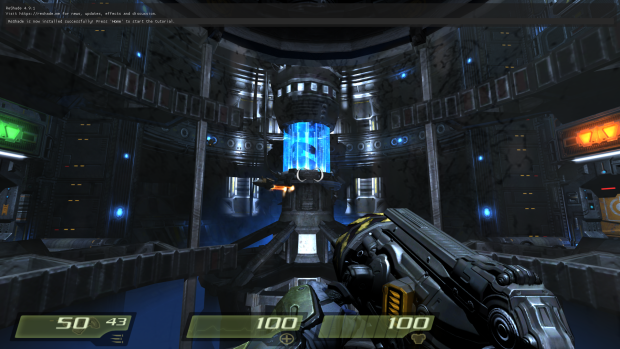





you don't feel like creating a no-reloading mod for Quake 4 while you're at it, do you? :D
what?
um... create a no-reloading mod for Quake 4(?)
pretty please?
I'll look into it
Sweet...
Btw: in older version using command console was quite difficult, because it was unreadable. Does it work propertly in the new version of your mod?
Console works fine, but you might want to take a look at my comment if you want to be able to open it with the "`" key.
You missed the point, man. I can open console, the problem is that it's unreadable for me. All i can see are thick squares, instead of letters and numbers. I had to type commands in blind 😃
No I got the point. That's why I said console works fine. The rest was just helpful info after I'd encountered some issues. Is your install still doing this?
It looks like this, probably one or more pak files was corrupted during installation. I didn't check game after installation just added mod files then launched it. I'll reinstall game later, to see if it helps :) I.postimg.cc
How did that work out for you? Hope you're not still dealing with what that screenshot looks like. Yikes...
works for me
I've no idea why i see it only in big squares, same thing is on loading screen. Perhaps one of pak files was corrupted during installation? To be honest i didn't check game after installation, just added mod files then launched it. I'll reinstall game, to see if it works 😃
It looks exactly like this:
I.postimg.cc
lol try the new autoexec.cfg I just uploaded
I'll try it, thanks
you can also try ctrl alt `
Found a small bug. In the autoexec.cfg file. There are three lines that don't have the correct double quotes:
seta com_allowConsole “1"
seta image_useNormalCompression “0”
seta image_filter “GL_LINEAR_MIPMAP_LINEAR”
It should be changed to this:
seta com_allowConsole "1"
seta image_useNormalCompression "0"
seta image_filter "GL_LINEAR_MIPMAP_LINEAR"
The left quote on com_allowConsole is set to a curly quote. Same for both double quotes for the next two lines. Took me forever to figure out why my damn com_allowConsole wouldn't stick lol. Works fine by replacing the curly quotes with double quotes. I don't even know how this could happen. In all of my years of programming, I've never once encountered this in any IDE or text editor. It's almost as if you edited the code with a word processor? I can't think of any other reason this would happen unless it was a copy paste thing.
thanks I'll fix that most of that was all from the white box fix so yes it was a copy and paste thing
Either way, great job on this. It looks fantastic compared to the original. I just made a comparison video, and it looks a thousand times better. Thank you for this. =D
where is the video? like to check it out
and thanks
It's not that great since I haven't finished it yet (why I haven't posted it just yet), but here's one scene showing a before and after. Remytek.co
Ok looking forward to it when you get done
Can I use your comparison Video of the old Quake 4 in my up and coming Video playing Quake 4 with this new mod in VR?
I have no issue with that. I'll have to find some time to finish up the video, but if you just want to use the clip I posted, this is fine.
Thanks I just want to show Quake 4 before the HiDef and my VR video.
I am interested also
Haven't had a lot of time lately, but here's another clip. Remytek.co
added your video
Does this map support more than 60 fps?
what map?
Does this mod work with more than 60fps unlocked
I think so
Is there a way to know this is installed right?
check if there are zzzhidef .pk4 files in your q4base folder if yes then its right
I played this mod in VR :) Impressions Video, Guide and Gameplay here: Youtube.com
very cool
tried to upload your video on the page but couldn't get it
dont have the right url I guess
I have no idea? Again thanks for the mod :)
embeded your video on the page since I cant upload from youtube for some reason
This comment is currently awaiting admin approval, join now to view.
Some of the marine npcs have a bunch of black textures on their face and cloths that look they're suppose to be like shadows to their features but some of them are way too dark. One of the marines has his entire lower lip blacked out and another has jet black eye sockets. is this a bug? I Tried redownloading and installing the mod but its the same. Everything else looks really good
2.1 works perfectly and looks great. I couldn't get 3.0-3.2 lite to run without major graphic glitches.
(8GB VRAM)
This comment is currently awaiting admin approval, join now to view.