Pirate Doom started back in mid-2012, and what a long way we've come, baby. Arch got the ball rolling with some humorous sprite edits and a few levels and developed the thing into a full-blown GZDoom TC, which saw its major final touches in 2013. Every monster you know from Doom II has undergone some fantastic work to fit them into the Pirate pantheon, from the lowly zombieman to the strapping Cyberdemon, and all the action plays across a wonderfully varied 18 or so levels, giving you plenty of time to get intimate with the changes as you swash and buckle your way through a brand new adventure. There's a comical tone running through the whole set, beginning with the voice clips uttered by the transmogrified zombies and the way the imps' hats fly up into the air and then floppily float back down to the ground, never mind goofy stuff like the braided pain elemental beards or the peg-legged Cyberpirate. (text by KMX E XII)
Pirate Doom lastest update, version 1.8 - 06/05/14 **** 23/09/16 - GZDoom update glitches many Pirate Doom sounds, muting them. GZDoom 1.9 is recommended.
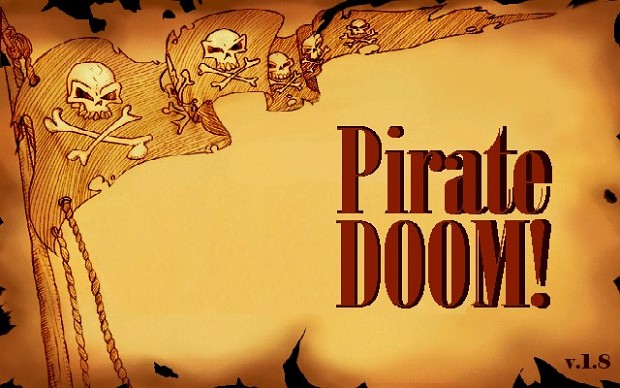


It won't extract :(
I pressed on the red button: Download Now.
I downloaded a 25 MB zip file.
In the file there was 3 notepad files: Credits!, GAMEINFO, Pirate Doom v 1.8.
There was a 4th file: Pirate!.wad
I clicked on Pirates!.wad and windows asked me how do I want to open that file?
I don't know.
Hey. Install a sourceport to launch it. I recommend GZDOOM for singleplayer :)
Go ahead and frag some *****!
You just drag it into gzdoom
This comment is currently awaiting admin approval, join now to view.
I prefer Zandronum, will that work too?
It might work,or it might not.
I recommend using ZDoom as your sourceport.It ran everything i tried until now.And use ZDoom Launcher as well to make it easier to load this and other mods.
Hope thats useful info for u =)
This comment is currently awaiting admin approval, join now to view.
I cant get it to work. How do i install it, installpaths etc?
you don't install it you drag and drop on to the gzdoom icon
This comment is currently awaiting admin approval, join now to view.
Script Error,"Pirate!.wad:DECORATE" line 687:
Invalid state parameter a_setscale help plis
i had problems starting this mod in GZDOOM
it gave me the next error message:
Script error, "Pirates!.wad:DECORATE" line 4672:
class 'dashsound' is not compatible with 'Inventory'
Execution could not continue.
1 errors while parsing DECORATE scripts
is there a way to fix this issue?
Same issue here
Yes, it can be fixed. Use SLADE to open the Pirates!.wad file. Navigate to the DECORATE file so that SLADE shows it in its built in editor. Go to line 4768 and make the following change:
Actor dashsound{}
to
Actor dashsound : CustomInventory {}
This is because in newer versions of ZDoom/GZDoom, using inventory based functions (e.g. A_TakeInventory) can only be done with child classes of Inventory. The above edit declares dashsound as being of the CustomInventory child class of Inventory.
I've created a fixed version with a number of fixes to make it work on newer GZDoom versions. See the files section.
Script error, "Pirates!.wad:DECORATE" line 687:
Invalid state parameter a_setscale
This comment is currently awaiting admin approval, join now to view.
This comment is currently awaiting admin approval, join now to view.
This comment is currently awaiting admin approval, join now to view.
For people having performances problems and slowdowns in some maps, I've uploaded a modified version that I kept around for personal use.
It was made and tested in a 2009 core2duo laptop locked at 1.20 GHz for cooling reasons (the lowest frequency allowed by the motherboard)
Recommended gzdoom version for best graphics: 2.4.0
Enable the setting Software Light Mode (Display Settings, OpenGL, Preferences)