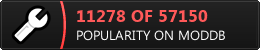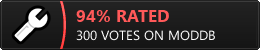Already have Overwatch installed? You can use the included Game Updating Utility to update to the latest version with only the click of a button!
The GUU was designed to be a simple to use, fully-integrated, lightweight but powerful tool to keep your local copy of Overwatch up-to-date, and you can use it to download and install patches with as little hassle as possible.
→ How does it work?
When launched, the GUU communicates with one of our central servers. It will first check the version of Overwatch you currently have installed to determine if an update is required. If a newer version is available, it will then download a manifest (which contains a list of changes and actions, such as verify, add, delete and update) and a highly-compressed package containing all of the files that need to be updated.
Once the download is complete, all files are patched to the latest version.
→ How do I update?
When you launch Overwatch (and only if an update is available), a panel will appear at the top-right corner of the Main Menu:
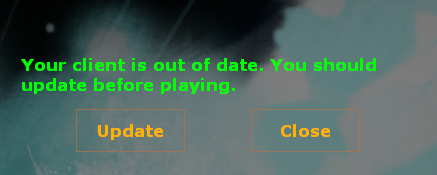
Click on Update to begin. Overwatch will first exit before launching the GUU which will then relaunch the game once all files have been updated. If the update was successful, you should see the new version number in the top-left corner of the Main Menu.
Note: The GUU doesn't currently display a progress bar when downloading files. If you don't see anything happening, don't worry! It's downloading the package, which could take a bit of time depending on the speed of your Internet connection. Just let it go, grab a cookie, and it'll be done before you know it!
→ It doesn't seem to be working. What do I do now?
The GUU isn't perfect (which is why we've completely rewritten it from scratch for Intruder Alert!), so a few minor issues may crop up from time to time. If you're having problems updating Overwatch, contact us! You can reach us on our Community Forums, in Live Chat or by email: support@overwatchmod.com
Whatever you do, don't uninstall the game! The "overwatch" folder contains important error and log files that will help us track down and fix the problem you're having.
Note: The hl2.exe process doesn't always terminate when instructed to. Since the GUU can't update game files while hl2.exe is running, you may need to end the process manually. Once done, you can run the updater.exe application found in your "overwatch" folder.
Enjoy the update!