Hello everyone!
I'm very happy that there's just one week left until the release of NuclearCataclysm. The mod is ready, the release is planned, and there's (hopefully) nothing that can go wrong!
Meanwhile, I'd like to take you "behind the scenes" and give you insight in some of the technical details that are necessary for the mod to run well. I hope it's interesting for you - I guess that everyone who's familiar with Crysis modding already knows these things.
Leveldesign & setup
NuclearCataclysm consists of four maps, and each of them is quite carefully designed and was revised many times during the development process. Out of curiosity, I collected some numbers from all four maps, and maybe you're also interested in them. These are the total numbers of different object types placed in all four maps:
- Vegetation objects: 141.153
- Brushes (static geometry): 24.092
- Entities (dynamic objects, AI, scripting objects...): 27.086
- AI navigation objects (more on that below): 15.956
This is a screenshot of the Sandbox 2 (the Cryengine 2 level editor) with helpers enabled. You can see lots of symbols and lines from various objects, decals etc. It's the village you can also see in the latest trailer:
Cutscenes
Cutscenes are an important part of a story-driven game, as they allow the developer to easily introduce new story turns, show important events or deliver new information. There are some games (like the legendary half-life series) that can do almost completely without cutscenes, but that is mostly quite hard to implement, and I personally love the cinematic athmosphere you can achieve with them.
Here's a screenshot of one of the smaller cutscenes (don't want to spoil to much :p ) in the mod (a part of it is in the trailer, too). The window on the right side is the trackview editor, which allows to create animated sequences, both for cutscenes or for other events that don't take control over the player (e.g. a flying helicopter, an opening gate, etc.). The mod features a total of 17 first-person cutscenes, and a lot more other trackview sequences.
Flow Graphs
The Flow Graph system is the powerful visual scripting system in the Cryengine 2 (and later versions). It allows you to control AI behaviour, play dialogs, manage the mission flow (e.g. activate/deactivate objectives), and do much, much more, completely without writing any actual code (allthough this is necessary for some other things). On all four maps, there are approx. 80 Flow Graphs (I didn't count them exactly though :p ).
This is a screenshot of the Flow Graph editor, with the Flow Graph which controls the final cutscene (one of the larger Flow Graphs and the biggest cutscene in the mod):
AI Navigation
This is one of these things that you usually don't notice in the game if everything works well - only, if there are problems with it. Like in many other (older) engines too, you have to manually set up the AI navigation for each level, to make sure the AI knows exactly where to go (or not to go), where to hide from enemies, etc. If the navigation is bad, the AI runs against walls and isn't very challenging to fight against, so good navigation is an important factor for good gameplay.
Here's a screen of the factory area (also seen in the trailer), with helpers enabled. All the red areas (ForbiddenAreas), the green and yellow objects (AI Anchors) and colored spheres (TagPoints) are AI navigation objects (you can also see them on the village screenshot).
Of course, there are many other aspects of the development, but I can't show them all and I think these are the most interesting.
This became quite a long update, but I hope you find it interesting anyways. Also, thank you very much for the nice comments on the last post and picture! Stay tuned for the release next week! :)
Greetings, maniac2109
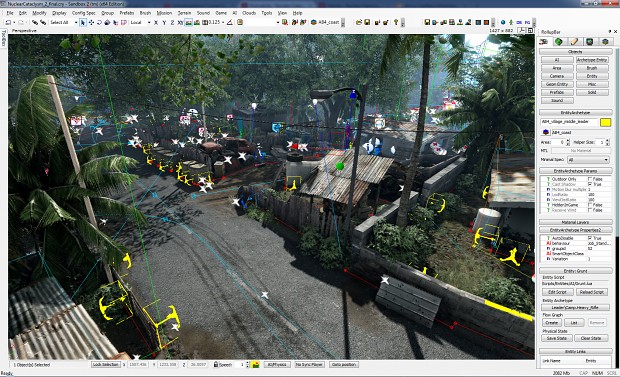

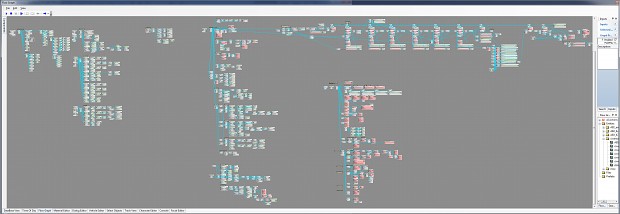
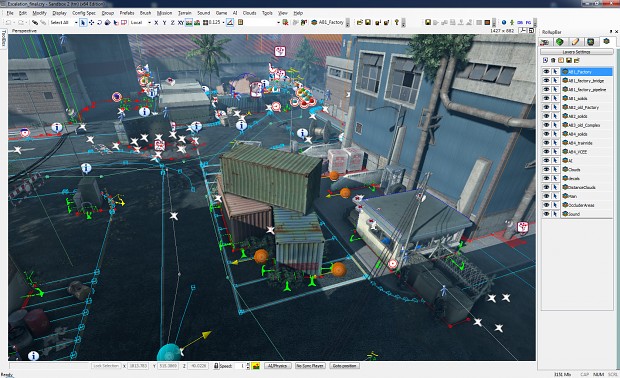




very nice show up :)
wish other modders for other games would show this too. hmm, this includes myself :D :D
Interesting and looks very promising. Good job ;)
Thanks guys! :) @kai :D
Pvcf, i did upload simular images long ago when i worked on one of my mods. But most of the times people didn't like them. Now was i working with the Source engine back then, and that does show much less interesting mapping screens as the Cry engine does. Personally i also always like to see them.
So, looks indeed great Maniac!
Only tried to Cryengine one time, for 1 hour or so. Loved it and would have liked to start with it, was it not that i used as i already said, the Source engine for a mod. And never came around to try it later.
Leon