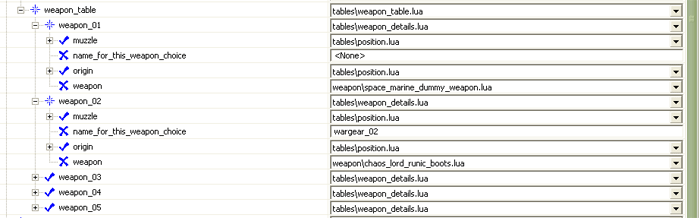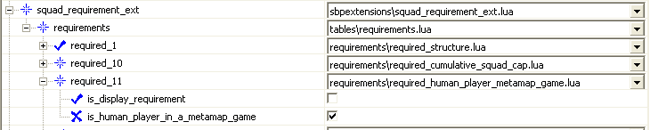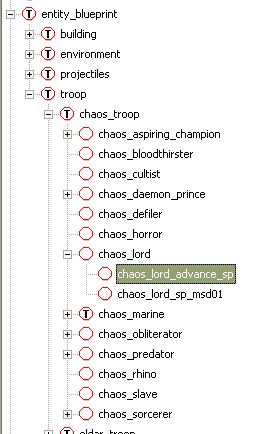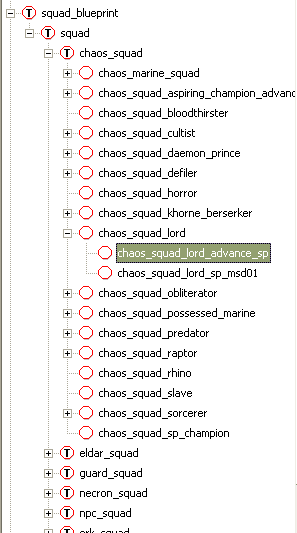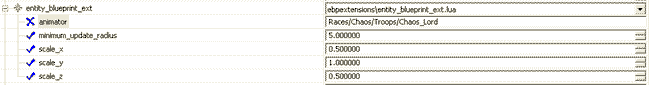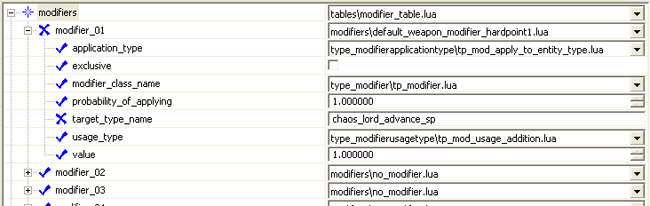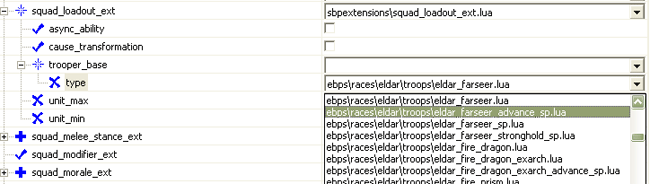AE Basics: Wargear By Octopus Rex
postcontent wrote: Rating: Competent
Required knowledge: this can be done with very little knowledge really, but will make more sense if you've done some other stuff first.
In this tutorial I will show you 3 ways of adding the the Hero Wargear to the skirmish play in your own distinct mod. Getting wargear in game can take a lot of time, though its not really that difficult, simply through sheer number of races and files that need editing. The UCS and icons (up to 70 + disabled ones too) can take ages too. As there are 7 races I will keep this tutorial relatively generic and will not really get bogged down in the specifics for each race, those will be for you to find out. Almost all of the techniques you need are already covered in other turorials - you may want to refer to these as you go through - SBPS & EBPS, Hardpoints, Researches, UCS and Icons.
Understanding the Current Setup
The wargear system uses researches and hardpoints. Each piece of wargear has its own research, so 10 for each race (go take a look in the researches section), which modifies the model and attributes of the hero.
Fig 1. - the researches for chaos
The visual wargear effects are all taken care of in the hardpoints, these are the same mechanic that deals with weapon upgrades on squads and vehicles. So when a piece of wargear is bought the default "weapon" for that hardpoint is altered so that everytime you build the hero it is there, it's just that most of these "weapons" don't actually shoot anything and have nothing there to begin with. This is similar the Sergeant Plasma Pistol upgrades that are always there once you've done the research.
The MetaMap engine takes note of which pieces of wargear you have bought and so allows you to start the game with those researches already complete. So to use the Sergeants again: imagine having bought the plasma pistol upgrade for the sergeants before a skirmish - all of them would start with Plasma Pistols straight away as the research is already complete and the research wouldn't appear ingame either. The wargear researches do not however appear on any buildings, so you cannot research them of your own accord during a battle.
Each hardpoint has an empty, dummy setting with a blank weapon in it, and an upgraded setting which has a new weapon file for the wargear (which generally does nothing) and the visual change also. There's up to 8 extra hardpoints on the heroes, 4 of the upgrades are relatively normal weapons and go in the usual two (melee and ranged) hardpoints. (Some of the melee and ranged weapons have their own weapon files seperate from the skimish ones for balance reasons - be sure to double check all this stuff.) More on hardpoints here. You won't find these hardpoints on the normal heroes as the MetaMap uses special files for all the campaign heroes. Firstly it uses a different model (usually with the suffix "_TGD" on the model name), it also has a different EBPS with all that hardpoint info on it I was talking about. This EBPS is utilised by a MetaMap version of the SBPS. All of these tend to be suffixed with "_advance_sp".Click this bar to view the original image of 700x218px.
Fig 2. - the hardpoint entry on the MetaMap Chaos Lord showing the dummy slot and the Runic Boots
How do these only appear in the MetaMap? Through the new "required_human_player_metamap_game" requirement. If this is set to false then the squad won't appear in the MetaMap games and if it's set to true it obviously will.Click this bar to view the original image of 650x130px.
Fig 3. - the metamap requirement
This necessary so you don't get access to both commander versions in skirmish or MetaMap. You may notice that some researches also have this requirement (such as commander veteran upgrades) as well as being duplicate versions of another research, this is because they affect the commanders but the EBPS and SBPS are now different so a slightly altered research is needed to point to these different files. This is not strictly necessary really - the commanders are never both present so Relic could've simply put all the information on one research as modifers for the skirmish hero would have no effect as it never appears in the MetaMap. On the other hand, it could've made things a little easier to keep track of in terms of inheritance and things like that, huge modifier tables are fiddely and easy to mess up. Each to their own.
So, that's how it's done.
Modding in the Wargear
There's several ways of modding wargear into the skirmish, all of which will take a bit of work and all of which have drawbacks.
1. Change the skirmish EBPS files to use the single player campaign model and add hardpoint info.
2. Change the skirmish SBPS to use the complete single player campaign EBPS (which incorporates the model and hardpoint info)
3. Change the skirmish buildings to build the single player campaign hero SBPS (which will incorporate all the bits including squad extensions).
I will assume you are going to create a set of buildable researches, one for each piece, as this is the most common idea. Feel free to get more inventive and do things your own way, but I simply can't cover all possibilites here.
Some random ideas:
-Plasma Pistol research as normal for sergs + commanders etc. Meltagun appears afterwards similar to powerfists.
-Tiering up automatically adds bits of wargear (copy the modifiers from the reseach on to the Tier Addons).
-Certain building gives certain wargear eg Orbital Relay gives Teleport (again copy the modifiers onto the modifer_apply_ext of the building)
-Wargear packs - have bundled sets that add multiple wargears at once eg CC tank set, ranged support set etc. (these can be made exculsive if they are addons instead of researches)
-Merge with existing research, blend them into the tech flow by combining them with other researches eg Halo gives Inspiring Aura as well, Orbital Linkup Backpack gives Orbital Bombardment.
-Make the wargear scale the hero's cost too using cost_requisition_modifier etc.
The EBPS
In the AE expand entity_blueprint - troop - *race*_troop - *race commander*_advance_sp. There may also be another section like *race leaders* - some races are divided up like this, some are not. In the text files this will be in Attrib/EBPS/Races/Troops
Fig 4. - location of the Chaos Lord EBPS
The SBPS
In the AE expand squad_blueprint - squad - *race*_squad - *race commander*_advance_sp. In the text files this will be in Attrib/SBPS/Races
Fig 5. - location of the Chaos Lord SBPS
Method 1
i. Open up the normal skirmish EBPS and edit the animator line that is in entity_blueprint_ext, you need to redirect this file from the old skirmish model to point at the single player campaign model. find out what the name of the model is that the advance_sp commander links to and then edit this line in the skirmish version so that it is the same.Click this bar to view the original image of 650x85px.
Fig 6. - lthis line needs to be changed from Chaos_Lord to Chaos_Lord_TGD
ii. Go in the combat_ext hardpoint info. Edit ALL the hardpoint information to exactly match that of the advance_sp version - make sure you get the "name for this weapon choice" and "weapon" lines in there and keep it in the same hardpoint number as the original (not critical but it will keep the researches working with less hassle) and make sure you get the "hardpoint_weapon_variant_motion_name" copied over too. You can do this all by hand or you can copy and paste bits over in the LUAs by hand then reload the AE. Don't simply overwrite the whole combat_ext from a text LUA as the advance_sp file is inheriting some information from the normal one, so you must make sure that is in there too.
iii. If "complex upgrades" (on the EBPS combat_ext) are not ticked them tick it - this will prevent your hero's icon from going pink when he/she upgrades.
iv. Find all the researches for wargear - go through and check you are happy with the modifiers and effects that each one gives as many of them are quite bland and don't really add much flavour. For now though, you can just leave and get them working in game first.
v. Change ALL the modifiers in each wargear research to apply to the skirmish hero EBPS file instead of the "hero_advance_sp".Click this bar to view the original image of 650x206px.
Fig 7. - the entity type needs to be changed from chaos_lord_advance_sp to chaos_lord
vi. Add a requisition/power cost and build time to all 10 researches in their cost_ext.
vii. Add UCS references in a UCS file otherwise you will get little or no help text ingame. They have a screen name already, they just don't have any descriptions of what they will do etc. This can be done later though.
viii. Link icons to all the researches (see later).
ix. Lastly, you need to add these researches to the buildings otherwise they won't appear in game. ON the buildings find the research_ext tables select the relevant wargear upgrades in the dropboxes. You can add new research_ext's to buildings that don't have them if you want (right click on the right portion of the AE, add reference, extension, then select research_ext, autoname it and press OK. Remember the researches don't all have to go on the armoury, be inventive.
Advantages of thie method: saves on hunting down all the commander related researches such as veteran upgrades. Keeps that stats the same for skirmish and avoids any hidden changes and unexpected by only really changing the model.
Drawbacks: various issues that are only related to certain commanders will crop up. The Force Commander will need his teleport sorting out. The jump info appears on the SBPS so look at how it's done on the advance_sp SBPS. Also, the FC will need removing from things like Plasma Pistols research as there will now be a separate research for his own pistol. The Tau Commanders upgrades will still be there and the drones will not work as he has no squad_leader_ext - you need to copy the leader info across and make him unupgradeable (tutorial coming soon). There's plenty more like that, that is not a comprehensive list and going into detail about everyone single one is unneccesary - each problem you encounter will have a working solution laid out for you that already works, you just have to look at it on the **hero**_advance_sp file or files that relate to it.
Method 2
i. Edit the squad_loadout_ext in the skirmish SBPS to link to the advance_sp hero EBPS instead of the normal skirmish oneClick this bar to view the original image of 650x184px.
Fig 8. - switching the farseer SBPS to use the metamap EBPS
ii. Go through all the usual skirmish researches and find any that will effect that hero in skirmish. You need to redirect the modifiers of these to affect the "commander_advance_sp" EBPS now instead of the old skirmish one. you don't need to change the specifics of the modifier, just need to change the name that the "entity_type" line points to. This is the opposite from method 1 - you are editng skirmish version -> campaign version and leaving the wargear researches alone (as far as entity reference is concerned).
iii. Find all the researches for wargear - go through and check you are happy with the modifiers and effects that each one gives as many of them are quite bland and don't really add much flavour. For now though, you can just leave them and get them working in game first.
iv. Leave all the modifers pointing to the "**hero**_advance_sp" as this is the EBPS you are using.
v. Add a requisition/power cost and build time to them in their cost_ext.
vi. Add UCS references in a UCS file otherwise you will get little or no help text ingame. They have a screen name already, they just don't have any descriptions of what they will do etc. This can be done later though.
vii. Link icons to all the researches (see later).
viii. Lastly, you need to add these researches to the buildings otherwise they won't appear in game. ON the buildings find the research_ext tables select the relevant wargear upgrades in the dropboxes. You can add new research_ext's to buildings that don't have them if you want (right click on the right portion of the AE, add reference, extension, then select research_ext, autoname it and press OK. Remember the researches don't all have to go on the armoury, be inventive.
Advantages: saves you copying out all the hardpoint info and prevents you making silly mistakes and typos in there. Saves you redirecting all the wargear modifiers to the skirmish EBPS which can be really irritating too.
Drawbacks: all the hero related research in skirmish is now a bit buggered and needs changing. Finding all these can be tricky, there's always a few that you forget and it can be difficult to spot which ones are having no effect in game due to not being edited yet. Also, some stuff has under-the-hood bonuses eg the Necron Tier upgrades alter the Necron lord's HP and cost. It's easy to miss some stuff but really there's not that many of them, so it's not all that bad really. Good knowledge of the game really helps for this. SBPS related errors are still there as mentioned above(FC teleport, TC leaders etc.) and you will need to add a couple of squad_extensions here and there to get things working again. If it's not quite working correctly in game it's easiest to simply compare and contrast the edited SBPS with the advance_sp SBPS and see what's missing.
Method 3
i. Go to the advance_sp SBPS and completely remove the requirement relating to the MetaMap from squad_requirement_ext.
ii. Go to the building that the hero is normally built from and remove the skirmish hero from the build table in the spawner_ext. The barracks will now build the SP hero in skirmish.
iii. Go through all the usual skirmish researches and find any that will effect that hero in skirmish. You need to redirect the modifiers of these to affect the "commander_advance_sp" EBPS now instead of the old skirmish one. you don't need to change the specifics of the modifier, just need to change the name that the "entity_type" line points to.
iii. Find all the researches for wargear - go through and check you are happy with the modifiers and effects that each one gives as many of them are quite bland and don't really add much flavour. For now though, you can just leave and get them working in game first. (More info on researches here)
iv. Leave all the modifers pointing to the "hero_advance_sp" as this is the EBPS you are using.
v. Add a requisition/power cost and build time to them in their cost_ext.
vi. Add UCS references in a UCS file otherwise you will get little or no help text ingame. They have a screen name already, they just don't have any descriptions of what they will do etc. You can do this later though.
vii. Link icons to all the researches (see later).
viii. Lastly, you need to add these researches to the buildings otherwise they won't appear in game. ON the buildings find the research_ext tables select the relevant wargear upgrades in the dropboxes. You can add new research_ext's to buildings that don't have them if you want (right click on the right portion of the AE, add reference, extension, then select research_ext, autoname it and press OK. Remember the researches don't all have to go on the armoury, be inventive.
Advantages: Leaves the advance_sp files completely intact and error free (barring Relic errors). Frees you from having to make changes like TC drones and FC teleport.
Drawbacks: Again, searching for now redundant skirmish hero researches and editing them. Note: swapping the metamap versions of researches with the skirmish ones may have undesired effects so be wary of thinking that that is a short cut. You haven't changed EVERYTHING to "advance_sp", only the commander, but the metapmap versions can affect other units (although they may actually only be skirmish units...hmmm). Basically check each research individually by hand, there's no real automated way to do this.
Fig 9. - the Ultramarines Force Commander in action with some but not all of his wargear
Notes:
You don't have to do all of them one way. You can mix and match those three methods - just don't get yourself in a tangle and forget which is which!
If you would like the commander to start with any of the wargear then you need to edit that particular hardpoint. Get rid of the space_marine_dummy weapon entry and it should start with the wargear. (See Hardpoints tutorial)
All the wargear researches inherit from one wargear reseach. This is useful for editing all the wargear at the same time.
The Warbosses horns and jaw in fact give him another attack. Check out the weapon file that is linked in the hardpoints.
Icons - because I'm a nice chap and I was half way through making them anyway (and also I notice that a wargear mod that was circulating simply used random icons from the rest of the game - wtf?) I decided to russle up some wargear icons for you, one for each piece of wargear. Here's a sample.





They're not the best, but they'll do for those of you who can't make icons or for those of you who can't be arsed to make 70 bloody icons!!! (sorry, the ork and eldar ones were very rushed - got v. bored by then) Don't bother with any requests or anything as I won't do themjust take these as a free offering to use in your own personal mods (not in public please, ask me first). Dump the Art folder into your Data folder and link away. Download here.
Enjoy!
Bonus Stuff:
How does it collide with multiple leaders if the hero is the squad base? I've used the method 1 on SS IG captain and under two leaders (psyker was in second line, he's gone now) I get two pieces of wargear on squad bar (I guess it can't display more). What should I do to remove wargear from there?
Ok. Yeah, there's various little kinks in each race, they aren't all quite the same. It works fine with the IG captain though, so I'm not too sure quite was has happened there.
For the IG guy, make sure complex_upgrades is ticked (this is in the EBPS combat_ext) and make sure that upgrades are NOT allowed (SBPS - squad_reinforce_ext) - this should prevent his upgrades, but also stop his icon going pink (if you've not seen that yet, you will one day). At worst, try it with complex_upgrades unticked too.
Not sure why only two of the leaders have disappeard. One tip I would give, and this applies to loads of modding stuff: If you're having technical difficulties with something, start again and test it along every step of the way.
eg
1. change only the animator model line
2. test in game
3. edit the combat_ext hardpoint info
4. test in game
etc etc
This way you'll able to pinpoint which bit is going wrong much more easily. However, maybe try method two instead. Main thing is keep trying. Startover from scratch. If you want to wipe the IG stuff but keep the rest of your modded stuff, go into SS/Modtools/DataGeneric/YOURMOD and delete the command squad SBPS and EBPS (.lua files) and it will revert to normal when you next load up. Also, go into SS/YOURMOD/Data/Attrib and do the same with the RGD files. If you are using Corsix tools then you only need to do the second part (the RGDs). Re-load and all should be back to normal, unless you've made some other ker-azy chagnes!
More Bonus stuff:
How do You do this in SS. I have one small Problem, how would I get the DC tau detector helmet into SS replacing the antenna thing?
The method in SS is very much similar.
To get the DC detector helmet you must either:
a) swap in the entire model from DC -> SS and make sure all the wargear is compatible
b) remodel the SS TC to have to helmet
c) possibly they've edited the DC TC, rather than creating a new one for SS, so there's a fair chance that the helmet coding and modelling exists already in the SS TC. Look up the correct text string for the helmet in DC and try in SS.