This mod allows the use of additional combos for Zoe the amazon in single-player. Este mod permite el uso de combos adicionales para Zoe la amazona en modo un jugador.
Description
Adapted to work in both original version from 2001 and Steam/GOG's 2021 version, with no additional setup (special thanks to Sryml). Fixed F1 screen for 2021 version. Fixed collision edges for Naginata and Steel Feather's weapon models. -------------- Adaptado para que funcione tanto en la versión original de 2001 como en la nueva versión de Steam/GOG del juego (agradecimientos a Sryml). Se ha arreglado el menú F1 en la versión de 2021. También han sido arregladas las colisiones en los modelos de las armas Naginata y Hoja Maldita.
Post a comment
Tags
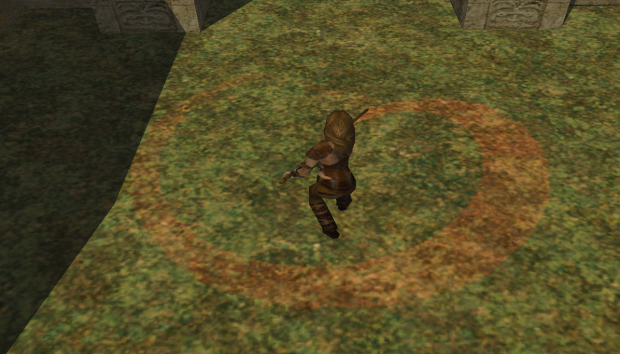


The new Steam version (v88 aka Controller Support) has radically changed how F1 menu works, so it has broken the combo screens in my mod, once again. Gameplay is not affected.
For now, while I work on a solution, to play the new version with working F1 tabs, just delete or rename the following two files from MightyAmazon folder in BODLoader/Mods:
-MightyAmazon_MW.py
-MightyAmazon_MW.pyc (this might not exist if you haven't launched the game with the mod activated)
This will restore it back to the original. You will be missing the mod's combo screen but you can always see the combo keys in the readme files.
(The original 2001 game is not affected, this version of the mod will still work perfectly fine)
F1 menu is not working. But after deleting the files everything returned to normal.
This mod seriosly needs a tab for options like Mighty Dwarf, where you can customize a purist vanilla run using the new collision edges and NOT the new combos. Perhaps it's a good idea fuse Mighty Dwarf & Mighty Amazon into the same mod.
(I don't have problems with the new combos, in fact are cool. But I really want fixes only version!)
Thanks for the comment. I am aware that this mod is outdated, but I have not had too much time for modding. Coincidentally, just today I had an idea for the F1 menu that is much easier to implement than the one I had when the controller patch was released, so I am working on it again to bring a fully fixed version.
As for the vanilla option, you can simply install the mod (models are replaced on install and are returned back to the original ones on uninstall) and then use BODLoader's "DISABLE" feature, below the UNINSTALL button. This way, fixed weapon models will stay, but neither the new F1 menu (right now bugged in the re-release version) nor the new combos will interfere with your game.
To "ViWalls":
For the "fixed 3D models", you only have to copy and replace the files with *.BOD format; each file have the same name as each related weapon.
So it wasn't needed to came here and use "indirectly soft mad language", to say something obvious; and then comparing different mods of different modders...
I am talking serious and polite; the people can be ethically serious and polite, so any mod "needs a serious feature". The mods only can be fixed and upgraded, since to make a good mod really "needs a lot of hard effort"; but nothing can't be "totally perfect". You understand the difference between the fake fantasy and real things?
I answer here because I also have readed another comments you have done to another modders; and I have seen your connections with a scammer lier...
Greetings.