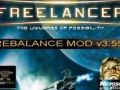A Guide to Install with out problems, If a section doesnt apply to you skip it but make sure first.
1. Uninstall all Mods using FLMM
2. Uninstall Freelancer
3. Delete Freelancer Directory /microsoftgames/freelancer
4. Reinstall / install Freelancer
5. Install Freelancer Mod Manager 1.3 - hosted here
6. Double click the mods .flmod file you downloaded flrebalance355full.zip.flmod
7. This will start the install of the mod into the mod manager.
Once FLMM has the mod ready click activate to start the script options.
8. Choose the script choices you want and the mod will activate.
Once activated you can use your normal Freelancer shortcuts to start the game.