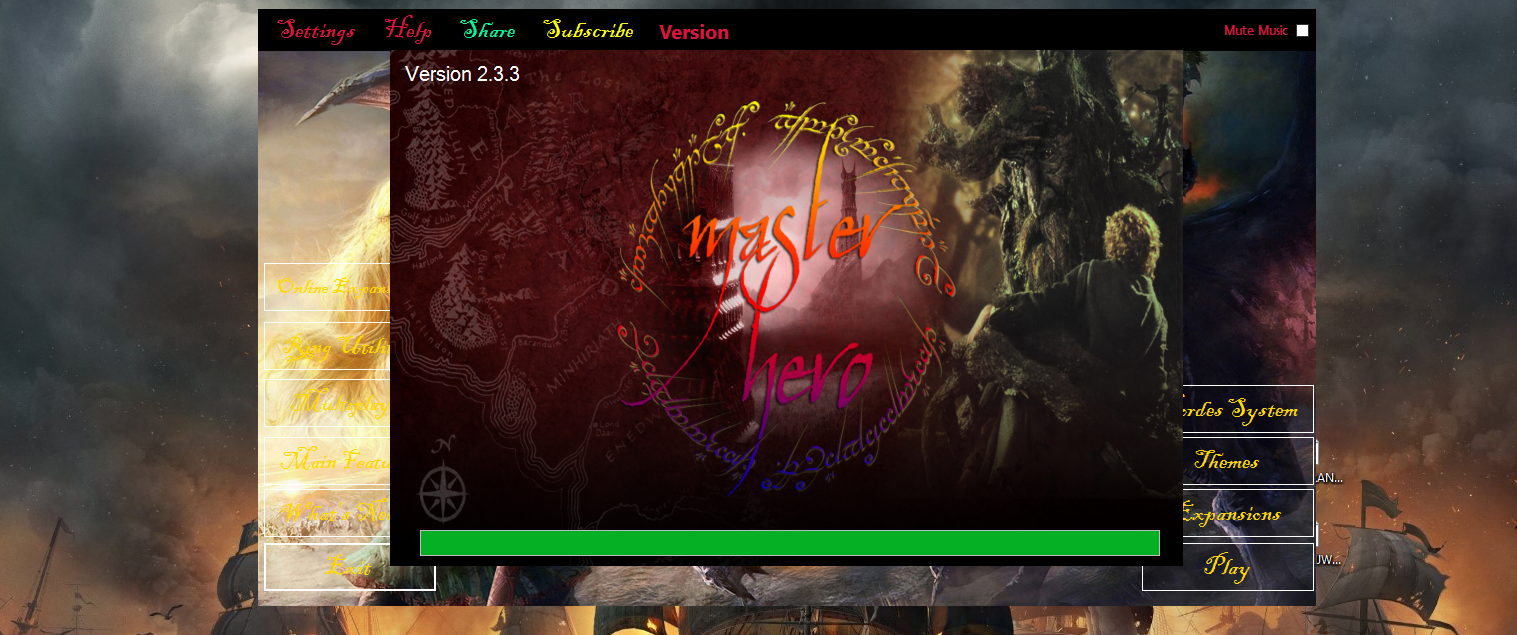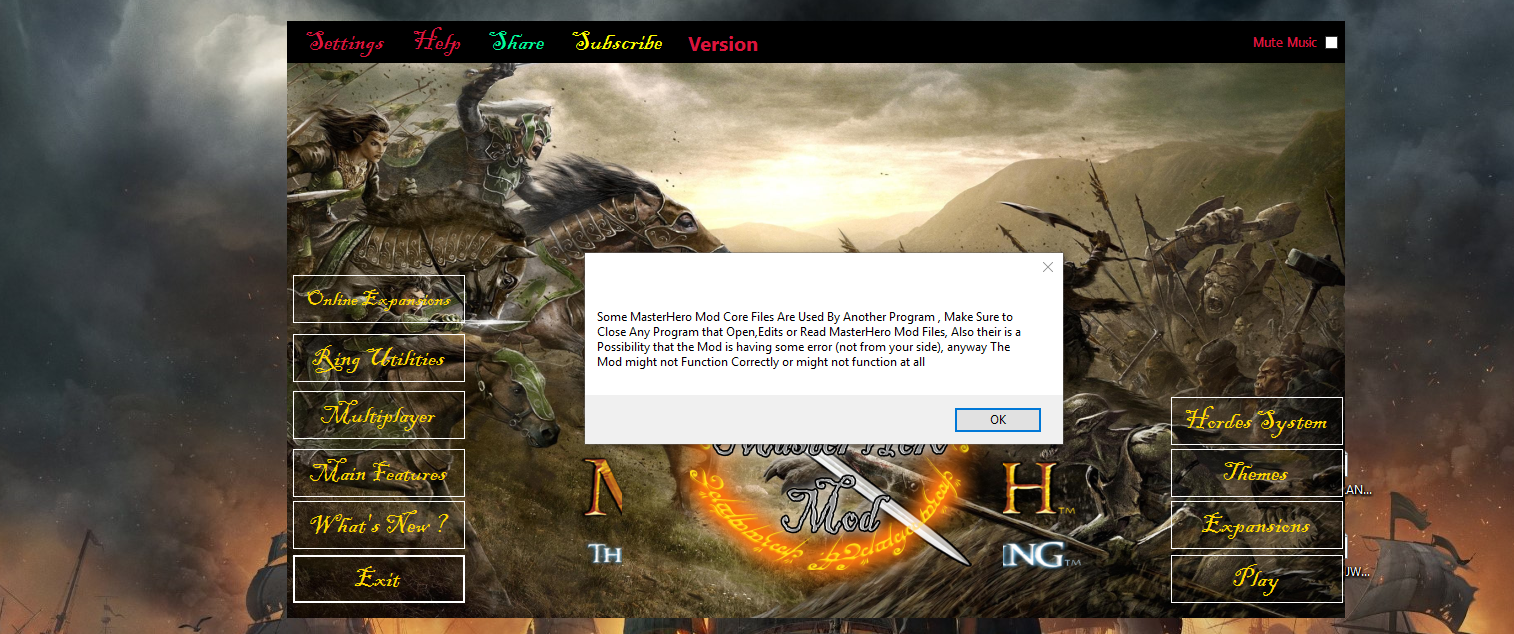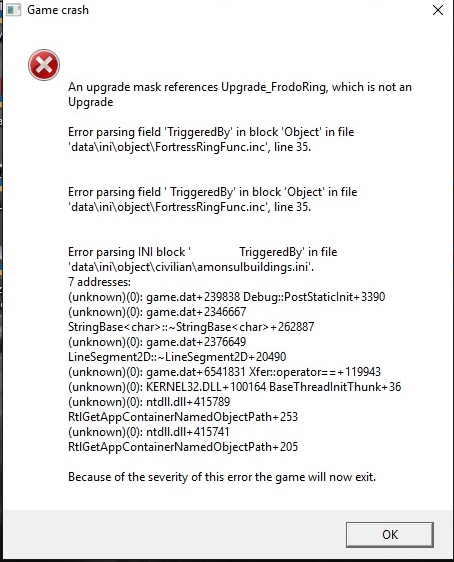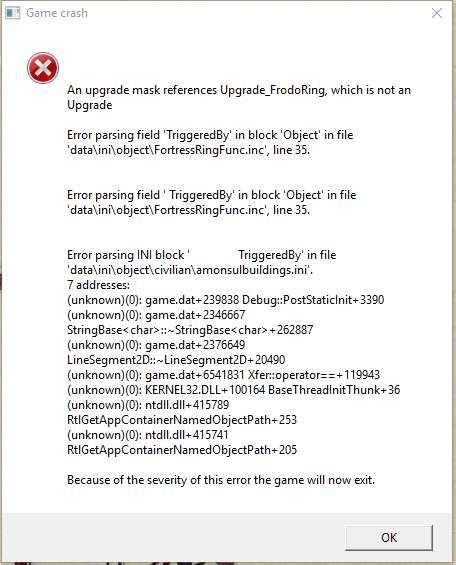Error Logs Handling Thread - Master Hero Mod HD for Battle for Middle-earth II: Rise of the Witch King
HD Textures, Adds Factions, Heroes, Units, and Buildings, Enables Themes in the Game , Contains Special Launcher with Awesome Features, Enables 3 Optional Hordes Styles, Supports Multiplayer, Contains lots of Cool Changes to Game System
| Posts | ||
|---|---|---|
| Error Logs Handling | Locked | |
| Thread Options | ||
| Feb 16 2016 Anchor | ||
|
Please Copy & Paste Your Logs Down here so that I can give you advice on how to fix your error .. |
||
| Nov 22 2016 Anchor | ||
|
Crashes on startup |
||
| Feb 7 2017 Anchor | ||
|
System.IO.IOException: Could not complete operation since a file already exists in this path 'C:\Program Files\Electronic Arts\The Lord of the Rings, The Rise of the Witch-king\_MasterHeroMod_art_compliedtextures.big'. Tuesday, February 07, 2017 5:39:01 PM |
||
| Sep 16 2017 Anchor | ||
|
If You Have an error it Should be Written Below .. System.Net.WebException: The underlying connection was closed: An unexpected error occurred on a send. ---> System.IO.IOException: Unable to read data from the transport connection: An existing connection was forcibly closed by the remote host. ---> System.Net.Sockets.SocketException: An existing connection was forcibly closed by the remote host 16 September 2017 3:43:12 PM System.Net.WebException: The underlying connection was closed: An unexpected error occurred on a send. ---> System.IO.IOException: Unable to read data from the transport connection: An existing connection was forcibly closed by the remote host. ---> System.Net.Sockets.SocketException: An existing connection was forcibly closed by the remote host 16 September 2017 6:19:50 PM System.Net.WebException: The underlying connection was closed: An unexpected error occurred on a send. ---> System.IO.IOException: Unable to read data from the transport connection: An existing connection was forcibly closed by the remote host. ---> System.Net.Sockets.SocketException: An existing connection was forcibly closed by the remote host 16 September 2017 6:22:43 PM |
||
| Sep 16 2017 Anchor | ||
|
I will try to look into it , thanks for reporting |
||
| Sep 17 2017 Anchor | ||
|
Error appear on enabling the MasterHero Mod Please Send All The Error Text Below , to this link: If You Have an error it Should be Written Below .. System.IO.IOException: Could not complete operation since a file already exists in this path 'C:\Program Files (x86)\Electronic Arts\The Lord of the Rings, The Rise of the Witch-king\_MasterHeroMod_art_compliedtextures.big'. Sunday, September 17, 2017 18:23:02 System.IO.IOException: Could not complete operation since a file already exists in this path 'C:\Program Files (x86)\Electronic Arts\The Lord of the Rings, The Rise of the Witch-king\_MasterHeroMod_art_compliedtextures.big'. Sunday, September 17, 2017 18:25:15 System.IO.IOException: Could not complete operation since a file already exists in this path 'C:\Program Files (x86)\Electronic Arts\The Lord of the Rings, The Rise of the Witch-king\_MasterHeroMod_art_compliedtextures.big'. Sunday, September 17, 2017 18:47:36 System.IO.IOException: Could not complete operation since a file already exists in this path 'C:\Program Files (x86)\Electronic Arts\The Lord of the Rings, The Rise of the Witch-king\_MasterHeroMod_art_compliedtextures.big'. Sunday, September 17, 2017 21:52:30 |
||
| Sep 17 2017 Anchor | ||
|
thanks for reporting |
||
| Sep 24 2017 Anchor | ||
|
it says this about the cracked image can u help dont know what to do. the loading screen blocks the menu but behind it is another error. nevermind i just unistalled the whole game and installed on my drive and removed other mods |
||
| Sep 25 2017 Anchor | ||
|
Ok Can you go to Game Directory and then go to"MasterHero Mod\ErrorLog.txt" and then copy the error code here ? |
||
| Oct 12 2017 Anchor | ||
|
I am getting an error that does not end in the error file but yeah I do not know where else to go to so here is the text See the end of this message for details on invoking ************** Exception Text **************
************** JIT Debugging ************** For example: When JIT debugging is enabled, any unhandled exception Edited by: Dr_Jeckel__ |
||
| Oct 13 2017 Anchor | ||
|
The Error Says File not found, could it be that some file is removed ? or renamed ? |
||
| Oct 13 2017 Anchor | ||
|
I have no clue because I do not even know where that file is or supposed to be Edited by: Dr_Jeckel__ |
||
| Oct 13 2017 Anchor | ||
|
Please Check if this file still exist "lotrbfme2ep1.exe" and if it does, and you are still getting this error, just try to reinstall the mod (uninstall then install it again ) |
||
| Oct 14 2017 Anchor | ||
|
I have tried both of those. Currently I am trying to patch the game to 2.01 but that is causing crashing problem at start up actually nevermind I have it on 2.01 Still not working I have figured what it was Edited by: Dr_Jeckel__ |
||
| Oct 21 2017 Anchor | ||
|
Can you share to me the mini DVD image for RotWK, if you don't mind? I've downloaded a mini DVD image for RotWK, but it wouldn't work on Windows 10; I don't know why. So that I'll no longer use a cracked game.dat, because it's so complicated changing game versions from 2.01 to 2.02 and vice versa. |
||
| Oct 25 2017 Anchor | ||
|
Try This one RotWk_Maxi-TheSmokingMan just google it and you will find download links |
||
| Oct 26 2017 Anchor | ||
|
|
||
| Nov 29 2017 Anchor | ||
|
|
||
| Nov 30 2017 Anchor | ||
GabrielPS123 wrote: uninstall the mod , install it again |
||
| Jan 3 2018 Anchor | ||
|
Some characters and heroes are colored pink. Missing texts also, probably because it was not launched in MasterHero Launcher. Anyway it is what it is, hoping for the next update these bugs will be fixed. Edited by: andreninpad |
||
| Jan 14 2018 Anchor | ||
|
MICROSOFT.NET FRAMEWORK Consulte el final de este mensaje para obtener más detalles sobre cómo invocar a la depuración ************** Texto de la excepción **************
************** Depuración JIT ************** Por ejemplo:
Cuando esté habilitada la depuración JIT, cualquier excepción no controlada |
||
| Jan 17 2018 Anchor | ||
|
I have this error: |
||
| Feb 9 2018 Anchor | ||
IOIXA wrote: This probably due to interference with other modsaitorkenya wrote: Re-install the Mod , as some files of the mod are missing |
||
| Apr 7 2018 Anchor | ||
|
My game is crashing on start up and not giving me an error in the log. i can load up the normal game perfectly fine but it will load the mod with it with the mods main features missing |
||
| Apr 8 2018 Anchor | ||
threthontheshitrpls wrote: try this solution: MasterHero Mod Launcher > Settings > Fix Startup error > play the game again |
||
Only registered members can share their thoughts. So come on! Join the community today (totally free - or sign in with your social account on the right) and join in the conversation.