This is, ladies and gentlemen, the final cut. The Farewell Edition.
Compared to version 8.31 - and unlike what i've stated before , - in the end it came to about 20+ different fixes, changes and enhancements in 8.33 It won't get any better than that, unless someone will come and make an RPG mod specifically for Legend...well, no reason to dawdle,
grab them blades and spells, and lets rock this battle-adventure!!!
Final cut version of the mod, here is the globalized list of changes, fixes and upgrades:
1. Mage no longer has ranged capabilities for his first weapon.
It has been remade into a melee-only version. This is to eliminate
tedium that his first weapon originally inspired. This problem also
plagued the early version of the Marine Mod, but has been resolved
in the 2nd version, via an identical method. Play hard or die. :-)
2. Added power to Frost Shards.
3. Winnowing Hall has a design upgrade in the cave area.
4. Silent Refectory courtyard has a design upgrade.
5. Tomb of Menelkir - doors fixed -
so that the monsters can cross doors now.
6. Fixed the issue with death animations for Zedek, Traductus and Menelkir to appear correctly, when they are killed with a fire-based weapon.
7. Chapel Teleporters in the Monastery level and in the Chapels themselves now have corresponding textures for proper identification.
8. Missing sound for Corvus' Elvenwand projectiles fixed.
9. Several misaligned textures fixed. Particularly the one in the locked cabin in the Haunted Forest (Castle of Grief, first area)
10. Balance adjusted toward a more hardcore direction. Utilizing every available weapon, item, secret and resource - is much more prominent now.
11. Numerous secret places throughout the game now have additional hints.
12. Certain enemies have been moved to prevent the player from pot-shot kills.
13. Quartz Flasks appearance has been returned to the Hexen original,
to avoid confusion with the Marine Mod / Mercenary: Dark Power.
14. Fixed black/glitching stained glass windows in the Winnowing Hall entry chapel.
15. Korax has been given an improved attack rate, so he puts up
much more of a fight now... No longer a pussycat, he is :-)
16. Oddities with Korax death animation have been resolved.
17. Corvus' 1st weapon attack - slightly added speed.
18. Baratus' ultimate weapon - 30% increased power.
19. 1st level music changed.





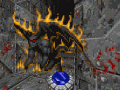

Nope.. This is an XP gamers mod. I've tried myself hard as I could to get the old Doomsday executable working but so far, the farthest I got was error code 126. I've tried newer versions of Doomsday like the 1.9 beta's but the code base has significantly changed in those to where the mod doesn't work properly. I don't think the author has any plans to bring this to a more accessible alternative.
this works absolutely fine with GZDoom
That is not possible.
It may not crash, but that doesn't mean that the mod will run. What you'll see is going to be some kind of a disfigured abomination that all Hexen fans should stay away from. The mod works only on Doomsday engine. Good news is - any Doomsday version and any Windows version will do. The myth about older platforms is just that - a myth. And it has been busted.
This, fortunately is a nothing but a myth. And it has been busted. Legend works on ANY version of Windows with ANY version of Doomsday. People sent me videos as proof. Configuration, however, differs significantly from engine version to engine version. Just because i play it on ultra-retro (and will continue to do so), - does not mean other people do the same. So it's all bollocks. Any Doomsday, any Windows - Legend works fine on all of them, IF you have configured the engine correctly and loaded ALL the necessary mod files in the RIGHT ORDER. Game on!
Hey. Error 126 can be fixed if you install Doomsday to a simple name directory, such as C:\Doomsday or D:\Hexen, - you get the drift.
No spaces and other stuff.
Having that said, other gamers successfully ran Legend on any version of Windows with modern versions of Doomsday. It's an old myth about other OS, it has been repeatedly busted.
Hi, i'm using mod 8.33ver on doomsday 2.1.1 and win 10
I have problem with Corvus second weapon Elvenwand. When i use it, screen goes very bright, and stays that way until i reload game (after saving in that state or start again).
Any idea what is the cause? (just don't tell me it's win10 ;) )
Sorry, but i can't help with that. I know of and did help with quite a few issues, but not that. Firstly, wrong engine version. You should be using Doomsday 1.86 or 1.88. Everything else is unsupported. The mod was tested on Windows 7 /7-SP1 and LOWER. Anything else is unsupported. That's just the way it is.
And since this math has next to impossible odds to change, thus obviously i will be running systems that give me immediate access to the games and software that i favor the most. And since there are no games at all that i would love to play - that run ONLY on Windows-10, - i don't see myself ever using that, or developing anything for it. Alas, but that's all there is to it.
Ok, i will check mentioned engine version. Thx for reply, and big thx for the mod 👍
is this mod capable for running on any other port, or is it just for Doomsday?
No. The Legend series of mods are Doomsday-engine specific,
since they extensively rely on Doomsday-engine proprietary
script files. And only Doomsday can run those. Don't let
yourself be mistaken about that. The good news is, however,
- that an age-old myth about these mods' compatibility has
recently been busted: they work with all versions of Doomsday
and all versions of Windows. As for other engines - not in this lifetime.
Do i just need to download Legend: Farewell Edition 8.33 (ultimate) ?
and where do i put it just in the Jhexen folder ? or rather extract it ?
or just put it to the addons folder i rly want to play this O:
HOW TO DOOMSDAY (beginners guide)
CHAPTER 1: INSTALLING DOOMSDAY
1. Download the file deng-inst-1.8.6.rar
Download the latest version of the Legend mod,
Both are available on hexenmagetower.com
Get a copy of HEXEN.WAD main wad-file.
2. Extract to the folder of your choice
inside there will be an executable install archive.
Double click on it, or run as administrator if you are
using other Windows version.
3. Immediately after double clicking, the program will
ask you where to install Doomsday. Point to the folder
of your choice. Remember this folder.
For the sake of the tutorial, let's say it will be C:\Doomsday
4. Click the install button. It is the big folder icon on the left.
5. That will bring you to the "WAD file installation" prompt.
You may very well skip it and just click "continue" in the bottom right.
6. Next, it will ask you whether to create a shortcut or a program
group at your windows start menu. Choose as you usually do with
the programs and/or games.
7. The next screen successfully finishes the installation.
CHAPTER 2: RUNNING THE GAME
1. Open the folder where your have installed Doomsday in the
above guide. In our example we set it to C:\Doomsday.
2. Inside the Doomsday folder, there is a folder called "DATA".
Open it, and copy and paste your "HEXEN.WAD" to this destination.
Copy and paste the Legend mod wad-file to this destination as well.
(the file is Legend833FW.WAD)
3. 2. Inside the Doomsday folder, there will a folder called "DEFS".
Copy and paste Legend mod definitions file to this destination.
(the file is Legend833FW.ded)
4. Now run the Kicks.exe from the Doomsday folder (C:\Doomsday).
5. That will bring you to the Doomsday main menu
In the drop-down games menu choose Hexen:Beyond Heretic.
Choose "WADS" tab below it and click "add".
Browse to the WAD files location (C:\Doomsday\Data - in our example)
and add HEXEN.WAD and Legend833FW.WAD files, in that order.
6. Choose "Definitions" tab right next to the WADS tab
and click "add". Browse to the Definition files location
(C:\Doomsday\Defs - in our example) and add Legend mod definitions
file. (the file is Legend833FW.ded)
7. Next to the "GAMES" tab, you have the "GRAPHICS" tab, -
there you can change from OpenGL to Direct-3D renderer, according
to what works best on your computer. In my experience, Direct3D
works better.
8. Click "PLAY"
9. Next Doomsday will ask you that it cannot find the main game WAD,
and will suggest to perform an automatic search for it. Choose that option, click "YES".
After about two seconds it should find the HEXEN.WAD that we put into
the Doomsday\DATA folder. Verify that it is indeed that and click
"YES" again. You only do this once per game (Hexen, Doom, etc.)
10. After that, Doomsday will send a warning that a glBSP utility
is not found. Ignore it and click "OK".
You can search for glBSP utility on the internet to eliminate this prompt, but it is not needed to run the game.
11. Then, Doomsday will ask to generate a *.GWA file.
Click "NO". Ignore any warnings that may pop up and click to proceed.
12. The final prompt is to confirm some of your graphics settings,
after which the game starts. That's it.
In real time the whole process takes less than a minute.
Hey, great mod, just wanted to ask, did you replace the fighters golden axe? In your walkthrough it is behind the useless key door, but in this it has been replaced with the dragonstaff. Also I cannot seem to accuire it with the console
Yes, it has been replaced, since the version 8.33, if i am not mistaken. Golden Axe survived long enough, that much is true, - i eventually found it underwhelming. Fighter weapons were always
under a lot of scrutiny during the development of every version of Legend, as i always found something lacking in them. And they still are, even until now. The upcoming version 8.43 will have some changes too.
The walkthrough videos on Moddb page are outdated. I upload all Hexen Legend videos to my youtube channel first of all, and only a fraction
of them makes it here. That one was intended only as means of a walkthrough of the tricky new puzzle that came with that version, which is still there, of course. A newer video of the same walkthrough, using the Mercenary character is available here: Youtu.be
fallowed your start guide and keep getting
DD_InitDGL Loading of S:\doomsday failed (error 126)
its driving me crazy i wan to ply this so b ad
Error 126 happens when you install Doomsday to a directory that contains spaces or other odd elements for the OS of the time. Install to a simple directory, such as C:\Doomsday or D:\Hexen or F:\Legend. Keep it simple.
It should work. I have seen this error in the past.
Otherwise, switch to a more recent version of the engine -
like other people do. I am a retro-gamer, so i am very well
equipped for that, both knowledge and hardware. Can make
anything run on a retro system, and that i do.
As for Windows-10 and **** like that - not me, not ever.
Other gamers are your best bet in that case. They use the
modern stuff and it works. Proven on video multiple times.
Good Luck!
P.S. I recommend AGAINST playing the obsolete version 8.33
In about 3 months - the highly superior Legend-9 will
be launched.