yeah, "no headbobb", cant say much more! :)
unpack the "gamedata" folder right into the "S.T.A.L.K.E.R. - Lost Alpha DC" folder, and you are done! click -->
the LA:DC 1.4005 vanilla, and "Extended pack for LostAlpha DC [1.4005] v1.3" numbers are:
[bobbing_effector]
run_amplitude = 0.0075
walk_amplitude = 0.008
limp_amplitude = 0.095
edit3: its a simple textfile you can edit if my values are not to your liking :)
and if you want to change the weapon bobbing, you can change it too, i think, in the file!
[wpn_bobbing_effector]
not tested myself, but it sounds like it!
and yes, im in for feedback! if it works or not, or anything else to change/add/substract, cant help if you dont say whats going on! :) i made this file for myself, and i uploaded it here because it is asked a lot in the comment section. and i cant guarantee that it works perfect for everyone! (even if it should work for everyone using 1.4005 and the "Extended pack for LostAlpha DC [1.4005] v1.3" ^^)
you can find it here: Moddb.com
made this with the 1.4005 DC "Extended pack for LostAlpha DC [1.4005] v1.3" file, should work with updates to come too (maybe even with older versions, try it yourself! ;) ), but if something changes, ill try to get an updated version out there ASAP!
edit: and i know its called 1.4006 in the menu when you install the extended 1.3, but its "only" 1.4005 DC with the Extended pack 1.3, so im not using 1.4006 in my title until they get this version up! ;)
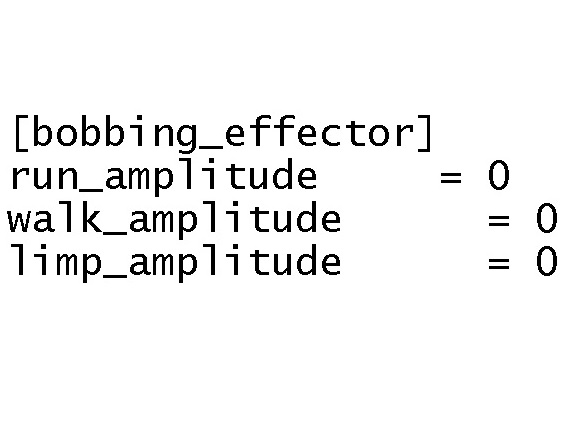



High score for explaining how you did it, thanks man.
Is that possible to get back the right and left weapon strafe inertion from original LA? That was so nice. But unfortunately, according to the different weapons hud system, i don't think it's even possible.
Have you tried crosshair_inertion weapon parameter?
Tried, but it didn't work. Looks like, this animations no more included in hud.
Imgur.com
I figured out how to get this working.
Rename the 'misc' folder to 'lost_alpha'
Sorry it seems I was a bit off on the fix.
Make sure that 'effectors.ltx' is in both of these folders"
S.T.A.L.K.E.R. - Lost Alpha\gamedata\config\lost_alpha
S.T.A.L.K.E.R. - Lost Alpha\gamedata\config\misc
idk what problem you are reffering to, but i have the file only in "misc", and it works flawless.
so you say if you paste the "effectors" file into "S.T.A.L.K.E.R. - Lost Alpha\gamedata\config\misc" the headbobb in your game does not change?
oh, and did you update to 04 or are you using a clean 02 install?
idk if that changes anything, but i ask just in case ^^
How to change the attributes of artefacts? I try to extract the artefacts.ltx from gamedata.db0 and saved into config\items folder, it does not work. Thanks.
idk, asking the wrong guy
sorry!
I would suggest that you set a minimal head bob amount to keep it from looking like you are gliding along in a low flying drone rather than walking. SLA has extremely overdone head bob, but it loses a bit of realism when you completely eliminate it.
After a lot of testing, I settled on these settings, though I might make them even lower later:
[bobbing_effector]
run_amplitude = 0.003
walk_amplitude = 0.003
limp_amplitude = 0.010
I recommend you try higher or lower settings to find what works best for you as everyone is different. X_Ray recognizes up to 4 digits after the decimal but most people won't notice much difference beyond 2 or 3.
Note: You must completely exit the game, make your changes in effectors.ltx, copy your edited effectors.ltx to the other folder (config\misc or config\lost_alpha, depending which one you edited), and restart the game for changes to take effect. It will not work if you don't have the file in both folders. I don't know why, ask Dezowave.
As always, use a little sense when you are changing things, and make sure you understand how the config files work and in what order they are loaded.