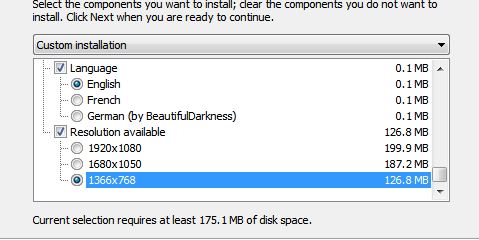WORKING - HD patch 1366x768 Thread - Ultimate Edition - HD Patch & Overhaul (EN/FR/DE) mod for Knights of Honor
Ultimate Mod for Knights of Honor, it's not only a compilation of older mods, it's a complete lorefriendly rework. New content, new music, new quest, economy tweaks, AI clever than ever and full HD ; now in French / English and German
| Posts | ||
|---|---|---|
| WORKING - HD patch 1366x768 | Locked | |
| Thread Options | ||
| Feb 17 2017 Anchor | ||
|
Hi, as in my comment, I have some minor glitch with HD patch. Here are pictures to help illustrate. I hope they are clear, I only install HD patch, no other mod. also I don't use the patch include because my game patched already. Installation done without any error I am using win 7 64 bit
Edited by: dukfnx |
||
| Feb 17 2017 Anchor | ||
|
Hi, thank you for reports, I'll fix those errors and change positions for these panels. |
||
| Feb 17 2017 Anchor | ||
|
Thank you. I always appreciate a lot when people keep these great but not famous games alive. Should retain the HUD like in original version and just expand the FOV cause less trouble to you? (OFF TOPIC) Also, I notice that when running windowed mode (original none hd version), the game seem not need to change color depth, don't understand why, though. If you have more free time, may you take a look at this. some times game crash and I need to change the color depth back. Would be small but really nice feature if game don't have to change it at the first place. |
||
| Feb 25 2017 Anchor | ||
dukfnx wrote: Color deph is hardcoded, and see that we don't have any source code it'll be hard to fix this... We can only create a small tool, which will allow you to select which configuration you want : full screen 1920 / windowed 1366 etc... Can you please tell me which color deph mode is needed to have the game stable on which resolution and setting (windows / fullscreen) ? |
||
| Mar 1 2017 Anchor | ||
|
Game's stability does not related to resolution or color depth. What I ask is the way game handle color depth in fullscreen and windowed mode. I just share my case, not really a bug to fix: When I start game fullscreen, the game auto change color depth from 32 to 16 (mean disable win 7 aero). Perhaps that's why my screen flicker when start game. When exit game, it need to change back to 32 bit, but when the game crash, probably the command to change color depth does not occur, so I have to change it manually. When I run in windowed mode color depth does not changed. Sometime I still got crash but I don't have to change color depth back, that what I like about the windowed mode and ask you about. Noted that flickering may happen with my config only, and not with other (different CPU, GPU, monitor, OS, etc). Edited by: dukfnx |
||
| Mar 1 2017 Anchor | ||
|
Uh, interesting, i know that when the game was released only 16 bits was supported widespread. When i've searched into assembly code i found many related string with 16 color deph. I've set a new patch into 3.O.0 installer to force windows run kOH without scaling and with 16 color... maybe it's fixed ^^ |
||
Only registered members can share their thoughts. So come on! Join the community today (totally free - or sign in with your social account on the right) and join in the conversation.