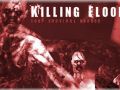Learn this easy way of changing your Killing Floor Mod PLAYER. First download your custom characer/toon -
Utzone.de. Install it to your KFMod20 folder.
1. Make a backup COPY of the character you want to change (let's say SOLDIER_DAVIN).
2. Copy/paste your custom TOON's *.upl file (Farnsworth.upl) to another location.
3. RENAME that custom *.upl file to the KF local *.upl file (in this case, Soldier_Davin.upl) FROM Farnsworth.upl TO Soldier_Davin.upl.
4. Then EDIT the renamed Soldier_Davin.upl file by using NOTEPAD. Replace DEFAULTNAME="Farnsworth" to DEFAULTNAME="Soldier_Davin".
5. COPY/PASTE the edited Soldier_Davin.upl file to your KFMod20/System FOLDER.
6. Run KFMod20. Click SETTINGS. Go to PLAYER and choose your custom TOON!