Biosyn is hiring hunters to get rid of the dinosaurs that threaten InGen's islands and the nearby islands "revolting" as it were against InGen's dinosaurs shenanigans, but stealing dinosaurs DNA is part of the plan...
INSTALLATION:
- Download Jurassic Park: Revolution.
- Double click on Application (.exe) file.
- Follow installer's instructions.
IMPORTANT:
- The mod Will work fine if you go to OPTIONS, then go to AUDIO DRIVER and select DIRECT SOUND 3D. After that, go to VIDEO DRIVER and select DIRECT 3D. For a better game experience, you can enable 3D shadows, set HIGH for textures and resolution to 1600x1200.
- An alternate VIDEO DRIVER is 3DFX. Use it Just in case that you have issues when you run the game with Direct3d. With 3DFX, REMEMBER TO SET RESOLUTION TO 1024x768 ONLY! To enable this render, go to VIDEO DRIVER and select 3DFX.
- DO NOT RUN THE MOD IN SOFTWARE MODE OR THE GAME WILL NOT WORK FINE.
Now, you are ready to enter the Deadliest Hunts...
WILL YOU SURVIVE?
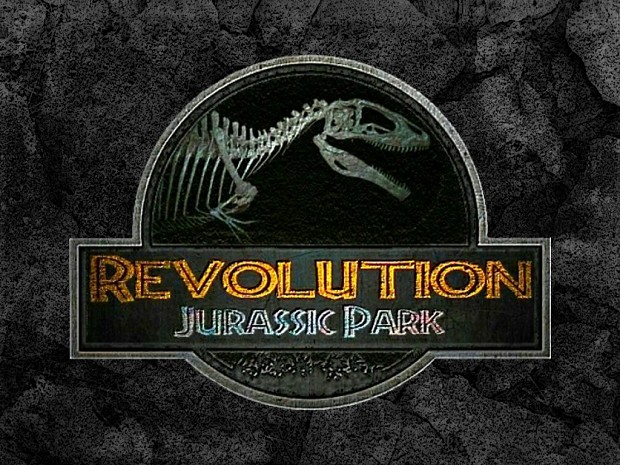


Awesome! Downloading! 😻
🦕🦖
Everything in this mod apart from the weapons is outstanding. The weapons could use some work.
Amazing mod.
One of the best, if not THE best Carnivores mods available.
Amazing Mod so far, though there's a weird bug in my game: whenever I down a dinosaur, I go back to the hunt menu and the points I'm supposed to earn, aren't there. My score stays the same. What's going on?
Have you set compatibility mode for windows 98? Before playing, you should do right click on .exe file and then choose that kind of compatibility
I want to say GREAT mod, you gave me the Jurassic experience I ALWAYS wanted with this game. To anyone reading this wondering if to download DO SO. This game does things with Carnivores I never though would be possible. No Bugs, Grass realistic looking and didn't slow my FPS.
I want to say thanks Tormer for this mod!
P.S.
I also PMed you about something else dealing with Ice Age as some Render issues with the vanilla CAR files.
You're welcome and glad that you enjoyed it!
Hi, I found a glitch that when you hunt one dinosaur, sometimes the thing doesn't credit on the funds, pleas Tormer, fix this glitch, a great fan from Brazil, Leo.
Hi! it must be a compatibility thing. In the mod, Create a new profile and use this new one to play. Then, check if the credits are given when you hunt a dino.
When attempting to start the game after selecting map, dinosaur, and weapon, the following error message appeared:
"failed to create the d3d9 device! invalid call!"
I have Windows 10 and my desktop resolution is 1920x1080.
The in-game resolution that I selected was 1280x1080 -- which is the same resolution I select for all Carnivores mods. Never have I gotten this error message in any other Carnivores mod I have tried to play. My graphics driver is up to date.
Your mod seems like it is very high quality. However, I wish that Carnivores mod creators had the expertise to include 1920x1080 resolution capabilities within their mods.
Install Directx end user runtime web installer Microsoft.com (this will install the old Direct x components that old games like this mod need to run properly on modern computers). After installation, restart the computer and try the mod again.
Regarding to 1920x1080 resolution, it would require a hard source code modification to improve everything in the game which would require a lot of time because it is an old game. Honestly, i don't know much about source code modifications, only programmers are able to do that. I am just a modder. But you can enable that resolution by typing the key that is below the "Esc" key on your keyboard. Then, look down, at the far left of the screen and a "~" symbol will appear. Now,type:
set resolution 1920 1080. Hit enter and press the key that is below the "Esc" key again and the game window should be bigger. NOTE: This method doesn't improve game textures quality, but adjusts the game window to your screen size only. This works for every mod (except for the ones that use modders edition engine).