August 10, 2022 Updates
I have updated the installer to add the vram Texture Preload code string to the configuration guide. The only downside is that it will make the game launch time take a few minutes. But I believe it will be worth it considering it will fix the Stuttering issue that the mod has been plague with since the beginning.
Stuttering During Gameplay Fix
JkGfxMod streams materials from storage as they are needed. This may cause some stuttering, especially if JkGfxMod materials are installed on a slow hard disk. This can be corrected by adding a vram_texture_preload_size entry to the configuration file. The Game will launch slower as a result but it will run way better for you. Default 1024 should be enough to slow down the Stuttering but if you need to increase it you can go as much as you want however keep in mind this will delay how long the game takes to
load when you first start it up.
Now In Configuration by Default
By default now if you download MOTS or JK remastered 2.0 this fix will be added to the jkgm.json files. If you want to disable this you can simply change the 1024 number to 0 and it will not preload the textures. This is however the only change I have made for Jedi Knight remastered 2.0 so if you want the new update you can download it again however you can also just add the new code string yourself by coping it and pasting it right under the Command string just don't forget to add a comma after the exe code spot. Without that comma it will not work.
"vram_texture_preload_size": 1024
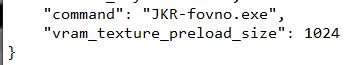


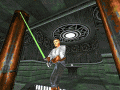

This news claims the installer has been updated, but at time of writing, this is not the case for MotS...
MOTS 2.0 was updated just about 1 hour after I launched it. It was updated with the new code first. So I decided to update the JK 2.0 as well with the code so it is updated with the fix.