Setting up:
Warning: This tutorial assumes you've made a map for source engine before.
Before we begin you must have Alien Swarm - SDK installed in your steam library tools section.
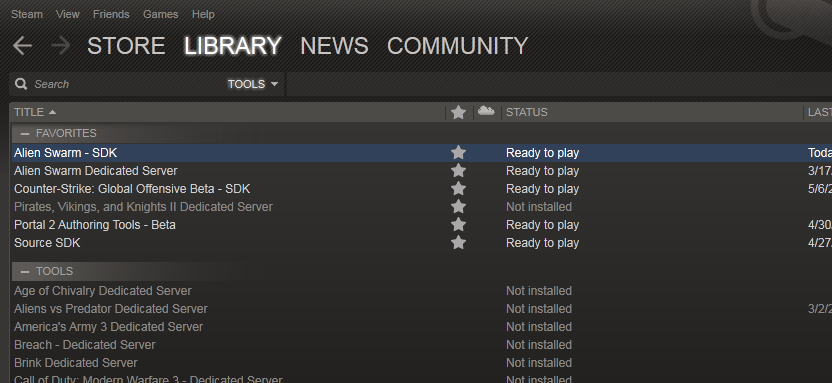
You must now setup hammer for Hypovolemia.
Follow this link and return to this page when you are done.
Hypovolemia-mod.net
Basic brush work:
The first thing you must know is that mapping for Hypovolemia is vastly different than other source games.
Instead of using NODRAW you will be using "no light".
Simply type in nolight into the texture browser:
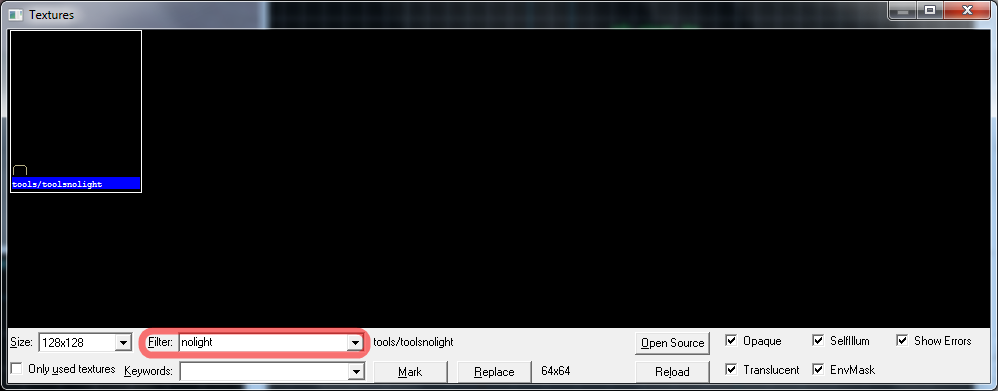
Always start creating new brushes with all of the sides textured with nolight.
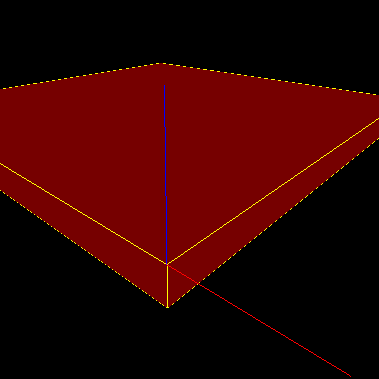
This will optimize our work flow because we must only texture the faces that need to be seen.
Leave the tops of walls textured nolight.

As a rule of the thumb your wall height should be 128 units.

Info_player_start:
For your map to work properly you must place a single info_player_start. Do not place more than one of these in your map.
This entity will act as the lobby camera and the spectator team "free roam" mode starting point.
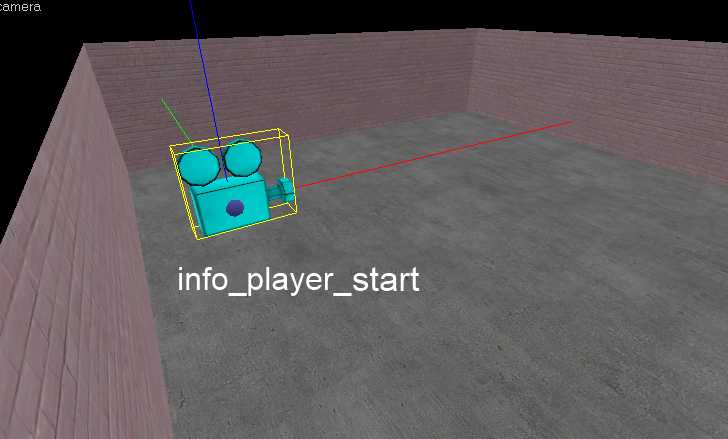
The lobby camera should be pointing at something visually interesting or notable in your map that lets the players immediately know what map they're on.

The default lobby cam FOV ( field of view ) is set to 50 which is relatively 'zoomed'.
If you wish to change it go to Map ---> Map Properties ---> Lobby Camera Fov

Spawn points:
Place about one info_player_dm in each area of your map. Spawns should commonly be placed in corners facing 45 degrees away from the corner. Its also good practice that you place spawns in areas with cover that cant be compromised by elevated sniper fire.
Gameplay Entities:
For your map to work properly it is required that you include atleast one of the hyp gameplay entities in your map.

In the picture above we have hyp_gameplay_dm and hyp_gameplay_tdm. You should include both of them, but if... for some bizarre reason you do not want your map being played in team deathmatch or regular deathmatch, you can remove one or the other. These entities are very similar to light_environment, it doesn't matter where you place them, so I recommend you cluster them beside the light_environment for organizational purposes.
Do not add hyp_gameplay_coop to your map.

All the other gameplays can happyly co-exist together except for co-op. If you add the coop gameplay entity to your map it will force your map to be coop and ignore any other gameplay entities. Hypovolemia was deliberately designed and coded this way to avoid problems in the future.
Sealing your map and water:
In ASW and Hypovolemia all brushes that are not entities get turned into func_detail during the compile. To seal your map you must use world brushes ( world brushes are brushes that are not any entity at all )
Lets bring up the texture browser and type in toolssky

Create six brushes that form a large rectangular prism surrounding your map.
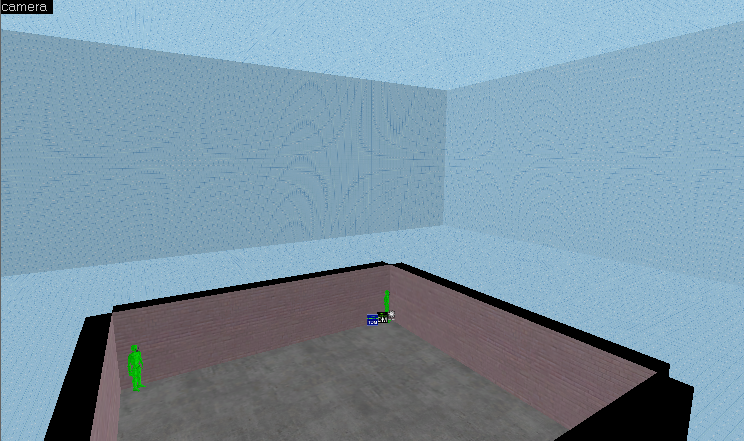
I that recommend the skybox should be at least 1024 units taller than the ground to avoid camera problems and to keep free roam spectating enjoyable.

Select all six sky brushes then click CTRL+T and turn them into the func_brush entity.
You must name this func_brush "structure_seal" or your map will fail during the compile!
When your map compiles all the func_brushes named structure_seal will be turned into world brushes and world brushes are the only brushes that can interact with VVIS which are ALSO able to seal your map.

Do not have voids in your sky brushes or your map WILL leak just like in any other source game.

If you want to include water in your map be sure to make them func_brush and name it structure_seal as well because water brushes must be world brushes or they will not render correctly.
Compile and test the map:
Alright so now you should compile your map ( in advanced mode )

If your compile log is clean without errors then you are ready to test your map.
Start Hypovolemia and click on Start Server then Map and you will notice your map is not available for selection. That's normal, the first time you run your map you must run it thru the console.
Drop down console and type "map yourmapname" and press enter.
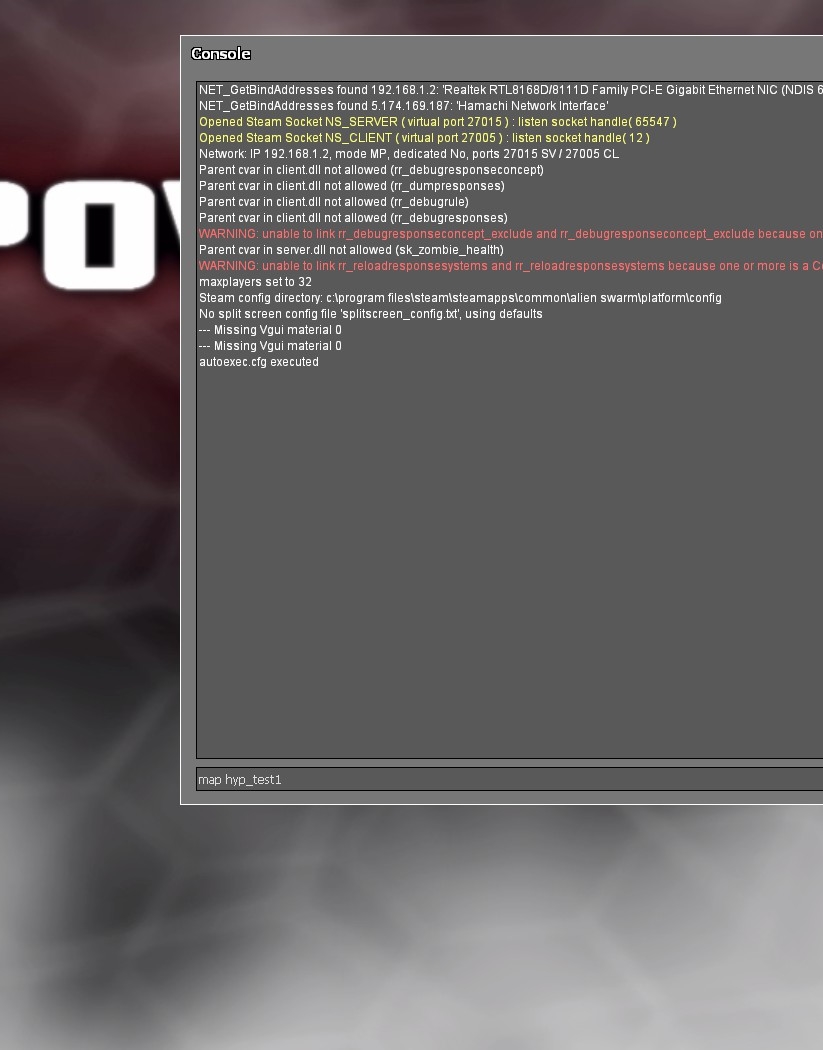
If everything worked out your map should look something like this

Ok, now close your game and open up Windows Exploder.
Make your way to this folder
C:\Program Files\Steam\steamapps\sourcemods\Hypovolemia\maps\
If you have steam installed at a different place or drive your path may be different.
You should see a newly created file with the name of your map except in .txt format.
When you run your map for the first time the mod generates this script file for your map.
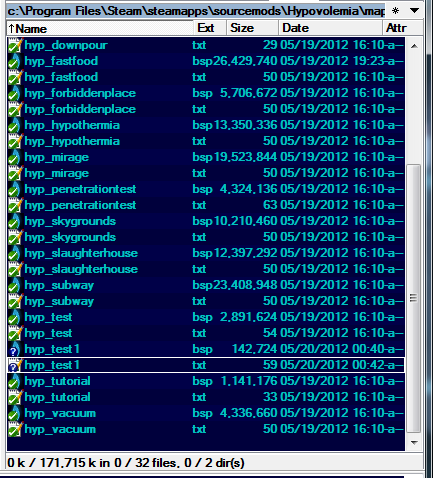
Open this file in notepad and It should look something like this
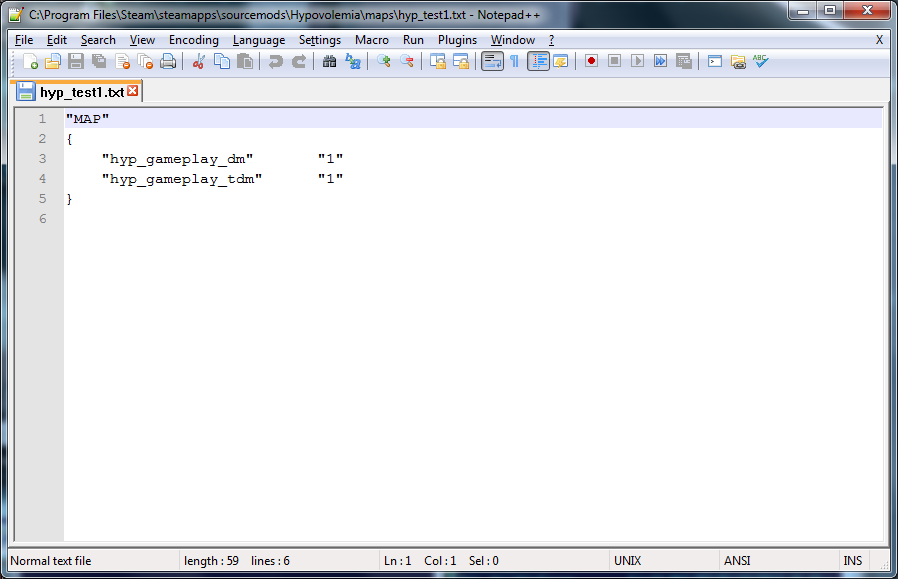
These bool keyvalues will determine which gameplay modes your map will be listed in the Server Creation menu. If you decide to add more gameplay modes after the file has already been generated you will need to manually edit the file if you want your map show up for other gameplay modes.
These are the currently available keyvalues:
"hyp_gameplay_coop" 0/1
"hyp_gameplay_dm" 0/1
"hyp_gameplay_tdm" 0/1
"hyp_gameplay_elimination" 0/1
Only set 1 for gameplay modes that your map actually has.
Start the game again and you should be able to see your map listed for deathmatch gameplay mode.
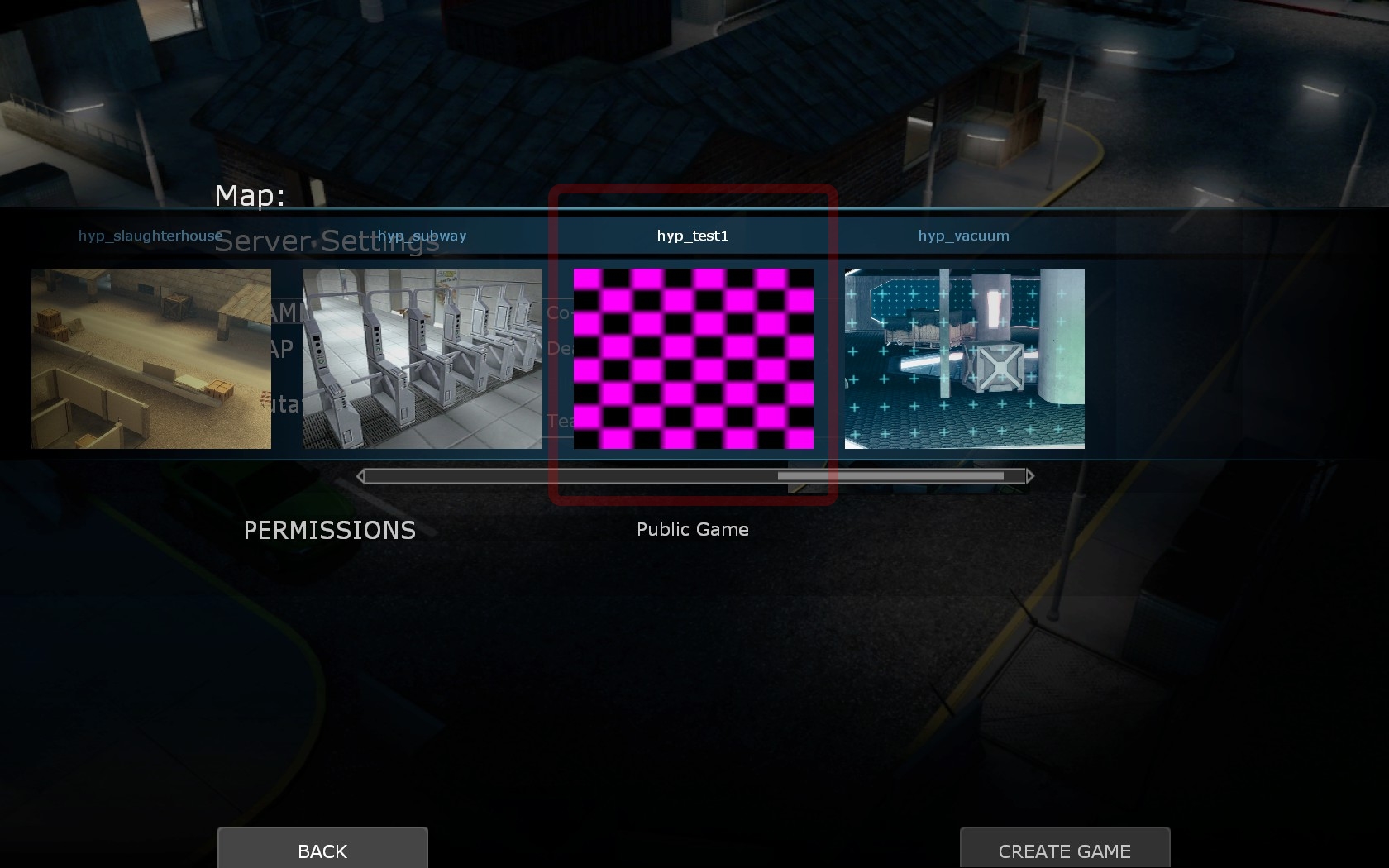
Weapons pickups:
Alright so now you know your map is working and you wanna add some weapon pickups.
If you want your map to be balanced it is recommended that you gain some elevated understanding of all the weapons and the only way to truely know that is thru experience from playing the game. You must carefully decide where to place each pickup, much like the game quake3. Here are some basic stats for most of the weapon entities.
weapon_m67
This is the frag hand grenade weapon. It can deal maximum of 250 damage from the blast and each of its 48 fragments can deal up to 20 damage.
Weight: 400 grams per grenade
weapon_hk416 - 5.56x45mm
Is pretty much considered the all around good assault rifle. It doesn't have any cons but it doesn't have anything particularly magnificent about it either.
Damage: Point Blank 30 / Medium Range 25 / Long Range 20
Rate of fire: 800 RPM
Weight: 2.951 kg
Ammo Entity: ammo_stanag_30rd
weapon_m16a4 - 5.56x45mm
Its a lot like the hk416 except it has a burst mode that you can switch to with mouse2.
Damage: Point Blank 30 / Medium Range 25 / Long Range 20
Rate of fire: 800 RPM
Weight: 3.256 kg
Ammo Entity: ammo_stanag_30rd
weapon_fnfal - 7.62x51mm
The main con for this weapon is its high recoil but it makes up for it with damage which makes it a great weapon for long range exchanges.
Damage: Point Blank 53 / Medium Range 30 / Long Range 24
Rate of fire: 650 RPM
Weight: 4.45 kg
Ammo Entity: ammo_fal_20rd
weapon_hkg3a3a1 - 7.62x51mm
Similar to the FN FAL but has a burst mode.
Damage: Point Blank 52 / Medium Range 29 / Long Range 23
Rate of fire: 500 RPM
Weight: 4.1 kg
Ammo Entity: ammo_g3_20rd
weapon_pf82 - 7.62x51mm
High rate of fire, high damage, 30rd magazine...
Damage: Point Blank 31 / Medium Range 26.5 / Long Range 21
Rate of fire: 780 RPM
Weight: 3.82 kg
Ammo Entity: ammo_pf82_30rd
weapon_akm - 7.62x39mm
Good gun for spraying at close range.
Damage: Point Blank 52 / Medium Range 29 / Long Range 22
Rate of fire: 600 RPM
Weight: 3.14 kg
Ammo Entity: ammo_akm_30rd
weapon_ak12 - 5.45x39mm
Fast and has a large default magazine.
Damage: Point Blank 27 / Medium Range 22.5 / Long Range 19
Rate of fire: 850 RPM
Weight: 3.4 kg
Ammo Entity: ammo_ak74_60rd
weapon_hkg11k4 - 4.73x33mm
Steep damage fall of at long range due smaller its cartridge but has a great burst mode that fires at 2000 RPM.
Damage: Point Blank 40 / Medium Range 23 / Long Range 18
Rate of fire: 600 RPM
Weight: 3.6 kg
Ammo Entity: ammo_g11_45rd
weapon_rfb - 7.62x51mm
Uses the same magazines as FN FAL but has less recoil and it is semi automatic only.
Damage: Point Blank 36 / Medium Range 30 / Long Range 20
Weight: 3.674 kg
Ammo Entity: ammo_fal_20rd
weapon_m249 - 5.56x45mm
High rate of fire makes the recoil control difficult for this machinegun.
Damage: Point Blank 34 / Medium Range 29.4 / Long Range 23
Rate of fire: 850 RPM
Weight: 7.5 kg
Ammo Entity: ammo_m249_100rd
weapon_m60e4 - 7.62x51mm
Really heavy but high damage.
Damage: Point Blank 54 / Medium Range 29.8 / Long Range 25
Rate of fire: 500 RPM
Weight: 8.61 kg
Ammo Entity: ammo_m60_100rd
weapon_hkmp5a5 - 9x19mm
Low Recoil but low damage at long range.
Damage: Point Blank 29 / Medium Range 25 / Long Range 14
Rate of fire: 800 RPM
Weight: 3.08 kg
Ammo Entity: ammo_mp5_30rd
weapon_kacpdw - 6x35mm
Damage: Point Blank 42 / Medium Range 27 / Long Range 16
Rate of fire: 700 RPM
Weight: 2 kg
Ammo Entity: ammo_kacpdw_30rd
weapon_mossberg590a1
Pump action shotgun.
12 ga 00 buckshot: 8 pellets per shot
Damage per pellet: Point Blank 18 / Medium Range 13.5 / Long Range 9.5
Capacity: 6+1
Weight: 3.288 kg
Ammo Entity: ammo_12gabuck
weapon_ksg
Upgrade over the mossberg.
12 ga 00 buckshot: 8 pellets per shot
Damage per pellet: Point Blank 18 / Medium Range 14.5 / Long Range 10.5
Magazine Capacity 14+1
Weight: 3.1 kg
Ammo Entity: ammo_12gabuck
weapon_spas12
Semi automatic shotgun, the pump action is slightly slower than other pumps.
12 ga 00 buckshot: 8 pellets per shot
Damage per pellet PUMP-ACTION: Point Blank 18 / Medium Range 14.2 / Long Range 9.5
Damage per pellet SEMI-AUTO: Point Blank 16.8 / Medium Range 10.7 / Long Range 6.8
Capacity: 8+1
Weight: 4.4 kg
Ammo Entity: ammo_12gabuck
weapon_saiga12
Automatic shotgun.
12 ga 00 buckshot: 8 pellets per shot
Damage per pellet: Point Blank 18 / Medium Range 11.5 / Long Range 9.5
Capacity: 8+1
Weight: 3.552 kg
Ammo Entity: ammo_12gabuck
weapon_lrmk3
Laser rifle, does same damage at all distances.
Damage: 38
Rate of fire: 300 RPM
Battery Capacity: 20rd
Weight: 2.951 kg
weapon_railgun
Is considered a "super weapon" and only one should be placed in the map. Has a long (re)spawn time of 5 minutes and it doesn't start spawned. The ammo pickup for this gun should be placed across the map from where the gun is to make the players work for it.
Damage: Point Blank 350 / Medium Range 290 / Long Range 90
Weight: 5.85 kg
Ammo Entity: ammo_railgun_3rd
weapon_hvlar - 5.56x45mm
Also considered a super weapon like the railgun, it's basically an upgraded m249 with its RPM lowered so that no muzzle climb is unnoticeable at non stop full auto fire. The default magazine capacity is 150 rounds.
Damage: Point Blank 34 / Medium Range 28.4 / Long Range 22
Rate of fire: 650 RPM
Weight: 4.309 kg
Available Ammo Entity: ammo_m249_100rd
weapon_m24e2 - .338
Sniper rifle, drops people with a single shot to the head.
Damage: Point Blank 90 / Medium Range 87 / Long Range 85
Weight: 5.668 kg
Ammo Entity: ammo_m24e2_5rd
Ammo:
ammo_box
Avoid placing two of these near each other

Item pickups:
item_medkit
Place these all around the map in every other area but avoid placing two in the same area.
item_nightvision
If your map is dark you will probably want to place a few of these around. The batteries do run out btw.
item_slowmo
Basically like adrenaline from alien swarm. Avoid placing too many of these in your map or it will get spammy!
That's all for now. In my next tutorial I will be covering how to create ceilings and use the fading system.
I am also providing an example vmf of the map hyp_dark.
www.hypovolemia-mod.net/downloads/hyp_darkexamplevmf.zip
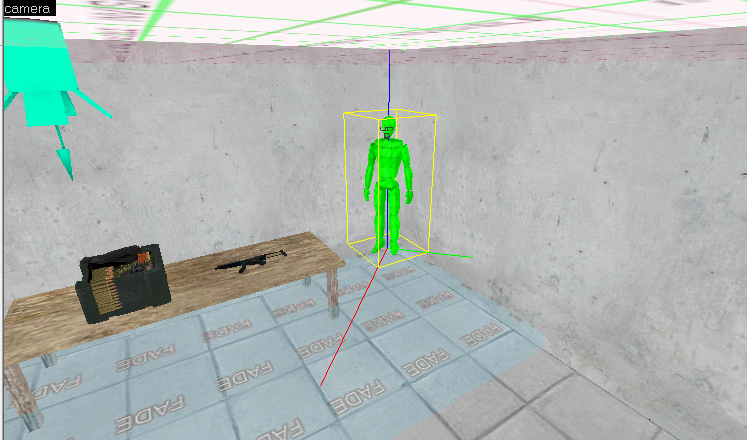


wow thanks! xD
This is tremendous!
I really appreciate this post!
This is very helpful, thank you.
Need some more help here like. i do not know how to attach a second room too it, or even like make a "inside - outside" Could you make a little tut on that ?
any news on .02