Latest version of the graphics mod. Includes Brightness Limiter, sharper and more defined image, lighting FX improvements, corrected saturation, soft vignette.
HD Graphics Mod 2..0 ( 2019 ) by HarrisonFog - - - - ![]()
Check my Patreon Site for supporting my mods and get rewards!
Version 2.0 should be the definitive Graphics Mod for Battlefront 2. To install it move the contents of the "GraphicsMod Folder" into your Gamedata folder.
Turn Anti aliasing off and replace everything. Tried to balance saturation, bloom, overlays and also has improved performance. Laptop GPU and old PCs might still struggle to run it.
Hope you enjoy it! H.
My main objective has always been to make the game more realistic. Graphics Mod 2.0 improves the lighting of the game while sharpening the image, normalizing color saturation, using a subtle bloom and making it compatible with ALL the maps (there are some graphics enhancers that are glitchy in white maps like Hoth, or in Space, or that make the menus blurry).
I tried this mod succesfully in every default map. It works amazingly with SIde Mods, which improves the game models and textures, and Rezzed Maps, which are HD quality maps for Battlefront 2.
New Features: Brightness Limiter, sharper and more defined image, lighting FX improvements, corrected saturation, soft vignette.
If you encounter any problems or errors during installation/gameplay, read this FAQ.
![]()
![]()
![]()
• Installation:
Move the CONTENTS of the "GraphicsMod Folder" into your gamedata folder.
You don't need to turn ingame bloom off now, as this version is more balanced and the next version of our side mod will correct the glowy lightsabers.
Trigger key in game: F11 (buggy, you need to try several times).
INSTALLATION

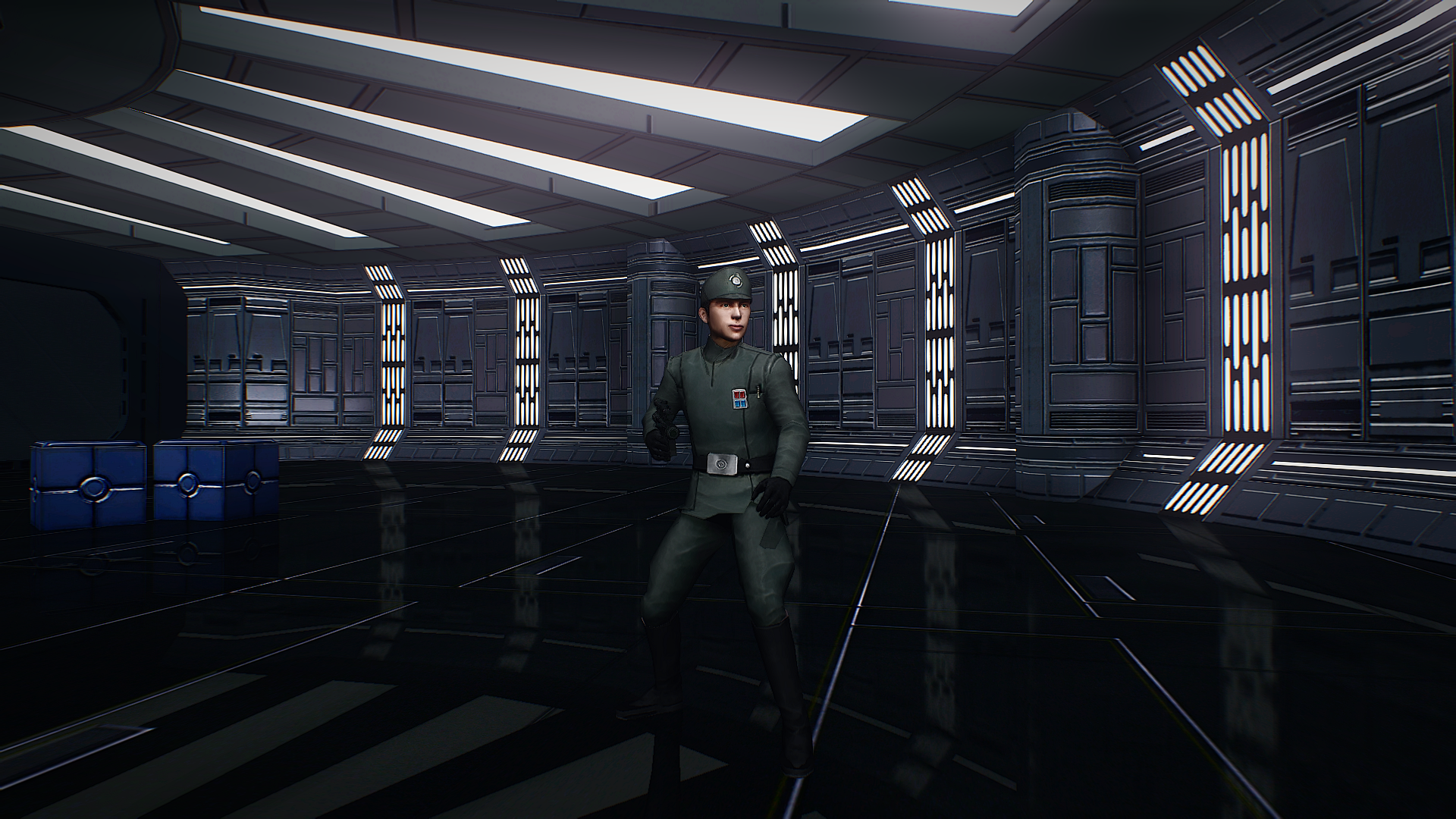




There are great improvements since the last release continue your job that's good, from now I know that you're working on Jabba's Palace (rezzed map) and improved side mods 2.0 so good luck and I'm really excited about that!!
Thank you so much! the Remaster Project is starting to shape up :)
The best **** ever. 66/10
About time! GREAT MAN :D!
this 2019 Graphics Mod 2.0 it's amazing !!!!
I would like information that is important to me ...
the mod ISM 2.0 will come out when ???
OMG, this is going to awesome thank you so much for spending so many dedicated hours to make and improve this graphics mod.
Thanks MightyChief! :D
Hopefully this version won't lag my game. But anyway, love your work Harrison
Also can't wait for jabba's palace. I love the way Yavin 4 turned out.
I personally like this version of the Graphics Mod, I went blind using the Graphics Mod 1.5b on Hoth but now I do not need to wear sunglasses every time I play the map, I appreciate this!
LOL
Yes, it took me some time to figure out how to create that improved lighting effect without triggering it on bright maps. I'm glad it worked for you as well.
Finally
Hello, i played around with your Reshade Version a little bit lately.
I can understand why Depth of Field is disabled (cause it´s only good for screenshots), but why can´t i still activate it in BF2? Is it because of the Depthbuffer? Also why don´t you using the newest Reshade Version with probably more Shaders?
Thanks much for any answer.
DOF won't work, because of Depthbuffer like you said.
I wanted to finish this preset first, which was well shaped after lots of tweaking. I might try it in the future.
That looks brilliant, keep it up!
hey man, so i've been enjoying your rezzed maps, however for this, when i move it into the gamedata folder, and when in a game, i keep pressing f11, nothing happens
I have the same problem. I placed everything into the right folder , but when I press f11 it only flickers.
I have the flicker problem as well
I love how this one runs better than the last one. Personally, though, I prefer the 1.5b for the exaggerated colors
Thanks, well for this one I tried to keep the colors more balanced! It was a popular request
this is so cool, thanks!
it works in steam multiplayer??
Yes it does!
hotkey does not work and i cannot turn this mod on or off
This comment is currently awaiting admin approval, join now to view.
For some reason, with this alongside Improved Sides and on the improved Geonosis map (untested on other maps) attempting to render a Magna Guard (I believe they're called, CIS unit) turns the entire screen black. Any idea as to why this could be? In menu clicking on the unit turns the screen black, but clicking onto another unit restores it, and gameplay works perfectly fine until (I presume) a guard spawns.
The issue maybe caused by Discord Overlay if you disable it the issue should be resolved please read the faq on the website as its listed there
This is amazing! i am so happy i added it. I am blown away so much harrisonfog. Thank you. I don't care about turn it off i get blown away every single time i go to a world even if i have seen it. My two favorite maps of mustafar and hoth are made 100% better when you are blown away by the lava flowing and mountains going off in the background, the crispness of the realistic looking snow and mountains. I can't praise you enough man you and your crew. You have made a game i have played for over a decade feel new and super exciting
shadowzaron thank you so much man, you've really made my day! That's exactly what I've always wanted, to make this awesome game feel exciting and like-new again. I really hope you enjoy the mods and I'd like to invite you to join my discord where you can stay up to date with the latest news: Discord.gg
Main/pause menus and the HUD look blurry, but everything else looks amazing. Have all graphic settings on high, and my screen resolution is 1920x1080
hey I put the new version in my gamedata but I still had the old one in there too was I supposed to uninstall the old version before putting the new one in or am I fine?
Nice mod glad you still work on it
I have a problem, when I installed this hd graphics mod 2.0,it keeps stuck at the startup loading screen, how to fix this problem?
i can't open the game with compatibility mode
alright, I gotta ask, what are the sys req for the mod? I have a really bad PC, and don't know whether I should run this, or the performance friendly version instead (if I would even be able to run the mod at all)
CPU: AMD Athlon(tm) 64 X2 Dual Core Processor 4800+ 2.51 GHz
GPU: Nvidia GeForce 9800 GT 512 MB (DirectX 10)
RAM: 4 GB GDDR5
I know my computer is horrible, but if it's even a little close to the performance version, I'll try that out and see how it works.
Edit: this version kinda works? It didn't even boot at first, but I tried the old fix for 1.5b Special Edition, and it booted up into the first loading screen, says some text on the top right, loading screen changes from vanilla to this 3D-looking style, but it doesn't load into the main menu.
Edit 2: Tried the lite version with the fix, it worked, but the game ran at like 15-20 fps even on lowest details. Welp, here ends my dumb ramble at trying out a mod that's too good for my PC. Guess I can't run it.
this is only the shade effects wheres the mod?
This comment is currently awaiting admin approval, join now to view.
This mod is amazing, not only this one, but the entire project, i downloaded and played with all of them, way more beautiful and enjoyable, congrats man, you did deserve the Mod of the Year award :)
Does downloading this include everything, or do I still have to download the remastered maps, and remastered sides mods separately?
Why does it just flicker when I press f11?
It doesn't work. I put the contents of 'GraphicsMod' (no the folder itself) into 'Program Files (x86)\Steam\steamapps\common\Star Wars Battlefront II\GameData' and all it did was make the screen all fuzzy and wierd-looking (it returns to normal if I press F11 enough) and showed some extra text on the loading screens. I have the Steam version by the way.
Could you make an updated version for the Lite file that looks more like this?
How do I remove the blurriness?
Scheiße this is goodk,i want to show u the way to stop ur loved from dying
It says ''this application was unable to start correctly (0xc0000005).
I have your remastered project installed correctly and working.
But I can't get it started with HD graphics.
I am on a modern rig
tried again, clean slate. first installed swbf2 remaster 1.5 r2
works, then the graphics mod, copied the files to gamedate. same error. I am on the steam version? should I pirate a non steam version and try it on there?
So it has to do with the d3d9.dll file, only deleting that makes it so I can start the game, also tried some global fixes for that code to no avail(some say it is ram related, hope not because one of my slots died so have 2 sticks in single channel but everything else works. tried Harrison fix but then it says failed to load d3d9orig.dll error code 7e.
followed by 0xc0000142
renaming the file to d3d9orig.dll makes it so that the game starts, no idea if it works that way because what ever I try f11 is not doing anything and I am not seeing anything
sorry for all the replies but I hope this rolercoaster might help someone else :p
I got it working flawlessly on a pirates version of GOG, everything.
butttt no multiplayer now haha.
(copied it all in one comment)
Same for me any clue ?
This comment is currently awaiting admin approval, join now to view.
This comment is currently awaiting admin approval, join now to view.
This comment is currently awaiting admin approval, join now to view.
This comment is currently awaiting admin approval, join now to view.