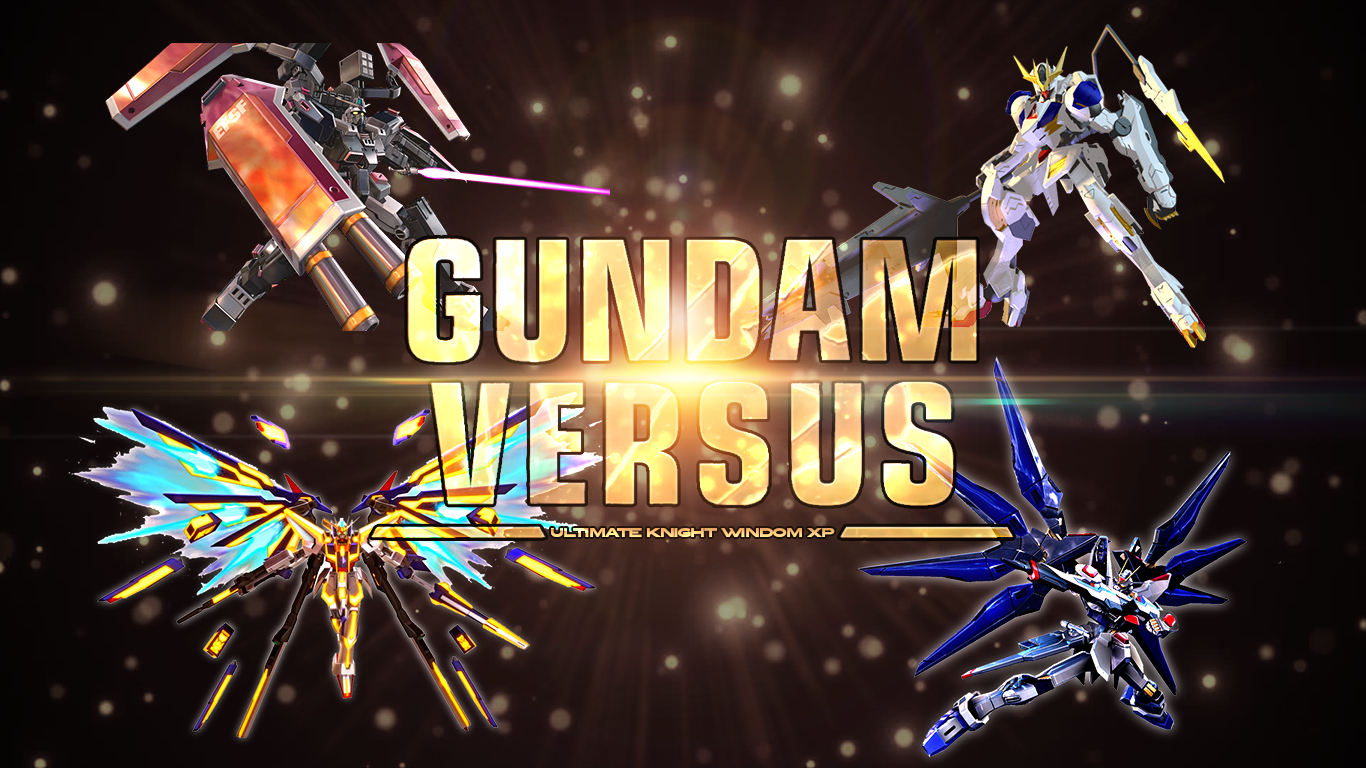
Some Latest progress :
New version of Gundam Versus Mod released. Contain major rebalance for more competitive PVP, 3 new units & 3 new maps.
Mirror 1 :
Mirror 2 (Partial):
Part 1 : Drive.google.com
Part 2 : Drive.google.com
Part 3 : Drive.google.com
Part 4 : Drive.google.com
Part 5 : Drive.google.com
Part 6 : Drive.google.com
Part 7 : Drive.google.com
Part 8 : Drive.google.com
Part 9 : Drive.google.com
Part 10 : Drive.google.com
Part 11 : Drive.google.com
Part 12 : Drive.google.com
Part 13 : Drive.google.com
Next big update will be scheduled next year contain all most requested mods. Minor bug fix update will still cover this year if any bug found.
Troubleshooting:
- If the game cant run & power up kit message with other unknown word show up, open the game folder & go to Patch folder. on the registry folder double click all registry & click yes.
- If the game doesnt load all 30 units & maps it mean you use Config.exe or WindomXP.exe to play instead Gundam Versus.exe. Always use Gundam Versus.exe to load all mods
- If the game still doesnt load all 30 units & maps it mean the game got conflict with previous save game mod that installed on your pc such as seed mod or msv mod. Go to localdisk C -> User -> Your PC User Name -> AppData ( hidden folder, make sure you make it show up on folder options at control panel ) -> Local -> Delete WindomXP & other windom save game such as SEEDMsvR. Copy WindomXP & SEEDMsvR folder on Patch folder to Local folder.
- If d3dx9_43.dll is missing message stuff show up, install the directx redist Microsoft.com
- If you can find correct resolution setting for your monitor, open the game folder & open config.ini. Write your own custom resolution there & save.
- If screenshot file doesnt appear on sreenshot folder it mean the screenshot generated on main game folder that same folder with exe file.
- The new update from avast & AVG antivirus will count the game extender as a virus so make sure you add exception for gundam versus.exe on your antivirus.
- ( Submited by taylorhoangzen ) If you cant load all units on Windows 10 right click on Gundam Versus.exe, click properties, go to compatibility tab, tick "run this program in compatility for" & set it to Windows 7 then click apply.
- If you cant add more unit by yourself try uninstall the game & delete the save game on C:\Users\Your Name\AppData\WindomXP then reinstall the versus mod.
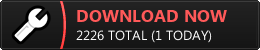
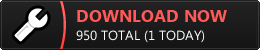
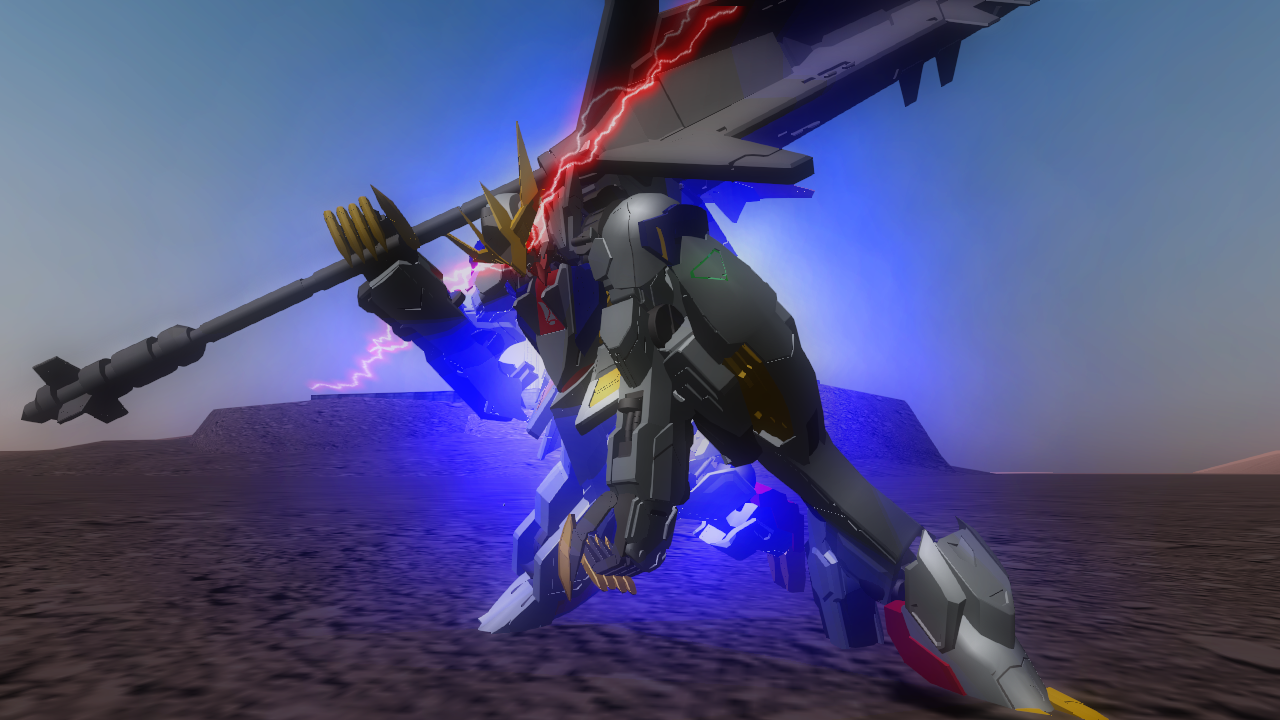
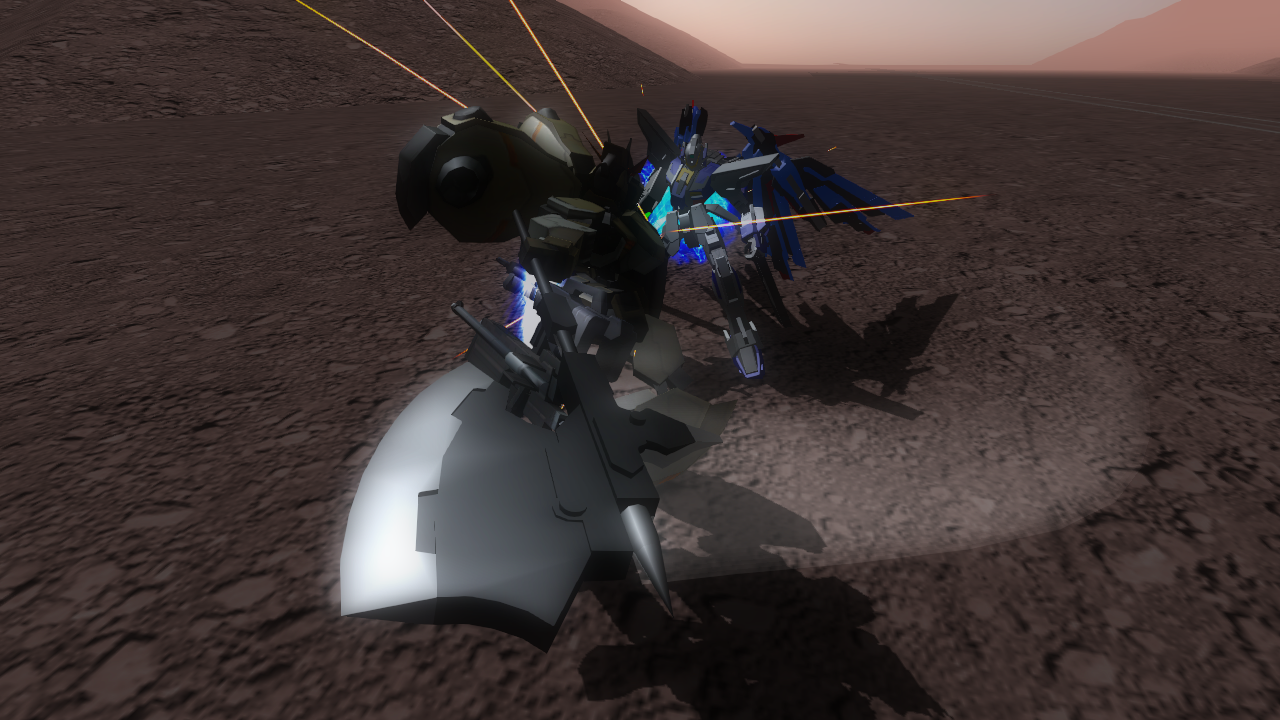

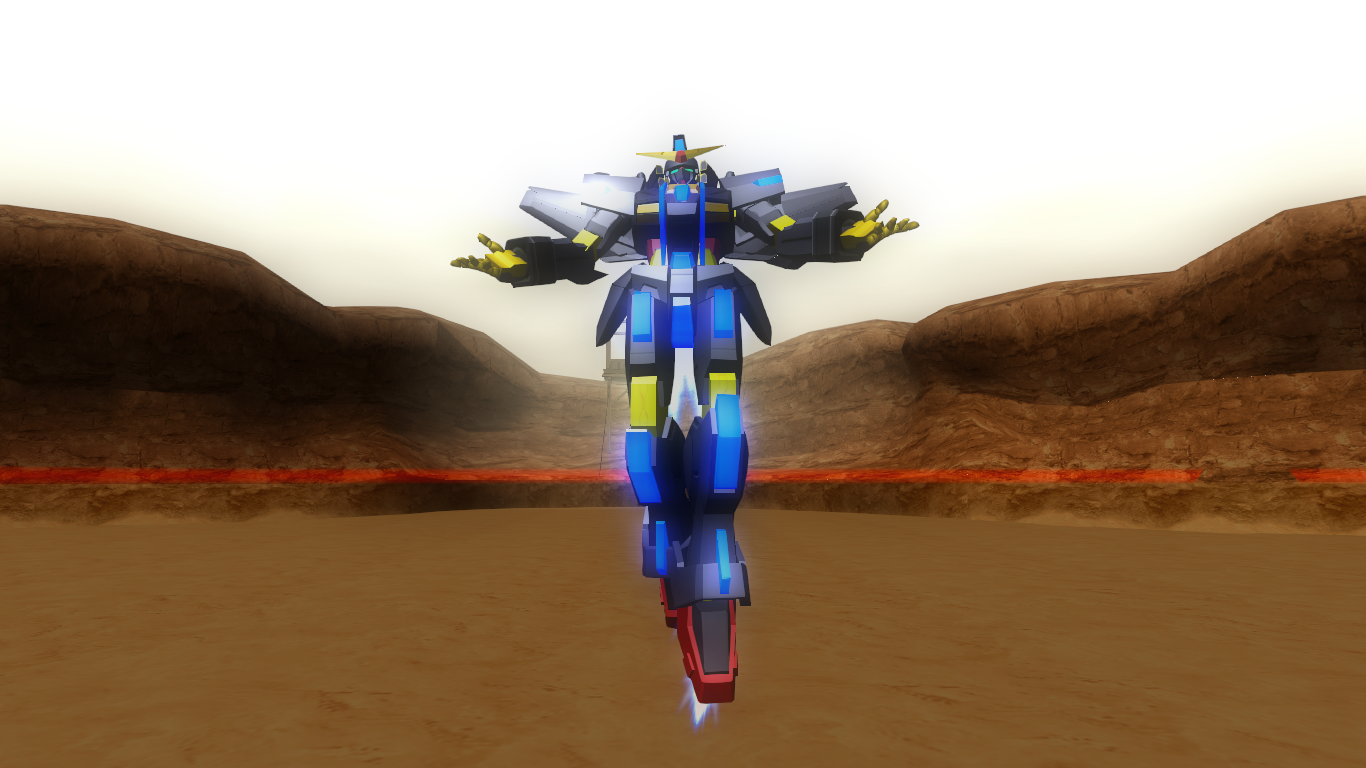

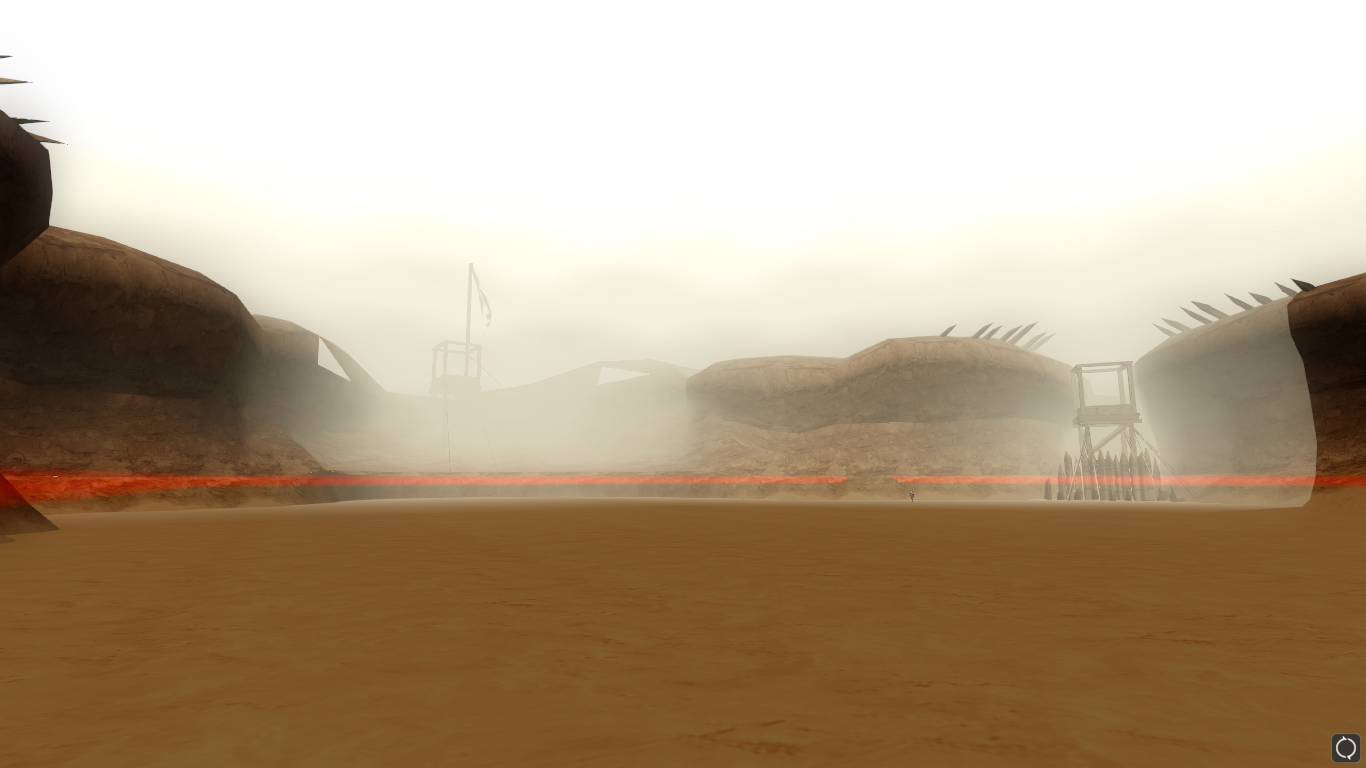
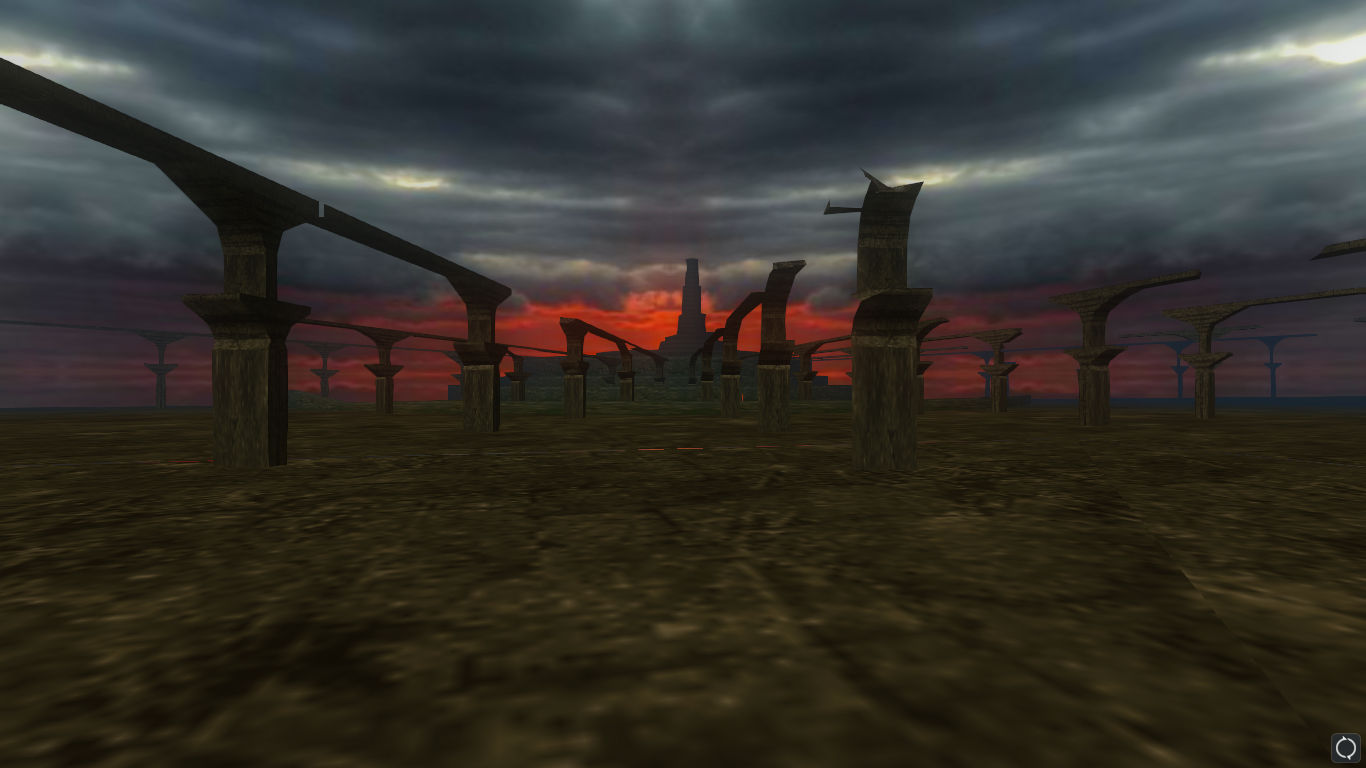






Can we unlock all robots without playing arcade mode ???
yes.