This is a collection of previous mods which are now hard to find, plus a brand new ReShade mod. Contents include: Dargo's mod, Enhanced Ultra V3, and Heroflex's ReShade mod for GRID (2008) I'm not sure who to credit for the first 2 mods, if the creators see this please send me a message. The files are unchanged.
Instructions:
1. Install 'Dargo's Mod' by copying the 'Tracks' folder into GRID's main directory, overwrite existing files when prompted.
2. Install 'Enhanced Ultra V3' by copying the 'anims' and 'cars' folders to the games main directory, overwriting existing files.
3. In your graphics card control panel force x16 Anisotropic Filtering on the game.
4. If you have an Nvidia graphics card set Ambient Occlusion to 'Performance' in Nvidia Control Panel.
5. Download ReShade from the link provided.
6. Run ReShade and point it at grid.exe in the main directory.
7. Select DX9 rendering API in ReShade setup GUI.
8. Agree to download shaders, check the box next to the following shader repositories: SweetFX, Legacy Standard Effects. (The specific shaders used in the preset are AmbientLight, AdaptiveFog, DPX, LiftGammaGain, Tonemap)
9. Go back to the ReShade setup GUI and select change reshade settings. Check the box next to 'Skip Tutorial' (perhaps also set a screenshots path)
10. Go to the main directory for the game and copy in the file 'HFX_GRID'
11. Load the game up and press the Home key to bring up the ReShade overlay.
12. Select HFX_GRID from the presets drop down menu.
13. Go to the settings tab and set a toggle key, screenshot type, and select Performance Mode.
14. Close the ReShade overlay and go to Options - Graphics Settings - Advanced Settings.
15. Switch off in-game Motion Blur.
16. After changing settings and backing out of the menu you might be prompted to restart the game. Do so.
17. Enjoy the game!
Heroflex (16/10/2018) *Updated 15/08/21*
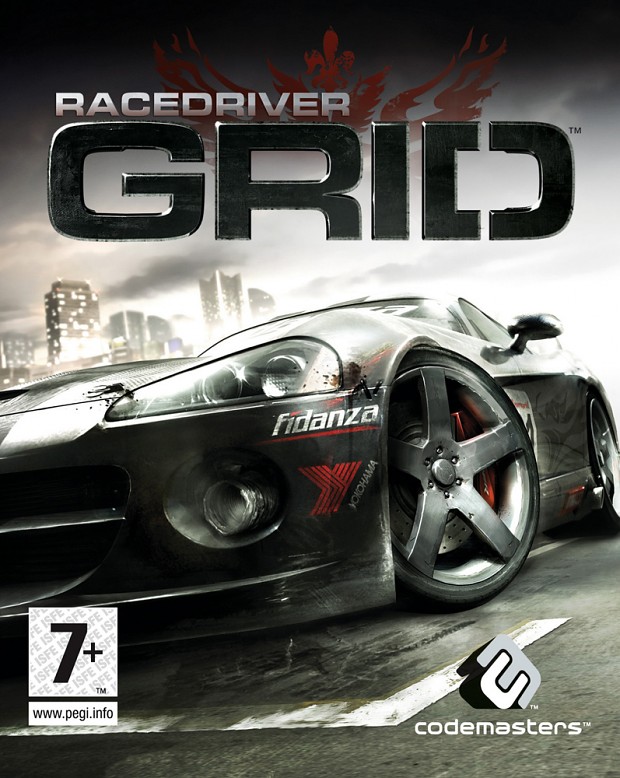


This is amazing! Everything works and runs great on the highest settings!
Can't thank you enough for bringing all those mods together, you've done a great job!
Game now looks as if had been released much later in 2012, rather then in 2008.
The weird thing is that 'DiRT 2', only released a year after 'Racedriver GRID' and made on the same engine, has aged MUCH better. Particularly in terms of textures, lighting, geometry, physics, etc. - I don't know why it seems like there's like almost a generation of technology in between when there's not, but then 'DiRT 2' was also quite amazing when it was first shown. - I'm just sad that "GRID" didn't hold up as well, but that's why I'm here, to try this...
game crashes on selecting hfx_grid.ini from reshade presets as per instructions
whats the reshade needed for anyway with all the enhanced game settings and all?
It's not needed, but none of this is 'needed'. The reshade improves the lighting and sharpens the image a little.
Oh, it is needed. - The visuals on this game are genuinely depressing compared to something like 'DiRT 2'. - I have these periods that I play both and kinda go back and forth. But for some reason they look like they're 5 years apart instead of just 1.
Anyway, I had already played the game without the "**** overlay", which was already a big improvement, but I'll be trying these other things now. :)
Which version of reshade did you use? Do you have the in-game motion blur switched on? I just tested it using reshade 4.6.1 and it's working perfectly. Perhaps the motion blur is the problem, I have it disabled in my game. I disabled in-game bloom and blur according to these instructions Pcgamingwiki.com
i never keep blur and bloom, especially in grid - thats the first thing i disable. i followed the instructions to the letter a few times. anyway nvm id rather go for high fps than unnecessary video "fluff", the mod (without reshade) didnt seem to add that much in the graphics department
from which pack should i use the mentioned effects, sweetFX or legacy standard effects? cause for example theres the adaptivefog from otis FX i think and theres also the adaptive fog from legacy standard
This comment is currently awaiting admin approval, join now to view.
This comment is currently awaiting admin approval, join now to view.
hey man, i install all the mods, and now my grid just don't open, i use Reshade 4.7.0, and my grid say "runing" on steam but don't open and he stop to shoing i'm "running" the game, Any help ?
Ps: when a was only using Reshade my game was runing Fine
EDIT: i found what was crashing my game, it was 'Ultra High V15beta4', after Install That MOd, my game don't open more
heya. installed all by instruction, but fakemotionblur is making game unplayable, cuz all turns lightblue, is it possible to fix this?) also, i have 1050ti and 4k monitor(yeah, i know), can u reccomend me setting to play with 60 fps?)
Don't use 'Ultra High V15beta4' as it seems to cause problems for a lot people. To disable the fake motion blur open reshade GUI by pressing 'Home' key and just uncheck the box next to motion blur. I'm going to have to update this mod package myself because there's no sign of the original authors and the reshade preset obviously needs more work. Expect an update here soon.
I just tried that "Ultra High" mod on its own and it seemed to be fine. - Don't you think that some of these might overlap?
I'm thinking this because for one, I had downloaded a pack before that didn't have this one, and also some of the same files seem to be modified by multiple of these mods.
So, I mean, if one is modified for one mod and the same file is also modified in another mod, it might conflict. But I honestly don't know if that IS the case or if it even CAN be.
It's totally possible that the mods change some of the same files but I haven't studied this. For myself I can apply the Ultra High mod but I have to turn down some of the settings it exposes in the game graphics menu or the game runs very slowly. My hardware is beginning to show it's age (4770k, GTX1070) but it should be able to run the game with absolutely no issues so I just stopped using that mod myself. Then other people complained about it so I just removed it entirely.
I tried the first three mods and they seem to work, but I'm confused about the ReShade-instructions...
6. Download ReShade from the link provided.
7. Run ReShade and point it at grid.exe in the main directory.
8. Select DX9 rendering API in ReShade setup GUI.
Sure, I did those first two and then clicked "Direct3D 9" for the third step, but then it brought up a prompt with "Select effect packages to install" and I don't recognize any of the next step.
9. Agree to download shaders, check the box next to the following shaders: AmbientLight, AdaptiveFog, DPX, LiftGammaGain, Tonemap, FakeMotionBlur
It just has the first "Standard effects" selected, which you can't de-select, and also the next one being SweetFX. I just hit next and it downloaded that, but then in the options of which effects to install it didn't show those in step 9.
Do I need a different shader-pack in the list?... I'm confused.
I edited the instructions to try to make this a bit more clear:
8. Agree to download shaders, check the box next to the following shader repositories: SweetFX, Legacy Standard Effects. (The specific shaders used in the preset are AmbientLight, AdaptiveFog, DPX, LiftGammaGain, Tonemap)
worked fine for an hour but now it's le mans and the map won't charge or when it does the car textures are flickering and it's unplayable any thoughts or fixes?
This comment is currently awaiting admin approval, join now to view.
This comment is currently awaiting admin approval, join now to view.
This comment is currently awaiting admin approval, join now to view.
This comment is currently awaiting admin approval, join now to view.
why set amb occ in nvcpl? game already has a "dyn amb occ" setting
Installing ReShade 5.9.2 for GRiD will cause it to crash to the desktop, I tried to do the opening race when you start a new profile, and after loading it immediately crashes.