1.New single mission 15 games, and restored a large number of official unused voice dialogue. 2.Three new generals:US-Landforce General, China Flame General, GLA JunkSalvage General 3.China→General Leang USA→Ironside GLA→Mohmar"deathstrike" 4.Complete recovery of 12 general challenges 5.Add NavalArmy

Continue V3.52 Full Version
Full Version 2 comments[Installation method] 1.Delete the Data folder(Zero HourV1.04),Or simply copy all files to the game directory and replace the files with the same name...

Continue V3.52 Patch
Patch[Installation method] 1.Delete the Data folder(Zero HourV1.04),Or simply copy all files to the game directory and replace the files with the same name...

Continue v3.51 Full version
Full Version 16 comments[Installation method] 1.Delete the Data folder(Zero HourV1.04),Or simply copy all files to the game directory and replace the files with the same name...

Continue v3.51patch
Patch 2 commentsCopy all files to your CONTINUE V3.5 1.Ka52 can't be built when Airfield is full,Now Fixed 2.LandForce generals can now upgrade their T90 machine guns...

Continue v3.5(Russian Faction)
Full Version 16 comments[Installation method] 1.Delete the Data folder(Zero HourV1.04),Or simply copy all files to the game directory and replace the files with the same name...
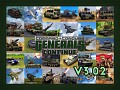
Generals Continue V3.02
Full Version 26 comments[Installation method] 1.Delete the Data folder(Zero HourV1.04) 2.Copy all the files and Folder to the game directory (Note: You need a working ZH1.04...
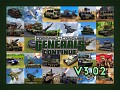
Continue 3.02 patch
Patch 2 comments[Installation method] 1.Copy all the files and Folder to the Continue3.01 or 3.0 How to play Navy mode? First you need to choose a map with the suffix...

Generals Continue V3.01 Full Version
Full Version 21 comments[Installation method] 1.Delete the Data folder(Zero HourV1.04) 2.Copy all the files and Folder to the game directory (Note: You need a working ZH1.04...

Generals Zero Hour Continue V3.0
Full Version 35 comments[Installation method] 1.Delete the Data folder(Zero HourV1.04) 2.Copy all the files and Folder to the game directory (Note: You need a working ZH1.04...

Continue 2.52 Full Version
Full Version 24 comments[Copy all files to the ZH 1.04,Replace files with the same name,Not any version continue files!]

Generals Continue V2.52 Patch
Patch 3 comments[Copy all files to the continueV2.5 or V2.51,Replace files with the same name]

Zero Hour Continue v2.51 Full Version
Full Version 12 comments[Copy all files to the ZH 1.04,Replace files with the same name] Zero hour Continue 2.51 updata 1.Fixed the Pathfinder can easily destroy the antiaircraft...

Continue 2.51 patch
Patch 12 comments[Copy all files to the continueV2.5,Replace files with the same name] Zero hour Continue 2.51 updata 1.Fixed the Pathfinder can easily destroy the antiaircraft...

Generals Continue 2.5
Full Version 39 comments[Installation method] 1.Delete the Data folder(Zero HourV1.04) 2.Copy all the files and Folder to the game directory (Note: You need a working ZH1.04...
![Continue 2 03 [New Naval Maps]](https://media.moddb.com/cache/images/downloads/1/195/194512/crop_120x90/Install_Final.jpg)
Continue 2 03 [New Naval Maps]
Full Version 22 comments[Installation method] 1.Delete the Data folder(Zero HourV1.04) 2.Copy all the files and Folder to the game directory
![Continue 2.03 patch [New Naval Maps]](https://media.moddb.com/cache/images/downloads/1/195/194508/crop_120x90/Install_Final.jpg)
Continue 2.03 patch [New Naval Maps]
Full Version 2 commentsSorry, the 2.03 uploaded just now may lead to no one 8 people map in the networking mode. I uploaded another

Continue 2.02
Full Version 9 comments[Installation method] 1.Delete the Data folder(Zero HourV1.04) 2.Copy all the files and Folder to the game directory (Note: You need a working ZH1.04...

Continue 2.02 patch
Full Version 3 comments[Copy all files to the continueV2.0beta or V2.01,Replace files with the same name]

Continue 2.01
Full Version 10 commentsCopy all files (including data) to the zerohour1.04,Replace files with the same name

Generals Continue V2.0 beta
Full Version 28 commentsGenerals Zero Hour Continue V2.0 beta: [Installation method] 1.Delete the Data folder(Zero HourV1.04) 2.Copy all the files and Folder to the game directory...
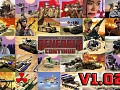
fixed english strings for ZH continue
Other 9 commentsPlace in \Command & Conquer Generals Zero Hour\Data folder. Overwrite the existing generals.str file if asked to. Use with latest version of ZH Continue...
