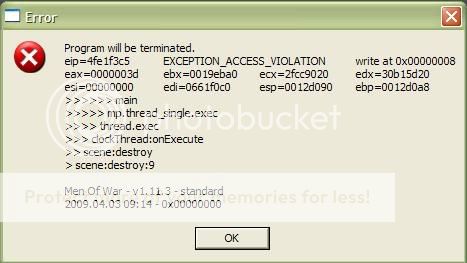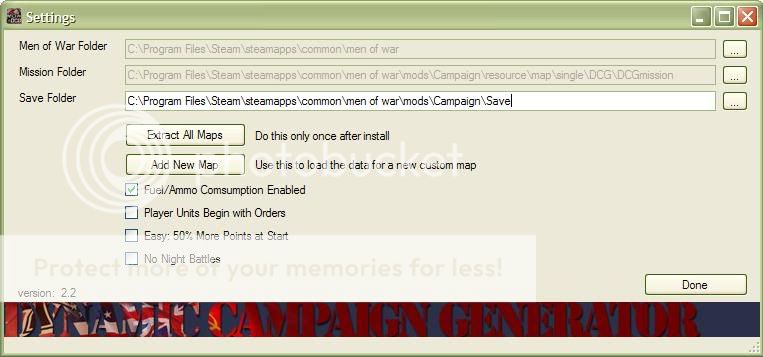Dynamic Campaign Generator (DCG) is a mod for the game "Men of War" and some of its successors that randomly generates skirmish missions and lets you keep your surviving forces from one battle to another. Some people find this mod tricky to install the first time - please read the readme.txt carefully and ask for help (if you need it) on our forums here on this site, or at the game developer's site.
| Posts | ||
|---|---|---|
| Frequently asked Questions: (FAQ) | Locked | |
| Thread Options | 1 2 3 4 5 6 7 8 ... 17 | |
|
|
May 26 2009 Anchor | |
|
You also have to activate the mod in the in-game options menu. The campaign.exe crashes when I start! Most likely, you haven't installed the required additional programs you need to run DCG. Do I need any extra programs to run this mod? Yes, you need to install the following: Microsoft .NET Framework Version 2.0 Redistributable Package OR If you have a 64 bit version of Windows: AND Microsoft XNA Framework Redistributable 3.0 AND Microsoft Visual J#® 2.0 Redistributable Package – Second Edition OR If you have a 64 bit version of Windows: Nothing happens when I save the game! Most likely due to one of the following reasons: a) You have defined your save path wrong. (You can change it in the DCG interface in "Settings", or manually in the "settings.xml" file) b) You saved the game under a name not defined in the save path. c) You don't have campaign.exe running while saving the game. d) You are using a player profile not specified in the DCG settings. If this doesn't help you, please take another look at the readme.txt file included with the download. How do I submit a bug report? Please try to be as specific as possible. Try to describe when and how it happened. How do I take a screenshot? How do I win a battle? What are those uncontrollable troops running around, that show up green on the minimap? I don't have any icons on the sidebar, and my vehicles are behaving strangely/infantry are almost immortal! Why do my tank crew/units I stuffed into a vehicle between two battles seem almost invincible? Why do I have a single tank crew member spawning in the middle of the map? My soldier doesn't have a name/rank/title! (it shows .../desc/lang...above the portrait) How can I control more units than three? Also, with version 2.2, some operations might require you to kill every single enemy division/unit on the main operation map. If you feel brave, you can have a go at modifying the settings.xml file: (but backup the file, and don't come crying if something gets messed up What does the values in the settings.xml file mean? "Unitsbasemin" = The number of units you can control at the start of your first operation. How do I get more points to buy troops? *Win a battle. Fixed amount, plus a possible bonus written as a number on the main operation map. I captured [insert vehicle/cannon here] but it didn't carry over to the next mission! I lost my vehicle between two missions! (Zeke Wolff:) My infantry squad is ungrouped/disassembled after the battle! How do I refill fuel/ammo Hint: Give anything important (fuel cans/repair kits etc) to one of the tank crew members. How do I add new crewmen to vehicles/new squadmembers to squads? (new for version 2.2) What happens when I complete an operation? How come the AI acts stupid sometimes? First of all, MoW only supports scripted single-player missions and multiplayer, so everything AI-like is Jason's creation. (Zeke Wolff) Why isn't [Insert vehicle/squad here] available to buy - it says "0 available"? Thats because every vehicle or squad shouldn't be available all the time... this is a way to simulate Why doesn't [Insert vehicle/squad here] show up in the buy menu? When is the next patch coming?"A patch is never late, nor is it early, it arrives precisely when it means to" :grandpa: Can I make a submod for DCG? Korean War [Insert complaint here] This is what I could compile from going through 82 pages of the main DCG thread, please PM me suggestions (or write in this thread) for more frequently asked questions (or any mistakes I made Edited by: Kohlrabi |
||
| Jul 12 2009 Anchor | ||
|
It says once your done with a mission, you save, go to the Battle Preparation screen and Mission Planning screen to set up the next battle...but I have no idea how to get to it? I finish but I can't find the screens. |
||
|
|
Jul 14 2009 Anchor | |
|
Is this part of any help? It sounds like you have some problems with your saving. Nothing happens when I save the game! Most likely due to one of the following reasons: a) You have defined your save path wrong. (You can change it in the DCG interface in "Settings", or manually in the "settings.xml" file) b) You saved the game under a name not defined in the save path. c) You don't have campaign.exe running while saving the game. d) You are using a player profile not specified in the DCG settings. If this doesn't help you, please take another look at the readme.txt file included with the download. |
||
| Jul 16 2009 Anchor | ||
|
I have an unusual problem. I've had to be restricted to use of only infantry because when I select a vehicle or arty piece about 80% of the time it goes into a state where infantry are REALLY hard to kill and vehicles don't lose any fuel. For the rest of the round it continues to be this way and frustrates me... what is wrong with my game? |
||
|
|
Jul 17 2009 Anchor | |
|
I suppose this is the reason: I don't have any icons on the sidebar, and my vehicles are behaving strangely/infantry are almost immortal! |
||
| Jul 19 2009 Anchor | ||
|
Well an update to what I understand so far is that if I take all my crew out of a vehicle to collect gear, refuel, repair, etc. when they get back in the fuel stays at the same level and the ammo remains the same. But at the beginning of a round everything is normal. I don't understand why this happens and it seems like a fix that needs to be made as I tend to integrate tank crews into my strategies where a vehicle is not the way to go. Is there currently a way to solve this or am I stuck with crews confined to their vehicle? |
||
| Jul 19 2009 Anchor | ||
|
When you do order a crew to exit their vehicle, they automatically become "AI controlled units" even if you still can order them around to loot enemy corpses etc. When you then orders them back into a vehicle, they are still considered to be "AI controlled units" and you´ll notice that the tank/APC/whatever is quite useless against enemy infantry. Their machine guns seems to not damage the enemy... the tank guns needs at least two to three HE shells to kill enemy infantry etc etc. Their is a way to work around this problem, and that is to only exit the driver to loot corpses. This way the other crew members will still be Player Controlled Units and the machine guns etc that they are manning, will work excellent. The explanation above is also true when you captures enemy vehicles. Since they were AI controlled before you captured them, they are still considered to tbe AI vehicles even after you let your troops enter them, unless the "crew" was actually transfered between a mission as a non-vehicle crew, like ordinary infantry. But to make things even better... in the beta versions we´re testing right now, we´ve got the above bug fixed (finally, and thanks to a DMS forum member (Thanks Trog). ~Zeke. |
||
| Jul 19 2009 Anchor | ||
|
Thanks for the attention to this problem! I really enjoy this mod and am awaiting any further development of it. |
||
| Jul 31 2009 Anchor | ||
|
Redlightning Jul 12 2009, 3:48pm Quote Anchor It says once your done with a mission, you save, go to the Battle Preparation screen and Mission Planning screen to set up the next battle...but I have no idea how to get to it? I finish but I can't find the screens. Nothing happens when I save the game! Most likely due to one of the following reasons: a) You have defined your save path wrong. (You can change it in the DCG interface in "Settings", or manually in the "settings.xml" file) b) You saved the game under a name not defined in the save path. c) You don't have campaign.exe running while saving the game. d) You are using a player profile not specified in the DCG settings. If this doesn't help you, please take another look at the readme.txt file included with the download. I have the same problem..checked all i could save path and everything is correct..and i reread the readme like..18 times during all this and installation.. |
||
|
|
Jul 31 2009 Anchor | |
|
I assume you have downloaded the needed programs as well? (NET Framework etc) |
||
| Jul 31 2009 Anchor | ||
|
i have everything..i spent all last night on it.trying to figure it out myself o_< okay it works now..i didn't do anything different actually..don't bust your heads about this problem..just i started a new campaign a few times and it worked out on its own..btw great effing MOD <3 you guys are amazing |
||
|
|
Aug 1 2009 Anchor | |
|
Good that it finally got solved, and we're happy that you're enjoying it! |
||
| Aug 2 2009 Anchor | ||
|
Hi everyone, noob here. I had a ton of problems on win7. Finally got it running. If some poor soul is clueless trying to figure out why it's not working yet you did everything right, try running campaign.exe as admin I have a question though. When I play, after a couple of missions, it doesn't let me do ammo and fuel, the button to clear the inventory is greyed out. And the mission that follws is always impossible to win. Also, from what I gathered, the number of units that I can use is supposed to be increasing yet I can only use 3. |
||
|
|
Aug 3 2009 Anchor | |
|
You only get the ability to control more units when you -complete- a full operation, it doesn't matter how many battles you win. What happened when you couldn't reinforce your units was probably that you were cut off from your own supply point. |
||
| Aug 3 2009 Anchor | ||
|
Thanks. I advanced too far and got cut off. Honestly, didn't pay enough attention to the screen following the selection of units. I got greedy when I saw 80 points for that mission. The mod is awesome. What the IA lacks in IQ it sure makes up for it with numbers of units. I have developed genuine hatred for the Priests. Way more dangerous that shermans or as I call them " 6 points gimmes" |
||
| Aug 29 2009 This post has been deleted. | ||
| Aug 29 2009 This post has been deleted. | ||
| Sep 5 2009 Anchor | ||
|
Incredible mod, thank you very much. Yours is the first mod which I enjoyed more than the original game. Congratulations guys, I eagerly wait for your further work. |
||
|
|
Sep 6 2009 Anchor | |
|
Thank you too, we do our best |
||
| Sep 7 2009 Anchor | ||
|
Hi all! My thanks for the creators of this great mod and the moderators of this forum! I got DCG 2.2. working fine, but -- pardon me if I'm a bit thick -- I really can't understand how to start a user-made, non-random historical operation (like Stalingrad, Market Garden) etc. I placed the operations in the "mods/campaign/operations" folder, and when I load the operation in the operation editor and click "done", I'm back in the initial menu, but when I click on "Start a New Campaign", I have to select the country & theater etc, and the dropdown menu only holds random operations. Thanks in advance! JVril |
||
|
|
Sep 7 2009 Anchor | |
| Oct 8 2009 Anchor | ||
|
omg guys, im soooooo lost. Just got around to downloading and trying to figure out how this thing werks today. I had a lot of problems when installing and didnt really understand all the instructions because they were quite confusing. I went and installed all the stuff i was supposed to but the .NET framework because it said my current version was incompatible with that one. Either way i eventually got it working with only an error ever so often but it still worked.....kinda. Heres the steps i took, correct me if im wrong but this is how i figured it would work but doesnt. I event tried it a few different ways but it still didnt work. I started up the Campaign.exe and set all the correct folders because i own MOW through steam so all the folders are a little "odd". (everything goes through program files/steam/steamapps/common/men of war/mods/Campaign) pressed done. Pressed start new caompaign selected me to be the US, in the western front and for the map to be chosen randomly. pressed start new campaign. selected what 3 units i wanted then clicked done. figured out on the map where i what i wanted to do where. clicked done. figured out where i wanted all my men to start. now this is where i tried a few didfferent ways. first i clicked done after choosing and it worked for the first map but the DCG thing didnt pop up ever again after i beat and saved the game, i even started up DCG manually but of coarse it didnt work. Second i tried just starting from the placement screen which worked but it took me back to the DCG main menu(start new campaign and such) and also, when i got finished with the first map the DCG didnt pull up so i alt+tabbed and it was still at the main menu. And third im trying the second one i did again in hopes it will turn out better. Please help! ----------UPDATE--------- ----------UPDATE--------- Edited by: Holysniper |
||
| Oct 8 2009 Anchor | ||
|
Ok it looks like you did not set your save game in the settings to the file name and location that you are using for DCG. Double check the location. once you have done that , load the saved game you were playing, then resave in the same location. it should work then |
||
| Oct 8 2009 Anchor | ||
|
C:\Program Files\Steam\steamapps\common\men of war\mods\Campaign\Save is what i got it set to, is that not correct? ..... and im very suprised by how fast you responded. Thankyou I was also curious how to continue a game i already started. and 1 more thing. I was curious if yall are ever going to make the AI a little smarter. I know yall already had a thread about it but just wanted a more up-to-date update. I mean, the AI does some pretty funny stuff thats actually pretty cool but when they all bunch up all you gotta have is 1 heavy tank to kill them all at once. Oh, and if yall would sometime, itd be really nice if you made this a little more user friendly. All these wierd steps are going to drive off a lot of people who might wanna play it but just is too complicated to even try. heres what i got set for my settings, i dont really understand what path your wanting me to change. ===============UPDATE============== ok, i just changed teh save folder to the same thing as the mission folder. Im going to create a new campaign and see if it works. =================UPDATE============= ok well that didnt seem to work, when i minimized DCG was still at the main menu. ok......im going to try C:\Program Files\Steam\steamapps\common\men of war\mods\Campaign\localization\mission\single\DCG ==========UPDATE============ ok, well that didnt work. the DCG ended up not doing anything again. Can you please post where you have your set, im sure ill be able to figure it out with a couple pictures. Edited by: Holysniper |
||
|
|
Oct 8 2009 Anchor | |
|
You should point the "Save Folder" to your MoW save folder... something like: "C:\Documents and Settings\(user)\My Documents\my games\men of war\profiles\(profile name)\save\(save game name - I use "result" here)" The AI is an issue... everything you see in game is "AI simulation" since MoW doesn't have a proper skirmish AI. Edited by: Kohlrabi |
||
Only registered members can share their thoughts. So come on! Join the community today (totally free - or sign in with your social account on the right) and join in the conversation.