Men of War Dynamic Campaign Generator Setup Instructions
Preparation
You must install and run Men of War successfully before installing this mod.
- It may help avoid confusion if you have also saved a single player game before installing this mod.
- Make sure Men of War is not currently running the first time you install and run this mod.
- Users of Windows 7, 8, or 10 will find installation much easier if Men of War is not installed in the C:\Program Files\ folder (Microsoft has made C:\Program Files\ a protected portion of the file system in Windows 7, 8, and 10 which prevents DCG from writing new mission files there).
- If you are playing the original Men of War, you must have Men of War Patch 1.17.5.1 (Hotfix 1.17.5.1) installed in order for this program to function properly.
- If you are playing a later game in the series, you may have to edit the mod.info file using a standard text editor to match the latest patch number.
You must have Microsoft .NET Framework Version 4.5 or later installed in order for this program to function properly.
- Note that the .NET Framework 4.5 is included as an OS component on Windows 8 and 10, so this step is not necessary in those operating systems.
- If you are running Windows 7, you may need to enable .NET Framework 4.5,
which you can do by following these directions on Microsoft's website:
instructions for enabling .NET Framework 4.5 in Windows 7
Installation and Configuration
(These are written for the original Men of War game, but they apply to the other games in the series - just substitute the name of the game you are playing.)
- Erase all previous versions of the mod, if present.
- Unzip the contents of the archive into your \Men of War\mods folder.
- Run Campaign.exe in the Campaign folder.
- A settings window will appear with some long text boxes and buttons for selecting the folders where the missions and the saved games reside. Use these boxes and buttons to configure the folders.
- Verify or alter the location of the Men of War game folder (by default: C:\Program Files\1C\Men of War\).
- Verify or alter the location of the DCG mod folder (by default: C:\Program Files\1C\Men of
War\mods\Campaign). - Select the corresponding save game folder for that mission (by default: C:\Users\{yourloginname}\Documents\My Games\men of war\profiles\{yourprofilename}\save\{yoursavegamename}). Note that the name of the folder must be the same as the name used to save the game. Also note that
the player's profile name is part of the folder path. If you have never saved a
game before in Men of War, you need to use the "Make New Folder" button in the
folder browser popup to make the {yoursavegamename} folder and remember that
name for when you save the result of the battle in DCG later. - Click the "Extract All Maps" button and wait for a message box
indicating that it has completed. - Close the settings window when done.
Additional Setup Considerations
Installing and running DCG for the first time can be tricky, especially if you are using Steam. In that case, paying careful attention to the installation folder can be important:
- Users of Windows 7, 8, or 10 must have administrator privileges to run this mod if Men of War is installed in the C:\Program Files\ folder.
- It is highly recommended that users of this mod install Men of War in another folder (eg. C:\Games\) by selecting the "advanced" button in the Men of War installer.
- Steam users should note that Steam installs itself and any games you purchase through Steam in the C:\Program Files\ folder by default.
Here are some tips and explanations:
Explanation #1:
Windows 7, 8, and 10 prevent DCG from writing new mission files by
default if Men of War is installed in the folder C:\Program Files\ (or
equivalent). Installs in C:\Program Files\ are common if you run Steam since
this is Steam's default folder. If this describes your setup, try
one of these tips:
Tip #1:
(easiest) Run DCG "as administrator". To do this, right click on the
campaign.exe file and select "Run as administrator" from the pop-up menu.
Alternatively, you can check "Run this program as an administrator" in the
"Compatibility" tab of the properties.
Tip #2: If tip #1 does not work, you can
reinstall Men of War in another folder outside of C:\Program Files\, for
example, C:\Games\.
Tip #3:
(hardest) If you can not use tips #1 or #2 for some reason, you can
install DCG to the VirtualStore folder. Instructions for doing this are found
below. Note that trying this tip requires careful reading of the instructions
and some tech-savvy.
If and only if you do not wish to install Men of War outside the C:\Program Files\ folder, then you will need to do the following additional setup steps.
- First, if it does not already exist, you must make a "mods" folder inside your system's VirtualStore folder that is named similarly to the one in your install folder. For example:
C:\Users\{User Name}\AppData\Local\VirtualStore\Program Files\{Install folder for your version: eg. 1C, Aspyr}\Men of War\mods\ - Second, extract DCG inside this folder.
- Third, you will need to adjust your modfolder setting in the settings window or the Settings.xml file to point to this folder - the modfolder setting should look similar to this: C:\Users\{User Name}\AppData\Local\VirtualStore\Program Files\{Install folder for your version: eg. 1C, Aspyr}\Men of War\mods\Campaign
- You should then run the DCG mod only from this folder.


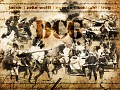



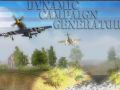
Thank you, I couldn't find XNA and visualJ
Hmmmmm the Campaign.exe stops running instantly after I double click :/
i met the same problem, how to solve it please
Exact same problem, stops running after I double click it/run as admin :/
i fixed it by downloading the stuff above hope it works for you!
What stuff above ?
I have the same issue and i do not know what stuff above to download . The NET Framework ? Because I have it
When I click on extract all maps, is there a loading bar of some sort, if so I never got that, but I also never got an Error message
There is no message that tells you that it is done extracting maps, or anything like that. (not that I remember)
I get an error when clicking extract maps can someone help?
I get it too
same
wait guys anyone knows? where can i download the 1.17.5. patch for men of war assault squad?
1.17.5 is only for vanilla MoW.
For AS you need patch 1.96.6.
We almost never check these comments, so it's better to post questions on the main screen or in the forums.
uh starting at part 5 i have no idea of what to do
can someone please help me
ater i "bought" my units i get to a black screen and i get this message "Error saving result image: C:\ Program Files (x86)\Steam\steamapps\common\men of war\mods\Campaing\Save\situation.png
Can i download it or what do i need to do?
I get this error when i start the installer "unable to find the file: C:\Program Files\1C Company\ Men of War\resource\map.pak which is defined in settings.xml
And because of that I can't extract the maps.. Any ideas on how to solve the problem?
Hi Shiimon, You probably missed something when setting up DCG. I'd recommend watching the video install tutorial. It has helped others see what they missed. Check it out here Moddb.com
Hello! I have installed all programs from "preparation phase". I'm using "Assault Squad 2.0.15" and when trying to extract maps getting error like "unable to find the file: X:\Games\Men Of War.Assault Squad.v 2.05.15 + 6 DLC\resource\game.pak". There is no file game.pak in my "X:\Games\Men Of War.Assault Squad.v 2.05.15 + 6 DLC\resource\" folder! There are "map.pak" ~570mb, "map_bonus" ~15mb, "dlc_skirmish_1" (and _2). How to extract maps?
So do we go into MOW:AS and enable the campaign mod and then start up the exe file or just go straight to the exe file?
DCG 4.0 installation runs nicely but I always get an error message when I launch MOW after DCG 4.0 installation.
I run vanilla MOW with 1.17.5.1 patch, and before DCG 4.0, I was playing DCG 3.0 without any problem.
Error message is something like : >>file "/set/stuff/gun/12_7_colt_browning"
>file "define 'damage'"
I tried to reinstall MOW and DCG 4.0 but MOW still crash.
Please help me...
I found the problem : an old realism add-on for a previous DCG version was still enabled in game options.
Now, DCG 4.0 works fine. ;)
when i try to launch the Campaign .exe it says campaign .exe stopped and yes i have tried to run it as administrator
When I click Campaign.exe and run as administrator I get this after a while.
I get this Microsoft .NET Framework error:
Unhandled exception has occured in a component in your application. if you clock Continue. the application will ignore this error and attempt to continue
Exception of type java.util.zip.ZipException´was thrown.
and if I click Details I get this info.
See the end of this message for details on invoking
just-in-time (JIT) debugging instead of this dialog box.
************** Exception Text **************
java.util.zip.ZipException
************** Loaded Assemblies **************
mscorlib
Assembly Version: 2.0.0.0
Win32 Version: 2.0.50727.5420 (Win7SP1.050727-5400)
CodeBase: C:
----------------------------------------
Campaign
Assembly Version: 4.0.0.0
Win32 Version: 1.0.0.0
CodeBase: C: of War. Assault Squad_copy/mods/Campaign/Campaign.exe
----------------------------------------
System.Windows.Forms
Assembly Version: 2.0.0.0
Win32 Version: 2.0.50727.5420 (Win7SP1.050727-5400)
CodeBase: C:
----------------------------------------
System
Assembly Version: 2.0.0.0
Win32 Version: 2.0.50727.5420 (Win7SP1.050727-5400)
CodeBase: C:
----------------------------------------
System.Drawing
Assembly Version: 2.0.0.0
Win32 Version: 2.0.50727.5420 (Win7SP1.050727-5400)
CodeBase: C:
----------------------------------------
System.Xml
Assembly Version: 2.0.0.0
Win32 Version: 2.0.50727.5420 (Win7SP1.050727-5400)
CodeBase: C:
Second part:
----------------------------------------
System.Configuration
Assembly Version: 2.0.0.0
Win32 Version: 2.0.50727.5420 (Win7SP1.050727-5400)
CodeBase: C:
----------------------------------------
Accessibility
Assembly Version: 2.0.0.0
Win32 Version: 2.0.50727.4927 (NetFXspW7.050727-4900)
CodeBase: C:
----------------------------------------
Microsoft.Xna.Framework
Assembly Version: 3.1.0.0
Win32 Version: 3.1.10527.0 built by: xnabldr
CodeBase: C:
----------------------------------------
msvcm90
Assembly Version: 9.0.30729.6161
Win32 Version: 9.00.30729.6161
CodeBase: C:
----------------------------------------
vjslib
Assembly Version: 2.0.0.0
Win32 Version: 2.0.50727.937 (jsertm.050727-9300)
CodeBase: C:
----------------------------------------
System.Data
Assembly Version: 2.0.0.0
Win32 Version: 2.0.50727.5420 (Win7SP1.050727-5400)
CodeBase: C:
----------------------------------------
vjscor
Assembly Version: 2.0.0.0
Win32 Version: 2.0.50727.937 (jsertm.050727-9300)
CodeBase: C:
Part 3
----------------------------------------
************** JIT Debugging **************
To enable just-in-time (JIT) debugging, the .config file for this
application or computer (machine.config) must have the
jitDebugging value set in the system.windows.forms section.
The application must also be compiled with debugging
enabled.
For example:
<configuration>
<system.windows.forms jitDebugging="true" />
</configuration>
When JIT debugging is enabled, any unhandled exception
will be sent to the JIT debugger registered on the computer
rather than be handled by this dialog box.
------------
This is my profile path:
C:\Users\Shiovinn\Documents\My Games\men of war - assault squad\Profiles\player_DCG
My mods folder:
C:\Spel\Men of War. Assault Squad_copy\mods
( This game version is my NON steam, and then I also added it to my steam library, but sometimes I dont want steam to be run when I play, and prefer to have DCG run with my nonsteaminstall)
My gameversion is 1.8 something I think, not 100%
Any idea?
I have in the visual j# 2.0 say: "Error 25015.Failed to install assembly 'C:\ WINDOWS\ Microsoft.NET \Framework \v2.0.50727\Microsoft.VisualBasic.Vsa.dll' because of system error: The process cannot access the file because it is being used by another process.
hey i want to play this with vietnam as the title says. so why the hell there is no info about what vietnams patch should be?
campaign.exe doesnt work? help bb
I get an error with the settings. I have MOW Vietnam Steam Version, I just specified the folders. I try and extract all maps but I get an error:
"Unhandled exception has occurred in a component in your application. If you click Coninue. The application will ignore this error and attempt to continue.
Could not load file or assembly 'vjslib, Version=2.0.0.0, Culture=neutral, PublicKeyToken=b03f5f7f11d50a3a' or one of its dependencies. The system cannot find the file specified.
Any help would be greatly appreciated
I can post specific sections of the details log for this error. Note - due to the character limit, I can only post 50 character sections.
Does anyone know how long it takes for the maps to extract?
Had to download a few microsoft items. This solved the first part of the issue. Through the rest of the settings of DCG I get 'an error copying original maps' or something. The first screen notified me that the extraction operation was successful though.
Now I get this error " Unhandled exception has occured in your application. If you click continue, the application will ignore this error and attempt to continue
Could not find a part of the path 'C:\Program Files(x86\Steam\SteamApps\common\Men of War - Vietnam\resource\set \environment\single\ 00_DCG\DCGmission\DCGenvironment.set'.
After I try clicking continue, the 'Done' button doesn't do anything. Unless I then need to activate the mod from the main menu of MOW-V.
Any ideas regarding the main error, here?
"File copy error
error while copying map files."
....???
So I am missing this file: 'DCGenvironment.set'
Might be the result of some error screwing up the operation that was copying maps. How would I avoid this? Can I just copy and paste it somewhere to help it along?
Alright, I figured it out. If you are trying to get DCG for MOW vietnam (steam) standard edition. Follow all the instructions on the main document here, and the one included with the file. Make sure you delete 'Maps_VietnamSE.xml".
*Make sure all mods are deactivated!
That should do it.
Great job guys, cheers
~theriel
Unziped file and place it in mod folder. But when click the EXE nothing happens.
Hey friend, I have Microsoft .NET Framework 4.7, it will work with your mod, besides, I can only have this mod and no other in the game, because the truth, I would like to be aware, or if you know that another mod is compatible, Can you tell me or leave me a list please, I would appreciate your support.
Big **** mod for **** not work max poor and complicate for creazy people Big-
Funny that the mod works for so many other people but not for you... if you follow the tutorials on how to install and play the mod, it will work.
~Zeke.
I installed it correctly but i cannot see the missions or saves from my campaing. How do i actualy acces the battles?
Unable to find the file E:\Steam\Steamapps\common\Men of War Assault Squad 2\resource\map.pak which is defined in settings.xml , I've run game as admin and installed all needed programs. What am I doing wrong?
I'm having issues with the version 4.0, for some reason I can't advance after unpacking the files, like, I have made sure that every other program is installed and updated, it simply crashes the campaign executable and that's it, doesn't let me advance, using Win 8.1