This addon lets you play PSX DOOM or PSX FINAL DOOM with DOOM 64 gameplay and textures. Requires DOOM 64 CE and any of the PSX CE mods.
Requires DOOM 64 CE and PSX DOOM CE or PSX FINAL DOOM CE to play (versions >3.9.0).
This addon lets you play PSX DOOM or PSX FINAL DOOM with DOOM 64 gameplay and textures.
To play it, run PSXDOOM64.bat and choose PSX DOOM or PSX FINAL DOOM from the list. If you use the Lite version of the mod, run PSXDOOM64-Lite.bat instead.
Before playing, you may want to choose a defaults preset again in the Features menu or things won't look as intended.
CHANGELOG
Version 25
Fixed shaders not applying to textures when the PBR addon is loaded.
Fixed the addon crashing on load.
Updated the batch file load order so Doom 64 CE addons are loaded last.
Version 24
Updated for compatibility with DOOM CE 3.9.0
Version 23
Fixed the light amp goggles effect being too bright if PSX gamma correction is enabled.
Fixed hud notifications disappearing earlier than they should if another notification took their place.
Version 22
Fixed the low resolution shader aspect ratio being off by one pixel.
Removed weapon recoil for the smooth Plasma Rifle.
Version 21
Fixed a possible issue with the fake linear fog shader.
Version 20
Updated for compatibility with DOOM CE 3.8.0
Removed the upscale addon. It is now provided from a separate download.
Version 19
Updated for compatibility with DOOM CE 3.7.1
Version 18
Updated textures
Version 17
Fixed crash when completing level after loading a saved game.
Version 16
Updated for compatibility with DOOM CE 3.7.0
Updated Spider Mastermind sprites
Updated high quality cloud texture
Version 15
Added missing brightmaps for the Pain Elemental new frames.
Version 14
Updated defaults
Version 13
Updated for compatibility with DOOM CE 3.6.3
Updated sprites
Version 12
Updated for compatibility with DOOM CE 3.6.2
Updated sprites
Version 11
Updated dynamic light definitions.
Fixed Archvile fire timing.
Version 10
Added dynamic lights to the Archvile attack.
Version 9
Fixed the Archvile not dealing blast damage under certain circumstances.
Version 8
Fixed not being able to run the mod with PSX FINAL DOOM.
Version 7
Fixed the Archvile using the frong frames in the cast of characters cutscene.
Fixed the Archvile not doing blast damage when speed is scaled to vanilla values.
Version 6
Updated for compatiblity with DOOM CE 3.6.0.
Version 5
Fixed some switch animations not playing.
Version 4
Fixed some monsters getting stuck on narrow/short sectors.
Version 3
Fixed the Level Select menu not giving the player the correct items.
Fixed the Lost Soul enhanced fire spawn offset.
Version 2
Fixed Archviles reverting to their original sprites after seeing the player.
Version 1
Initial release.
CREDITS
StrikerMan780
Original textures from Super Doom 64: Zandronum.com
Craneo
Patch64: Moddb.com
Cryonaut
Icon of Sin texture from The D64ifier: Moddb.com
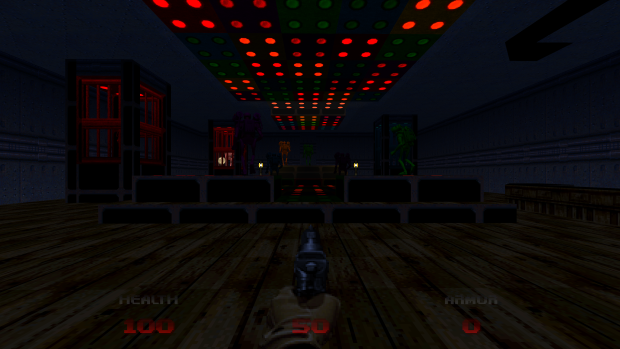


These are minor, but there are two weapon related issues I found.
If you start a level from the level select, you don't get equipped with the Pistol. Let alone the Marine's fists. Starting from a New Game works the way it should, tho. I think it's due to the fact that there are leftovers from the game without this addon enabled. Speaking of which...
Yes, there are leftovers of the PSX DOOM weapons, co-existing with the DOOM 64 weapons for whatever reason. The only way to get these is through IDFA/IDKFA. I wonder how can you work that out?
I've fixed the level select issue if you redownload the file.
The original weapons are given to you when you cheat because they still exist inside the game, they are just not obtainable normally (technically they function differently, it's not just a reskin). I don't plan to fix this.
Yeah, that's great, except once again there are no step by step instructions on how to get this working, and I have tried every combination of files I can think of to get this to work and I just get script errors, or errors due to duplicate files or it just loads into vanilla doom. Can you please provide some form of specific instructions on which files go where.
Like other addons, the easiest way is to unzip everything in the same folder as the base CE mod and run the .bat file.
There are instructions in this video description as well (kudos to the author): Youtu.be
Thanks for your reply.
Followed the instructions to the letter and still won't work. If I use your Bat file to load, I get script errors, if I run gzdoom.exe, it doesn't give me a choice, just loads standard Doom. I can't find any possible solution to get this working.
OK. Found the issue. You'll have to forgive me, have not used Gzdoom for a while, but it appears that it no longer uses the root folder for the ini file, but rather places the ini in Documents/My Games. Have no idea when this happened, but it has messed up some of my other Doom stuff. I had to delete the ini file in the My Games folder to get this working so what I have done is add "-config .\autoexec.cfg" to your bat file so that it has it's own config file, also had to do to get my other doom stuff working, great stuff GZDoom devs, what a dumb idea.
If you keep the ini in gzdoom's folder and rename it to gzdoom_portable.ini, it will work like before.
It was announced when gzdoom 4.9 was released: Forum.zdoom.org
Thanks for the info.
This is pretty cool. I am wondering what Doom 64 would be like with PSX DOOM gameplay and textures.
Hi! If I download the file ''PSX Doom ce Fall of Triton'' and have the file ''PSX Doom 64''. Is it possible to play it with Doom 64 gameplay and textures?
It's possible, but you must do the load order yourself. Basically look at the load order in the .bat file and add all the triton files afterwards.
Triton and reloaded have some custom enemies that will have glitchy animations though.
Hi again! When I choose PSXDOOM64.bat and then choose PSXDoom in the list the game change to Doom 64 gameplay and textures. Does it work even if I choose Final Doom or do I need to download the Final Doom CE to be able to play with Doom 64 gameplay and textures?
Yes, it is compatible. If you download final doom ce, you can choose it from the list just like you did with psx doom.
Hi, thank you for your great work.
Unfortunately, I have encountered some problems with running PSX Doom 64 - namely, the skyboxes are completely missing in some levels when running with OpenGL and OpenGL ES, both in Doom 1 and Doom 2. I've tried every imaginable combination of load orders and pk3s and it still doesn't work. Whenever I remove the mod and just run PSX Doom CE or PSX Final Doom CE, everything is fine.
Strangely, they skyboxes seem to be OK when I use Vulkan, but Vulkan has other issues. I am currently on GZDoom 4.10, with the latest versions of the mods.
Could you please have a look at this and perhaps suggest what can be done?
Thanks for your time.
OpenGL works fine on my side. I don't recommend using OpenGL ES because these mods rely a lot on shaders for its lighting and effects (like the skybox), and GLES disables all that.
Thank you, I got it working with regular OpenGL but not with OpenGL ES. It's killing my framerate since I have a low-end PC and would have preferred ES, but I guess I can just lower the resolution and/or disable some of the effects until I get a new rig.
Ok, so you mean if I open "PSXDoom64.bat" file and when the list shows up, do I have to click and drag all of the "Fall of Triton" files inte the list and then choose the "Fall of Triton" from the list or do I still need to choose PSX Doom from list?
Pretty much, except fall of triton should load automatically without having to select anything from the list
Thanks a lot! It seems that it worked just like you said. Another thing I wounder is about the skies in PSX Doom or PSX Final Doom and Fall of triton. Does it has to be white or gray or can I fix the colours in the sky to just like it was in Doom 64 CE?
The sky is gray in those levels because those levels originally used Doom 1's Phobos sky. It will change in the later levels.
When I try to use with PSX FINALDOOM it crashes...
Script error, "PSXDOOM64.pk3:zscript/replacers/replacetextures.zsc" line 9:
Unknown identifier 'rtw_enabled'
From line 9 to 31
I'm doing something wrong?
P.S.
My command line:
-IWAD PSXFINALDOOM.CE.ipk3 -FILE PSXDOOM64.pk3 DOOM64.CE.Addon.GFX.Decals.pk3 DOOM64.CE.Addon.GFX.Extra.pk3 DOOM64.CE.Addon.GFX.Parallax.pk3 DOOM64.CE.Addon.SFX.HQ.pk3 PSXDOOM64.Addon.Brightmaps.pk3 PSXDOOM64.Addon.PBR.pk3 PSXDOOM64.Addon.Upscale.pk3
Please redownload the addon, the error should be fixed now.
Ok! Thanks!
EDIT:
Problem solved!
Thank You Very Much! \o/
marklegg I'm was having the same troubles as you, but thing is I tried your method and it still didn't work. Am I doing something wrong?
Hi, I keep getting a script error saying.
Script error, PSXDOOM64.pk3:cvarinfo.txt" line 1 cvar 'ce_menufadespeed" already exist
Anyone know how to fix it?
You must load it with PSX Doom or PSX Final Doom instead of Doom 64.
Script error, "PSXDOOM64.pk3:zscript/ui/d64/hud.zsc" line 672:
Unknown identifier 'LoadedLocks'
There was a hotfix to the main mod. Grab the Lite version and overwrite your files with those.
Script error, "DOOM64.CE.Addon.GFX.Decals.pk3:decaldef.txt" line 610:
D64CyberRocket is not an actor.
I've got the latest version of PSXDOOM64, on the latest DOOM_CE included with Lite, installed over the full version.
Any help appreciated.
Thx.
Well, obviously I removed the Decals file from the batch and that did the trick, though it would be nice to be able to add it back into the mix again at some point.
Regardless, this mod is just sublime.
The latest version of this addon is only compatible with base CE 3.7.0. You need to update it. D64CyberRocket does not exist on that version.
Uhhhh deleting decals from the bat is the only way to make this work. I have 3.7.0 and with the decals in the bat file the game crashes.
Can't reproduce it. Make sure you are using the latest version of the addon, and of the main mods.
Hi!
With latest update: (3.9.0 [Version 24] and GZDOOM 4.11.3a)
Execution could not continue.
Shader compile failed: ERROR: clouds:167: 'st' : undeclared identifier
ERROR: clouds:167: 'texture' : no matching overloaded function found
ERROR: clouds:167: '' : missing #endif
ERROR: clouds:167: '' : compilation terminated
ERROR: 4 compilation errors. No code generated.
Can confirm the last update crashes on start.
I'm using PSXDOOMCE 3.90 with the GZDoom build included in the download.
I managed to get it to load by replacing these files:
gldefs/d64/psxskies.gl
shaders/clouds.fp
With the same files, but from the previous version of this addon.
this doesn't seem to work with the latest update of Doom CE
With the latest update 3.9.1 (version 25) the PSX DOOM 64 now works!!!