This is a modification for the Doom 3 BFG Edition with better visuals, sounds, monster AI and weaponhandling...
List of Features:
- improved textures
- tesselated models
- improved particle effects
- improved weapon balance and handling
- improved sounds
- improved monster AI and movement
- a lot of maingame bugfixes and more...
For further Informations please read the UltimateHD Readme
UltimateHD v2.1 has been released...
This modification works only with the BFG Edition of Doom 3, published by Bethesda, available on Steam!
How to install:
!!! If you've downloaded the FULL Package, always remove any previous Installation of UltimateHD first !!!
Unzip the whole 7z-Package to your "DOOM3 BFG Edition" main directory
(usually at ..\Steam\steamapps\common\DOOM 3 BFG Edition)
If everything's gone right there should be a "@UltimateHD" directory in your main directory
( => ..\Steam\steamapps\common\DOOM 3 BFG Edition\@UltimateHD)
How to start the Mod:
run "Doom3 BFG UltimateHD.exe" (This starts RBDoom3BFG.exe with the right parameter)
If you don't want to use the included EXE you can also create a shortcut of "RBDoom3BFG.exe" with the following parameter +set fs_resourceLoadPriority 0 +set fs_game @UltimateHD
Should look like this => "..\RBDoom3BFG.exe +set fs_resourceLoadPriority 0 +set fs_game @UltimateHD"
For further Informations please read the UltimateHD Readme
Important Side Note!
This mod uses a dedicated mod-directory called "@UltimateHD" located in your main "DOOM3 BFG Edition" directory. It doesn't mess around with the default "base" directory and it's files.
This Mod will cause huge loading times between levels and intros due to the "generated" ressources process; depending of your system configuration it could take minutes and may look like the game crashed, but it isn't. It will only occur once at the very first start of a new map.
If you already modified your "base" directory, i recommend to make a clean install of Doom3 BFG before you install this mod, because it might have conflicts with modified "base" files.
Troubleshooting for unintended language change:
In case you're using a non Steam Version it might happen that the Mod runs in Japanese instead of your prefered language. To fix that open the autoexec.cfg file inside the @UltimateHD Mod directory and add following line:
set sys_lang "english"
(valid language options are "english" / "french" / "german" / "Italian" / "spanish" / "japanese")

Doom 3 BFG: UltimateHD v2.0 and Update v2.0.3
NewsRelease Notes for Doom 3 BFG: UltimateHD v2.0 Read the Changelog and UltimateHD Readme for more Details

UltimateHD Readme
News 9 commentsReadme for Doom 3 BFG: UltimateHD v2.x - Please READ before asking for any support

UltimateHD 2.0
News 4 commentsUltimateHD 2.0 Mod for Doom 3 BFG Edition brings a new level of immersion to the game.

RBDoom3BFG.exe for Win7 workaround
Patch 2 commentsIf you're trying to run the mod on Windows7, you will have to use this executable to fix the "XINPUT1_4.dll is missing" errormessage.

Doom3 BFG: UltimateHD Patch to v2.1.1
Patch 14 commentsThis small patch fixes missing skins for black character soldiers.

Doom3 BFG: UltimateHD v2.1 Full
Full Version 33 commentsThis is a modification for the Doom 3 BFG Edition with better visuals, sounds, monster AI and weaponhandling. It requires the Doom3 BFG Edition and doesn't...

Classic 2 Eyed Imps
Skin Pack 3 commentsGet rid of the spider eyes on the Imps in Doom III with this simple texture mod.

Doom3 BFG: UltimateHD v2.0.3 | OLD
Full Version 22 commentsThis is an old archived release of Doom 3 BFG: Ultimate and NOT supported anymore. This File is NOT NEEDED to run any newer version of UltimateHD.

Doom 3 BFG: Ultimate v1.0 | OLD
Full Version 12 commentsThis is an old archived release of Doom 3 BFG: Ultimate and NOT supported anymore. This File is NOT NEEDED to run any newer version of UltimateHD.









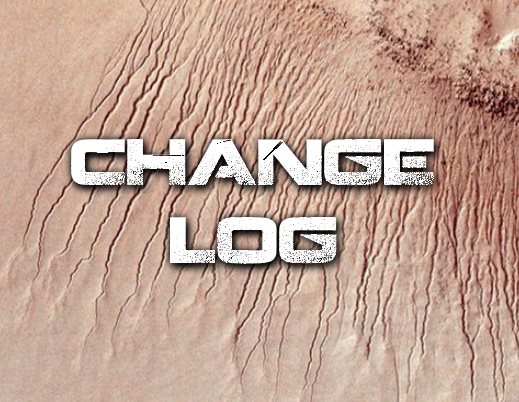

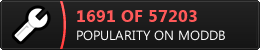
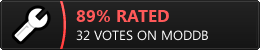




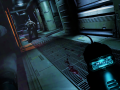


This comment is currently awaiting admin approval, join now to view.
Is there a way to return to standard controls without tilting the camera? The mod is very cool but I get a lot of motion sickness
This comment is currently awaiting admin approval, join now to view.
Has anyone gotten this to work on the Steam Deck? I have RBDoom3-BFG and this installed the same as I have on PC, where it works, but I can't run the .exe on the Deck in either Desktop or Gaming modes. Any hints or is it not to be?
r u figure it out^-^ ?
This comment is currently awaiting admin approval, join now to view.
This comment is currently awaiting admin approval, join now to view.
weapons and hud are not visible does anyone know how to solve this problem
This comment is currently awaiting admin approval, join now to view.
Quick question:
Will using the .exe in this mod somehow interfere with getting the Steam achievements?
Just wondering because I can't seem to be able to Shift+Tab into Steam or ALT+Tab into Windows from it...
Thanks in advance! :)
yes. If you use the custom .exe it will deactivate steams overlay. Just download the Steam Achievment Manager and you can unlock 100% of all achivments for every game you own. Steam knows about this, they acturally encourage you to use it so you dont waste your time with achievments since they literalyl have ZERO effect on you Steam accounts level/XP. The only thing that boosts your level/XP on Steam is the Trading Cards. its retarded as ****.