Anomaly HD models for CotZ v2 addon - DoctorX Call of The Zone mod for S.T.A.L.K.E.R.: Call of Pripyat
Call of The Zone is a standalone modification for S.T.A.L.K.E.R. – Call of Pripyat that allows you to explore the Chernobyl Exclusion Zone – a desolate and highly contaminated region of Ukraine that has been abandoned and closed off for decades ever since the 1986 Chernobyl disaster. What has been going on in this irradiated wasteland since then? There are no shortage of rumors and conspiracy theories, each more fantastic than the last. Rumors of mutated wildlife, brainwashed cults, secret experiments, and unexplainable paranormal events abound, as do promises of great riches and wildest dreams coming true for those who are daring or desperate enough to try to break through the cordon. You are about to find out for yourself what is true and what is yet undiscovered, and experience for yourself all the Zone has to offer... or to take from you.

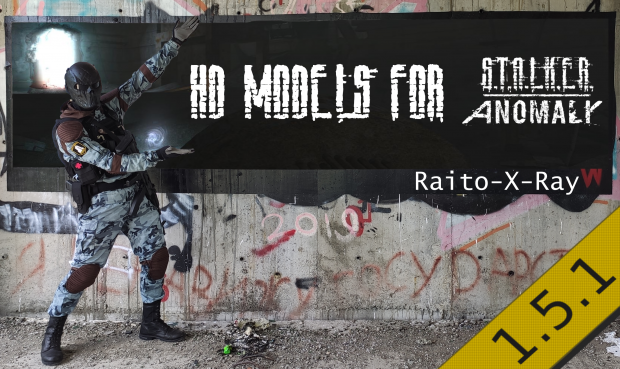


If the game crashes, start with "-no_staging" option. With that, forgot the memory errors.
Sorry for not having free time for update the pack.
No need to apologize, man. Thanks for the tip, I forgot to put that in the description.
In testing, I just noticed Clear Sky's Librarian is a Smurf in my game. What the heck. If anyone has a fix for this, please let me know so I can update the addon. Thanks!
EDIT: thought it was fixed, but something in this patch probably breaks it. Smurf Librarian is back.
EDIT2: refixed it.
Yo freakin thanks i know i could count on you for making hd models for me god bless and take care. Thanks for everything
You're welcome! Have fun!
I tested it works fine as a pie on the mahzra 1.22 pack no glitches or bugs so far. Bunch of thanks again. I owe you one.
I followed all the steps, downloaded the Anomaly HD models addon, I unzipped the CORE and deleted the folders you mention, I installed the files in my gamedata folder and then I put your addon and finally the THAP, I have -no_staging in my CoTZ shortcut but I get this if I start a game, be it new or saved.
* Loading HOM: c:\games\s.t.a.l.k.e.r. - call of the zone\gamedata\levels\l01_escape\level.hom
* phase time: 180 ms
* phase cmem: 1284789 K
* phase time: 19 ms
* phase cmem: 1284789 K
* phase time: 17 ms
* phase cmem: 1284789 K
* t-report - base: 1496, 700330 K
* t-report - lmap: 11, 11265 K
* WARNING: player not logged in
* phase time: 26856 ms
* phase cmem: 1369369 K
* phase time: 47 ms
* phase cmem: 1369369 K
* [win32]: free[2491708 K], reserved[90248 K], committed[1612284 K]
* [ D3D ]: textures[731339 K]
* [x-ray]: process heap[1369369 K], game lua[27435 K], render[196 K]
* [x-ray]: economy: strings[23236 K], smem[8293 K]
compiling shader deffer_model_bump_d-hq_0
compiling shader model_env_lq_1
! VERIFY_FAILED: ShootingObject.cpp[75] {CShootingObject::Load} fOneShotTime>0.f
! VERIFY_FAILED: Weapon.cpp[279] {CWeapon::Load} !fis_zero(cam_recoil.MaxAngleVert)
! VERIFY_FAILED: Weapon.cpp[287] {CWeapon::Load} !fis_zero(cam_recoil.MaxAngleHorz)
compiling shader deffer_model_bump_d-hq_1
compiling shader accum_emissivel
compiling shader deffer_model_flat_1
compiling shader deffer_model_bump_d-hq_2
FATAL ERROR
[error]Expression : <no expression>
[error]Function : CInifile::r_section
[error]File : Xr_ini.cpp
[error]Line : 523
[error]Description : fatal error
[error]Arguments : Can't open section 'stalker_sunrise'. Please attach [*.ini_log] file to your bug report
The log file varies in [error]Arguments, first it told me Can't open section 'stalker_military_uniform', now it says 'stalker_sunrise', I have installed the mahzra combat module package before, I don't know if it is the problem, I am going to try without THAP and see. I still hope you can tell me what you think the problem is, I don't know much about errors.
edit:THAP are not the problem now say:
FATAL ERROR
[error]Expression : <no expression>
[error]Function : CInifile::r_section
[error]File : Xr_ini.cpp
[error]Line : 523
[error]Description : fatal error
[error]Arguments : Can't open section 'stalker_sts_1'. Please attach [*.ini_log] file to your bug report
I don't use AO3 just FWR that's a problem?
I should have removed the old stuff from my addon's description when I updated it, it just confuses people.
For this version of the addon, you don't need any external files; everything is already in the database files. Correct installation procedure for this is:
- install THAP (only the gamedata folder, don't use the AO3 database files)
- install this HD NPC addon
It should just work at this point, it doesn't require any additional files. Please test on a clean vanilla CoTZ and let me know if you still get errors. FWR should not cause any issues, it uses the same arms as vanilla weapons.
Yes, I read the description several times and I concluded that this was the reason, so I only tried the addon without the original Anomaly and without THAP, and still the game didn't load :(, but after removing the database the game still didn't I opened it and it gave the same error, then I realized that the JGSME program had accidentally left residual files of the anomaly mod in gamedata due to a processing error that I ignored, so I manually cleaned those files well and I was able to play without the mod as before.
Then I remember that I reinstalled only the database and it didn't open either :(, I think it's because I put THAP later and not before as you mention, anyway I'm going to try again without THAP to check more safely.
sorry for the previous inconvenience, if it doesn't work I'll have to clean CoTZ and try only the database and install the rest one by one until I see if I have any addon that for some reason becomes incompatible.
I was getting worried so I just tested to make sure. This is the order of installation that worked for me.
- CoTZ v1.0
- CoTZ v1.2 update
- CoTZ Community Update 2
- HD NPC Models
- FWR
- FWR Improvement Patch
- THAP (only the gamedata folder)
What may be causing the issue is that the mod manager installs the database folder for THAP as well as the gamedata folder. THAP either uses the database folder (for AO3) or the gamedata folder (for non-AO3) - you are not supposed to install both.
Please try a manual installation to confirm that the mod manager install is causing the issue. I suspect it is.
Thanks, now it works with that order! I had deleted the THAP AO3 database so I don't really know what the problem was before, but I'm sure it was the order because now it works with all the addons I had, finally THAP's hands combine well with others and it doesn't look like I'm from another world.
well, Thx again Mahzra!