CstDoom3 is a gameplay mod for Doom 3 and Resurrection of Evil (RoE). All new features are optional (opt-in) and can be configured using the menus. Here is an overview (as of v2.0):
Show Access Codes: If enabled, when you interact with a GUI that requires an access code (like the keypad of a locker), a window magically appears on the HUD showing the code you need to enter. This is quite handy if you are tired of searching for codes in emails and audio logs.
Support for any screen resolution: You can define a custom resolution using the menus. The aspect ratio is handled automatically.
HUD Aspect Correction: If enabled, the HUD is adjusted so that it looks correct (i.e., not stretched) regardless of the screen resolution. It works with any aspect ratio, including the widescreen ones.
Adjustable FOV: The field of view (FOV) can be adjusted using the menus. This option also repositions the weapons automatically to compensate for the FOV change.
Double Barrel Shotgun and Grabber in Doom 3: The Double Barrel Shotgun and the Grabber from RoE can be used in the Doom 3 campaign (there is an option for each one). If enabled, these weapons can be found in Mars City Underground, Hell, and Delta 5. Note: This feature is available only if RoE is installed.
Chainsaw in RoE: The Chainsaw from Doom 3 can be used in the RoE campaign. If enabled, this weapon is easily found in the beginning of the game (Erebus 1).
Shotgun Spread Reduction: If enabled, the Shotgun spread is reduced by half in singleplayer. This makes the Shotgun noticeably more effective.
Grenades Toggle: If enabled, the Grenades key toggles between Grenades and the previous weapon. It works in singleplayer (no restrictions) and in multiplayer (if allowed by the server).
Additional Key Layers: The keyboard and mouse keys have additional layers to which controls can be assigned. If you use this feature wisely, all relevant controls will be "right below your fingers", so you will never need to look at the keyboard during gameplay.
Headlamp: The new player headlamp can be turned on/off whenever you want, and functions independently of the weapons. This is quite useful if you want to shoot and see at the same time. It works in singleplayer (no restrictions) and in multiplayer (if allowed by the server). The image below compares the Headlamp ON (left side) with the Headlamp OFF (right side).
Demigod: This is something between god mode and the actual gameplay. When demigod is on, your health and armor levels decrease as usual when taking damage, but your health never drops below 1 (so you never die). Rumors say that you must enter cstDemigod at the console to enable it.
Run Freely: The "always run" and "toggle run" functionalities are available in singleplayer, and stamina drop can be disabled.
Run, Crouch, Zoom Indicators on HUD: If enabled, an indicator is displayed on the HUD while Run/Crouch/Zoom is active (each control has its own indicator, and you can choose which ones are enabled). This is particularly useful if you configure these controls as toggles. The indicators are shown in the image below (lower left). Run is red with ">", Crouch is yellow with "-", and Zoom is blue with "+".
Smoke Toggles: The muzzle smoke of any player weapon and the fly smoke of their projectiles can be independently switched off. It works in singleplayer (no restrictions) and in multiplayer (if allowed by the server).
Damage Feedback Toggles: Any of the player's damage feedback mechanisms (double vision, tunnel vision, screen blobs, pain sounds, etc.) can be disabled. Works in singleplayer (no restrictions) and in multiplayer (if allowed by the server).
Other Options: More options are available. Explore the menus and see what you can find out.
Bug Fixes: Many bugs in Doom 3 and in RoE have been fixed, some of which are multiplayer related (see the included list of changes). Notice that bug fixes are not optional (except for an experimental multiplayer smoke fix).
Hidden Multiplayer Bonus: The Grabber and the BFG now work in multiplayer. These weapons, however, have not been added to the existing multiplayer maps, so you need to create your own mod if you want to use them in multiplayer (see the included manual for a way to do it).
Additional Notes:
- CstDoom3 is for the original releases of Doom 3 and RoE. It works both with the retail discs (patched to version 1.3.1) and with Steam (no patches required). It does not work, however, with the BFG edition.
- Only Windows binaries are provided. These should work with Windows 7 SP1 or later versions (8, 8.1, 10).
- The complete source code is included.
See the included manual for installation instructions.
What's New in v2.0
HUD Aspect Correction: If enabled, the HUD is adjusted so that it looks correct (i.e., not stretched) regardless of the screen resolution. It works with any aspect ratio, including the widescreen ones. The images below illustrate this (both are 16:9). In the top image, the correction is disabled, so you get the stretched HUD you're already used to. In the bottom image, the correction is enabled; notice that everything on the HUD, including the crosshair, is displayed with the correct proportions and positioned as expected.
This option also works in multiplayer. Take a look at the images below. Like before, the correction is disabled in the top image (HUD stretched) and enabled in the bottom image (no stretches).
Adjustable FOV: Now you can adjust the Field of View (FOV) using the menus (see the image below). This option also repositions the weapons automatically to compensate for the FOV change.
Carmack's Reverse: The depth-fail method for stencil shadows (aka Carmack's Reverse) has been added back to the engine (the related US patent has already expired; see here). The visuals remain the same, but you can expect better performance when the view is in shadows. This method is enabled by default, so you don't need to configure anything to use it.
Grenades Toggle: If enabled, the Grenades key toggles between Grenades and the previous weapon. It works in singleplayer (no restrictions) and in multiplayer (if allowed by the server).
Other New Options: Check the menus for other new things.
Bug Fixes: ...and more bugs bite the dust. See the included "changes.txt" for the details.
A Few Changes
Menu Options for the Additional Weapons: The additional weapons (Double Barrel Shotgun and Grabber in Doom 3; Chainsaw in RoE) are now enabled via menu options (there is an option for each weapon). Important: These options take effect only when a new game is started; changing them has no effect in the current game or in saved games.
Shotgun Spread Reduction: The Shotgun spread option has been simplified, and now it is a simple Yes/No option. If set to Yes, the Shotgun spread is reduced by half in singleplayer. This increases the Shotgun effectiveness a good deal, but not to point of making it overpowered. Notice that there is no corresponding option for multiplayer (the original Shotgun spread in multiplayer is already halved).
Grabber Unlimited Time: The Grabber hold time option has also been replaced by a simple Yes/No option. If set to Yes, the Grabber can hold objects for an unlimited amount of time. It works in singleplayer (no restrictions) and in multiplayer (controlled by the server).
The Features
Below is a brief list of what is available. For a better overview, see the CstDoom3 page at ModDB. And remember that everything is optional (opt-in).
- Support for any screen resolution
- HUD aspect correction (like a widescreen HUD, but for any aspect ratio) (new in v2.0)
- Adjustable FOV (new in v2.0)
- Show access codes (cabinet codes, door codes, etc.) on the HUD
- Double Barrel Shotgun and Grabber in Doom 3 (in v2.0, these can be enabled separately)
- Chainsaw in RoE
- Headlamp
- Shotgun spread reduction
- Grenades toggle (new in v2.0)
- Additional key layers for the game controls
- Demigod mode
- Always Run and Toggle Run in singleplayer
- Stamina drop can be disabled
- Run, Crouch, Zoom indicators on HUD
- Smoke toggles
- Damage feedback toggles
- Other stuff...
A Tip
As you know, the Chaingun likes to throw a lot of smoke in the middle of the screen when you're shooting. This is kind of an issue because the smoke blocks the view and you can't really see what you're shooting at. To solve this issue, you can use the smoke options and disable the muzzle smoke of the Chaingun. This improves the visibility quite a bit. You may also wish to try this trick with the Double Barrel Shotgun (muzzle smoke) and with the Grabber ("hold" projectile smoke).
Additional Notes
- CstDoom3 is for the original releases of Doom 3 and RoE. It works both with the retail discs (patched to version 1.3.1) and with Steam (no patches required). It does not work, however, with the BFG edition.
- Only Windows binaries are provided. These should work with Windows 7 SP1 or later versions (8, 8.1, 10).
- The complete source code is included.
Get It
See the included manual for installation instructions.

CstDoom3 v1.0 released
News 6 commentsCstDoom3 version 1.0 has been released. All new features, except for bug fixes, are optional.

CstDoom3 v2.0
Full Version 21 commentsCstDoom3 version 2.0. See the included manual for installation instructions.

CstDoom3 v1.2 (Old)
Full VersionCstDoom3 version 1.2. This version is outdated. A newer version is available.

CstDoom3 v1.1 (Old)
Full VersionCstDoom3 version 1.1. This version is outdated. A newer version is available.

CstDoom3 v1.0 (Old)
Full Version 5 commentsCstDoom3 version 1.0. This version is outdated. A newer version is available.
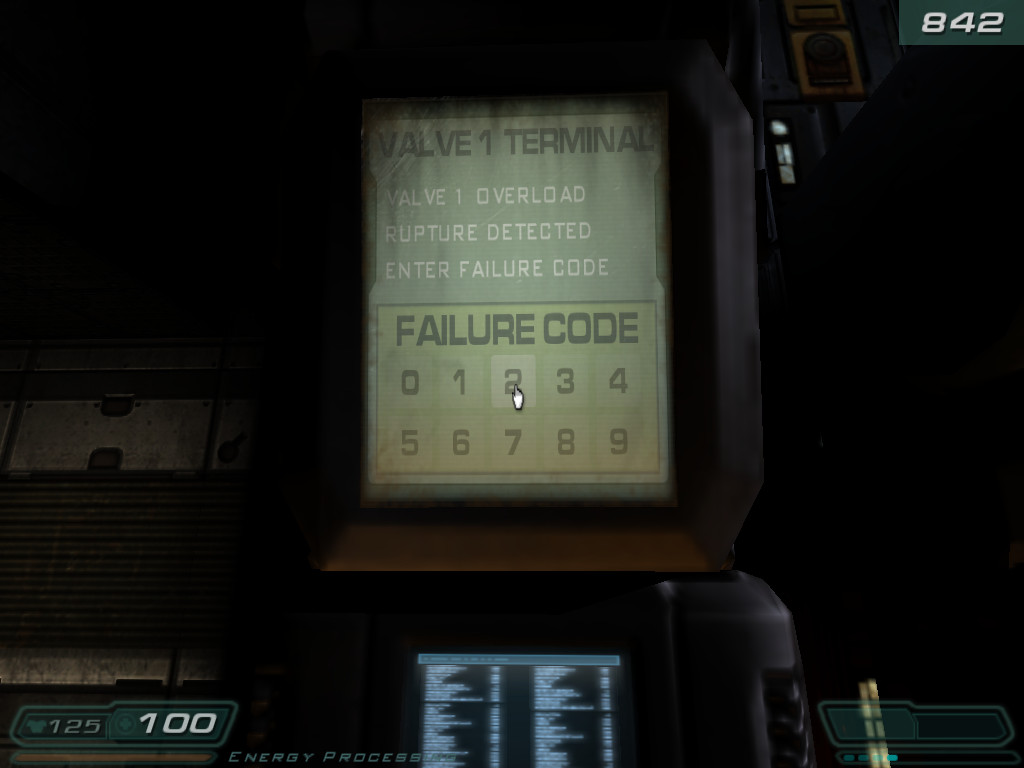




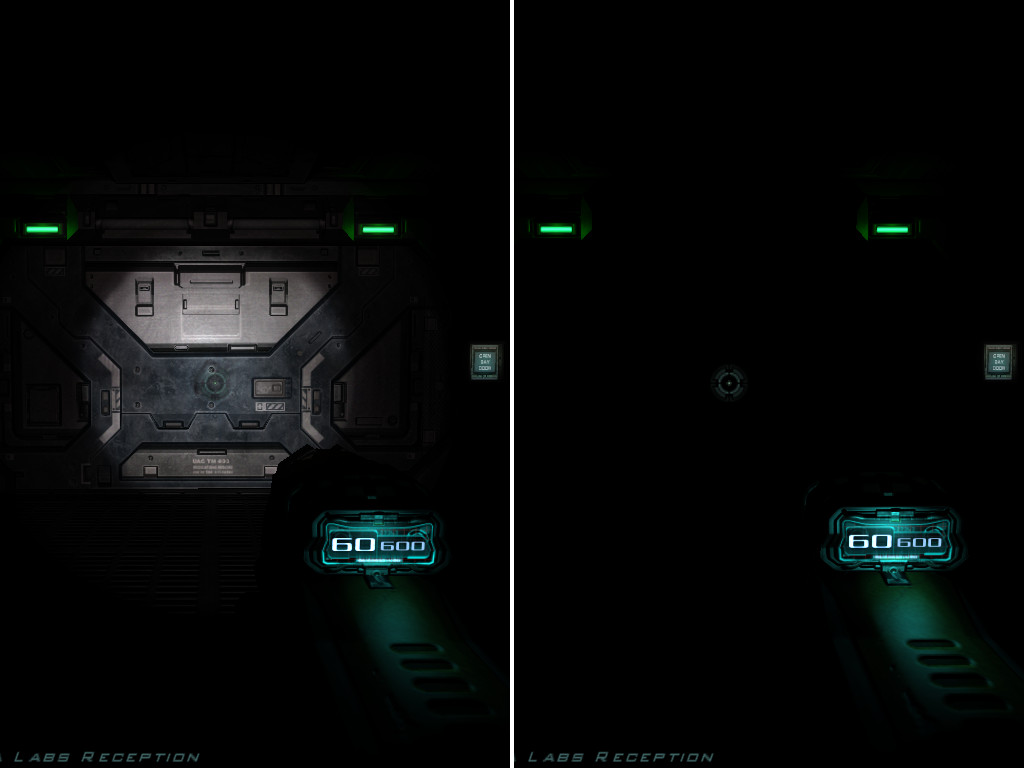

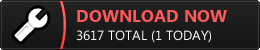










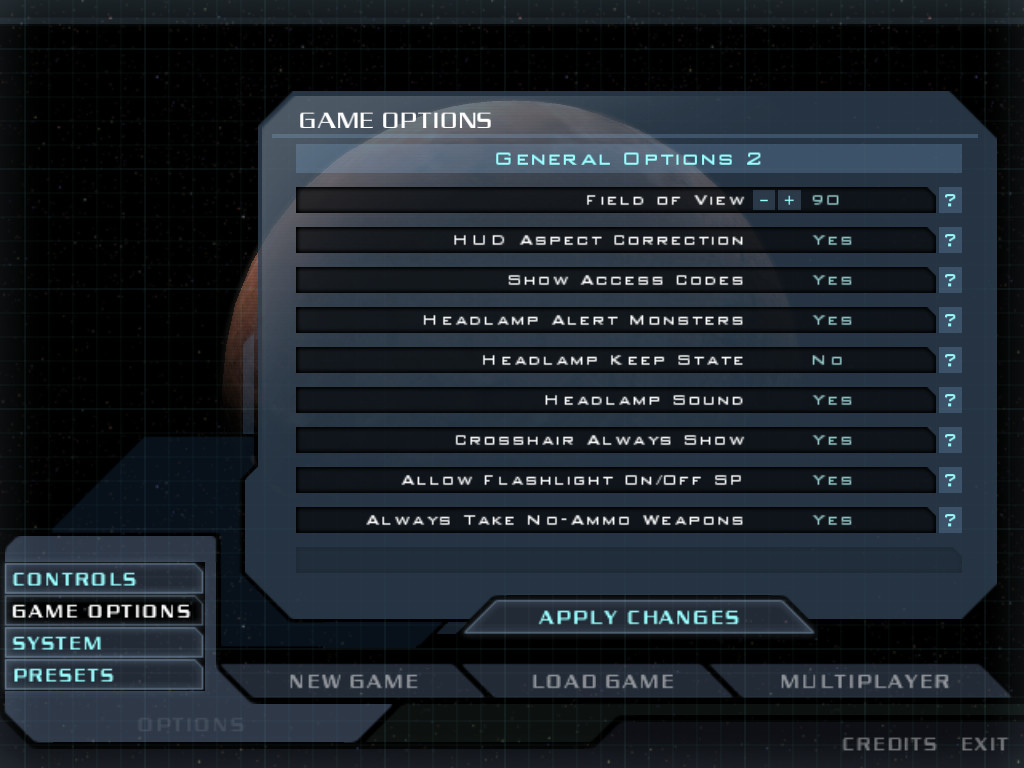



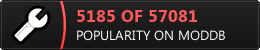
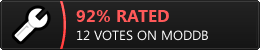







This comment is currently awaiting admin approval, join now to view.
This comment is currently awaiting admin approval, join now to view.
Hi fva,
Since CstDoom3 is already my go-to Mod for replaying Doom 3, I was wondering if it would be possible to update it with an option to make armor pickups more useful by having them absorb more damage taken by the player, similar to the Enhanced Edition Mod.
Thank you, and keep up the good work!
This comment is currently awaiting admin approval, join now to view.
This comment is currently awaiting admin approval, join now to view.
This comment is currently awaiting admin approval, join now to view.
This comment is currently awaiting admin approval, join now to view.
is there a way to enable projectile lights for the BFG and the Plasma Gun?
This comment is currently awaiting admin approval, join now to view.
I installed it on my Steam version of both games and it keeps asking me for the CD keys of both games, but I don't have them, Steam doesn't provide it, probably because it isn't needed anymore it seems.
What can I do to fix this?
After you install the games, right click on them in your steam library view, there is a menu option there for the CDKeys.
Thanks, despite a year now I'm still not used to this new Steam interface.