What's new in v1.1
This version of CstDoom3-BFG has a number of additional options (check the menus), but this is essentially a bug-fix release. Here are some of the new fixes:
Mancubus Overlays: A bug was causing overlays (wounds on monsters) to be incorrectly generated sometimes. This was particularly noticeable with the Mancubus. The images below compare the overlays before the fix (top image) and after the fix (bottom image).
Cower Animations: In the original Doom 3, many NPCs would cower when you fired a weapon near them. This wasn't happening in the BFG Edition due to a bug, but things are working fine now. For example, try firing the pistol after you pick it up in Mars City Underground.
Phantom Wall in Erebus 6: The "phantom wall" issue in the tunnels of Erebus 6 has been fixed, so you'll no longer get blocked as you move through that area.
Player Shadow: The shadow of the player is now shown correctly in cinematics. A certain headless shadow issue has been fixed too.
Conduit Access: Do you remember the conduit access GUIs in Alpha Labs 1? The open/close animation on their right side is now displayed as expected.
Issues of the previous version: The problems with Intel GPUs, with the hazmat zombies in Erebus 5, and with the included converter have been fixed.
Other fixes: See the included "changes.txt" for the complete list.
The Features
Below is a brief list of what is available. For a better overview, see the CstDoom3-BFG page at ModDB. And remember that everything is optional (opt-in).
For all games
- Tons of bug fixes (see the included "changes.txt")
- Achievements are enabled for local use (and aren't disabled if the console is used)
For Doom 3, Resurrection of Evil (RoE), and Lost Mission (LM)
- Extended FOV range (from 80 to 115 in steps of 1)
- Cinematics can be skipped
- Show access codes (cabinet codes, door codes, etc.) on the HUD
- Double Barrel Shotgun and Grabber in Doom 3
- Chainsaw in RoE and in LM
- Shotgun spread reduction
- Grenades toggle
- Handheld flashlight (as in the original Doom 3)
- Headlamp
- EnviroSuit in Erebus 5 (as in the original RoE)
- Phasing effects in Delta X (as in the original RoE)
- Old health station values (as in the original Doom 3; less health)
- Old ammo pickup values (as in the original Doom 3; less ammo)
- Old player speed (as in the original Doom 3; slower movement)
- Additional layers for the game controls
- Demigod mode
- Always Run and Toggle Run in singleplayer
- Stamina drop can be disabled
- Run, Crouch, Zoom indicators on HUD
- Smoke options
- Damage feedback options
- More options (some are new in v1.1; check the menus)
For Doom Classic (Doom and Doom II)
- Re-assignable controls
- New cheats
- Run options (always run, toggle run, run indicator on HUD)
- Automap options
- Screen options to reduce eye strain
Additional Notes
- CstDoom3-BFG works with the Steam version of Doom 3 BFG Edition (tested) and it should also work with the GOG version (untested). It does not work, however, with the original (non-BFG) versions of Doom 3 and RoE (but the standard CstDoom3 does).
- Windows 8 or above (8.1, 10) is required. Windows 7 isn't supported.
- The complete source code is included.
Get It
See the included manual for installation instructions.



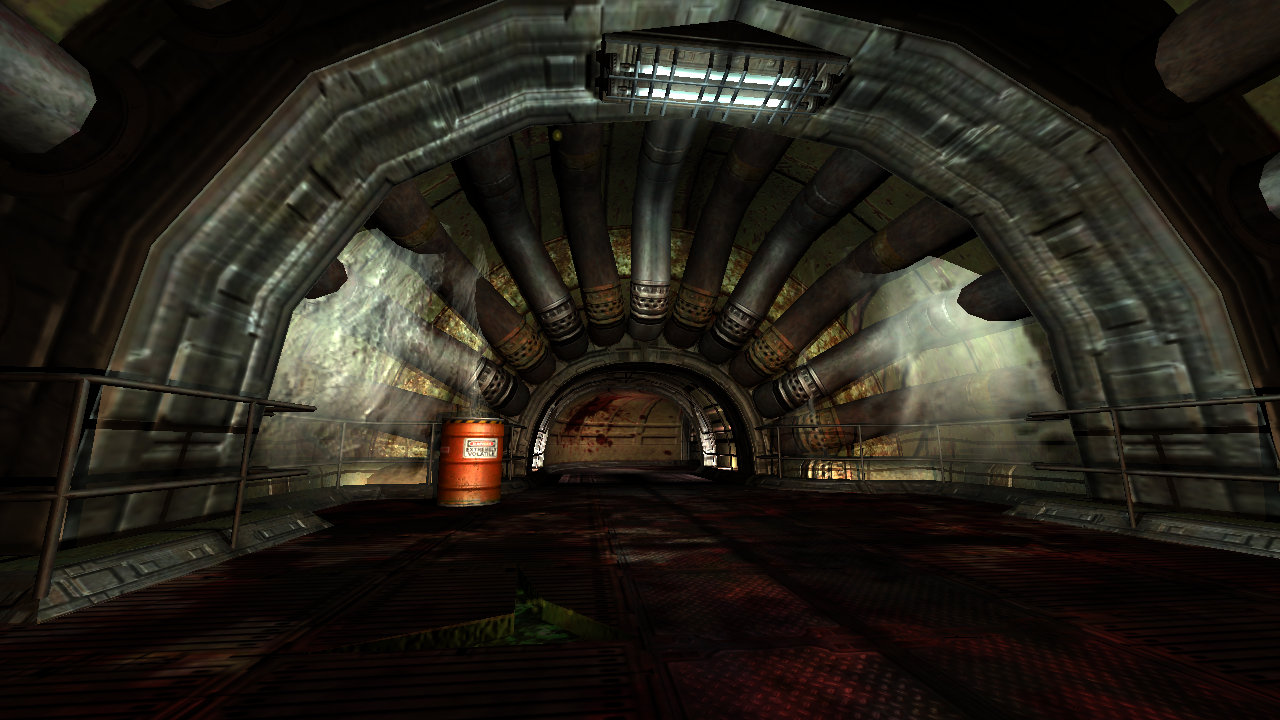

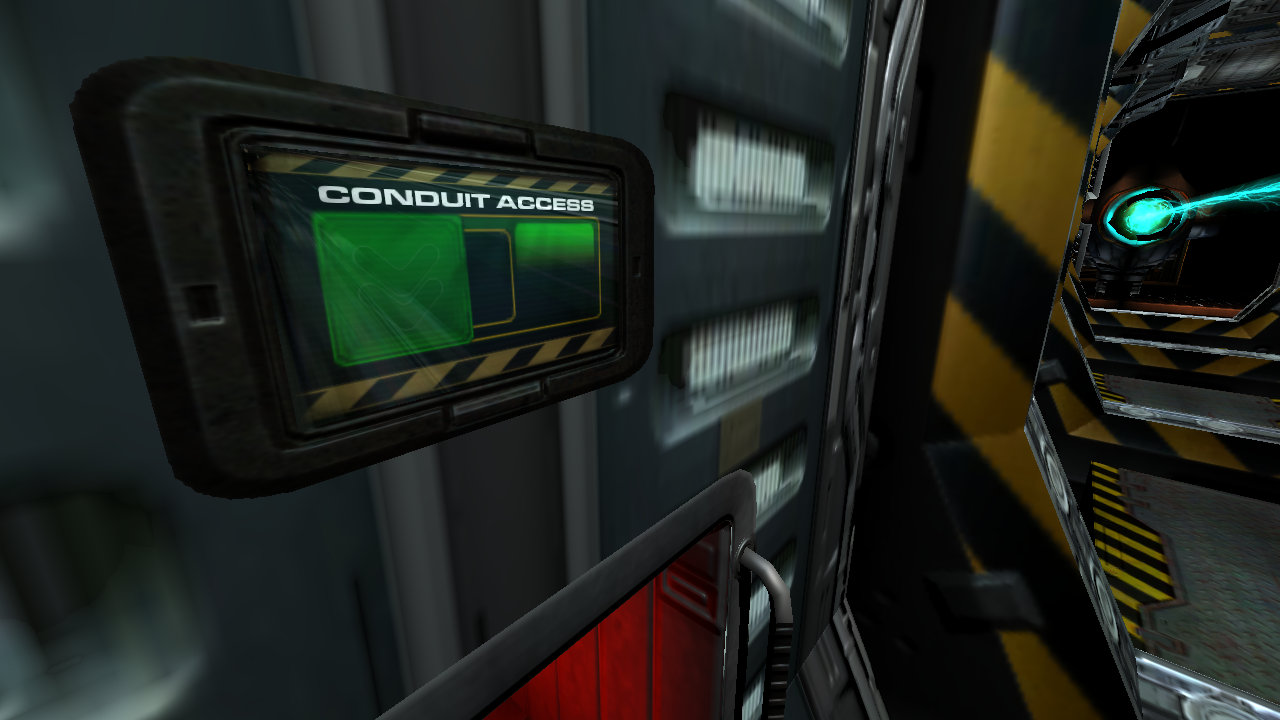
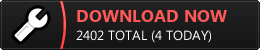
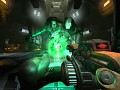

My Avast Firewall keeps blocking the Setup and game no matter what i do
Is there a fix for it ?
Go to Avast's menu, then options, then exceptions. There you can add files or folder for Avast to ignore.
As usually phantastic work, especially with restore cover animation for npc.
Can you restore old count of monsters on some map ? Even on veteran they doesnt spawn in some areas
Made my old savegames from CstDoom3-BFG v1.0 incompatible. Am i doing something wrong?
No, you aren't doing anything wrong. Savegames from v1.0 aren't compatible with v1.1.
"Windows 7 isn't supported." - ok, but is it even possible to run it? Did anyone of you tried it?
Unfortunately, this mod doesn't work on Windows 7. You really need Windows 8 or newer (8.1, 10) to run it.
I'm having an issue converting the video files with Rad Video Tools. I've installed it and it says it's found, but I get an error saying "Couldn't find one or more input videos", though the input videos are in their default location. I ended up converting them manually with theora_enc, but I'd still like to know how to automatically convert them all at once. I wonder if having the game installed on a separate drive other than C could be the issue.
I think you forgot to copy the _converter folder to the BFG Edition folder. The location of the _converter folder is important as the converter utility uses relative paths to find the input videos (and to know where to output the results). The "Found" text you mentioned refers only to the RAD Video Tools (and not to the input videos). Check the instructions in the manual again to make sure you didn't skip any step.
If you want to try the converter again, first move the "sound" and "video" folders from the cst_d3 folder to another location. This is needed because you have already converted the videos manually (if the converter detects that all videos have already been converted, it will immediately report that the conversion is complete).
Hi, I'm running into an issue playing the mod. Trying to start the application spits out a blue screen with a very long error message that ends with "Fragment shader failed to compile with the following errors:
ERROR: 0:44: error(#375) Redeclaration of built-in name: gl_FragColor
ERROR: error(#273) 1 compilation errors. No code generated
While linking GLSL program 0 with vertexShader gui.vfp and fragmentShader gui.vfp
Error: No shaders attached to current program". The regular game works fine. Can anyone help? As a heads up, I'm using the GOG version.
This comment is currently awaiting admin approval, join now to view.