******UPDATED MARCH 2024******
INSTALLATION TUTORIAL VIDEO
IMPROVED LAUNCHERS
DIRECTX UPDATE
DISCORD SERVER
FACEBOOK PAGE
COMMON STEPS TO RESOLVE MOST OF THE PROBLEMS YOU ARE LIKELY HAVING:
1.) Make sure Zero Hour is Installed and patched to v1.04
2.) Make sure you do not have any other Mods installed that may conflict
with the game or with the Mod. (including older versions of this
Mod)
3.) Make sure to install the Mod to the proper Zero Hour Game Directory.
(because of C&C The First Decade and Origin there are now three different
directories which you will need to verify)
4.) On any system newer than WinXP you will also need to right click on the mod shortcut and also make sure to run the generals.exe on winxpsp3 compatibility mode in the properties compatibility menu. Not doing this can prevent the movies/mission briefings and sometimes other content such as the main menu animations from working properly in the mod.
5.) You may have to run the Mod Installer and the Launcher as an Administrator.
MAKE SURE TO REMOVE PREVIOUS VERSIONS OF THIS MOD AND ANY OTHER MOD THAT MAY CAUSE A CONFLICT! WINDOWS 8.1 & 10/11 USERS MAY EXPERIENCE COMPATIBILITY ISSUES.
(again resolved by running as admin and setting to WinXP Compatibility mode)
DOWNLOAD ISSUES:
Q1.) I am having trouble downloading the Mod!
A1.) Check your internet bandwidth and any firewall/blocker programs for issues. You may need to disable some programs that may be blocking file downloads. Some sites seem to not work well with downloading for some users. Multiple download mirrors should be available. Using search engines such as Google work well for locating other download mirrors if one does not work for you.
Q2.) I have downloaded the Mod but the file cannot be read or the installer does not work!
A2.) You may have had a bandwidth issue due to the large file size that corrupted the download or your Operating System is experiencing a compatibility issue with it. Sometimes an antivirus can flag stuff as a false positive.
Q3.) Why is the file so huge?
A3.) This is due to the fact that the mod contains the full motion videos and soundtrack from the original C&C.
INSTALLATION ISSUES:
Q1.) I downloaded the Mod, but now I cannot use it. How do I use the file?
A1.) You may need WINZIP or WINRAR to extract the Mod files (if applicable) and run the .exe file. You can find the program for download on various sites.
Q2.) My system prevents me from running the installer or says it cannot find a file when it starts to install.
A2.) Again make sure to run as Administrator, and make sure you are installing to the proper installation directory. (see question 3 below for more information) Also you may need to disable User Account Control.
Q3.) I have now opened the installer and I cannot find my root Zero Hour game file directory.
Or I have a pop up box that asks me to replace existing files. What should I do?
A3.) If it asks you to replace files just click on "Yes to all". While looking for your directory click on the dotted box to the right and look for a directory layout similar to the following examples:
EXAMPLE 01: The default directory for regular Zero Hour is C:\Program Files(x86)\EA Games\Command & Conquer Generals Zero Hour
EXAMPLE 02: The default directory for The First Decade version of Zero Hour is: C:\Program Files(x86)\EA Games\Command & Conquer The First Decade\Command & Conquer(tm) Generals Zero Hour
FOR EA ORIGIN INSTALLATION: C:\Program Files (x86)\Origin Games\Command and Conquer Generals Zero Hour\Command and Conquer Generals Zero Hour
Just verify the install directory is correct before proceeding depending on your game files and Operating System file directory. Most notably on Win 8.1 and Win 10 systems as they also changed the file directory system.
While the installer is usually pretty good about sending the files to the right place, click to verify your install directory is correct when it gets to that screen. The usual issue I have seen when it says "file not found" usually means the launcher is searching for a file that is not in the same folder, in this case the generals.exe from the game folder that the mod should have been installed to is not present meaning the mod was installed wrong.
***DO NOT CLICK THRU WITHOUT SETTING AND VERIFYING THE INSTALL DIRECTORY***
GAMEPLAY ISSUES:
Q1.) The game lag is terrible. Why?
A1.) This can be from several things, if you are playing singleplayer missions and skirmish it is likely that the lag is being caused by the AI. The AI pathfinding for Zero hour has some awful bugs which apparently can only be modified/fixed by the developers of the game engine itself. Other issues could be contributed to your internet/network connection if playing a multiplayer game and your computer lacking sufficent hardware to run the game to begin with. You may also need to turn your graphics settings down. Another useful method used after entering the game is simply pressing ctrl+alt+del (the Windows Task Manager will pop up) and set game.dat with the "low" priority and generals.exe with priority "high" in the processes tab. Your game will still lag for less than a minute after which the lagging stops. However, upon exiting and entering the game, you will need to repeat the steps in the same manner. (fixed in v1.4 on most maps) Also the custom Shader 2.0 graphics addon can sometimes get force enabled in the settings which can cause issues for the game on slower running systems. Deleting or renaming the d3d8.dll file should fix it.
ANOTHER METHOD:
1) go to your Generals Sub Folder:
usually you can find it under something like "C:/Program Files(x86)/EA GAMES/Command & Conquer Generals - Zero Hour", or if you have The First Decade it's: "C:/Program Files(x86)/EA GAMES/Command & Conquer The First Decade/Command & Conquer Generals - Zero Hour")
2) right click -> properties
3) under category 'general' click on 'advanced' or 'extended'
4) disable check at "allow Windows to index data additionally to properties"
5) click 'apply'
6) enjoy C&C Generals without lag
Q2.) Textures are low quality or Particle Effects are missing! Is it really supposed to look that way?
A2.) If your PC can handle the settings, you can see the full effects of the particles and textures by moving your Max Particle Count and Texture Resolution sliders all the way to the right in the Options menu of the game and click "accept" at the bottom of the menu. (you will have to select custom graphics options first before you gain access to these settings)
Q3.) The in-game text and cursors are missing! The game is unplayable!
A3.) If the cursors and text are not present, set generals.exe to WinXP SP3 compatibility mode and restart your machine.
Q4.) The Main Menu displays a static image and the menu music & cutscene videos are not playing!
A4.) Again, make sure your generals.exe is set to run in WinXP SP3 Compatibility mode.
HOW TO MAKE MANUAL ADJUSTMENTS IN-GAME FOR THE ADVANCED SHADERS:
While the Mod Launcher will allow you to choose between playing the Mod with or without the advanced shaders and effects. If you choose to start the Mod with them enabled, you can still toggle the use of the shaders in-game by using the END key on your keyboard. When you disable the shaders you may still see some of the special effects and it may make the environment appear excessively foggy or washed out. This can be corrected by going to the options menu and turning your brightness down. The best results are seen when you set the slider adjustment bar to around 4-8 notches. (the number of little green blocks highlighted) Another strange bug that occurs is the screen going black upon constructing a structure such as a Power Plant, this is related to the "Heat Effects" system. Disabling it in the Options Menu usually fixes it.
RUNNING THE BATCH FILE (Launcher):
Open the Mod starter/launcher shortcut and press "Enter" twice and then it will
display a menu. This is where you can turn the Mod and Worldbuilder on
or off and adjust the new graphic effects. When you see *EVA CONSOLE
PROGRAM OPTIONS* it is working and you are on the right track. Just
follow the on screen instructions from there. Such as playing the
Mod... choose Option 1 and press "Enter" and follow the instructions for
setting your LOD settings. The Mod will then activate!
PLEASE NOTE: The last settings you set will be saved when you click on the "exit" button in the Window. If you do this, the Mod may still be activated and when you go to play Zero Hour, Tiberian Dawn Redux may show up instead! Make sure to choose option "6" and "Enter" to clear the Mod from the Game Directory and exit the Console. The console will usually exit and reset everything on its own after you exit the game. You can run the Cleanup Utility as an alternative to fix this issue if the mod gets force enabled somehow.
The latest version of the launcher has a built in repair/cleanup utility that makes sure Zero Hour gets restored. There is also a quick launch option included that simply activates the essential mod files and no special effects.
ISSUES WITH RUNNING THE MOD ON EA ORIGIN INSTALLS:
The launcher now has an option for force enabling the Mod. Make sure to select Option 5, then close the window. See warning below.
WARNING: DO NOT SELECT Option 6 to exit the console after doing this as it will reset the game back to vanilla Zero Hour. If you cannot disable the mod, close the console and run the Repair Utility.
Frequently Asked Questions (F.A.Q.): (with sgtmyers88's own personal responses)
Q1.) Is this Mod for both C&C Generals and the expansion C&C Generals Zero Hour?
A1.) No this Mod is ONLY compatible with the EXPANSION C&C Generals Zero Hour.
Q2.) Will this Mod finally include a Launcher?
A2.) Yes it will indeed. I have assembled a simple launcher system that will let you
choose between playing Zero Hour and Tiberian Dawn Redux and it even includes an option
for starting the WorldBuilder map editing tool for both Zero Hour and the Mod! So feel
free to make as many Tiberian Dawn Redux maps as you like while working on the ones from
Zero Hour too! Or perhaps you have a desire to be converting maps between the two?
Why yes you can!
Q3.) Will my computer be able to handle the new graphics?
A3.) While the graphics is indeed a nice new feature that we have added to Zero Hour and
to the Mod, the most important thing we focused on was the gameplay. That was the purpose
of Mod version 1.0 thru 1.2. The idea was that we wanted to assemble and lay out the overall
playstyle of the original C&C which included an improved version of the Classic Conyard System
first seen in the C&C All Stars Mod for Zero Hour. At a later date, we finally made the effort
to make the graphics better while fixing many things from previous versions including several
bugs and balance issues found in the Mod's gameplay. This is what version 1.3 will bring to the
table this year.
For this new version, you may indeed need to have a PC that is less than 8 years old to get
the best and smoothest visual gaming experience from this Mod and a multicore processor with
a dedicated graphics card is a must. You could easily say that this Mod is closer to the C&C3
level of system requirements than you would for Zero Hour. After testing the LOD Settings on
Zero Hour and C&C3, I do think that it is a good way to grade these new Mod graphics for
determining how well you will be able to run the Mod. Do not fret, You will have an option
in our new launcher that will disable these effects to bring the Mod to a level closer to
Zero Hour settings so those of you with older systems will still be able to play this Mod
efficiently with decent graphics from the new terrain, models and textures. We want to make
sure everyone can have a fair chance at experiencing this Mod and that nobody gets left in
the dust or in the dark because their PC is not powerful enough.
Q4.) Is this Mod using stuff (e.g. models) from C&C Renegade?
A4.) Originally yes, during initial development of the Mod, I was still new to model making
and/or being a 3D Artist, so I had used some W3D Models from C&C Renegade that
were mostly bug free, I did like several of the models used and that is why
I wanted to stick to using some of the Renegade Models. However, other models
were from various sources and many more were actually made and converted by
myself and other development team members.
(Most of the Renegade Content has been replaced in later releases.)
Q5.) Why does the Tiberium Refinery and the Silos not hold and regulate Tiberium
collected like they did in the classic games?
A5.) I did not know how to find the proper coding to recreate that system.
(Concluded that it is not possible in the ZH SAGE engine.) So to
make up for that, I made the buildings act like the Black Markets and Oil
Derricks in C&C Generals Zero Hour which periodically generate extra income.
Also, the Tiberium Silos will also give you a large financial bonus when captured
by an Engineer. (they can steal Harvesters too)
Q6. Why are the Engineers allowed to be re-used and are unable to steal the Harvesters
docked inside the Refinery?
A6.) This was another tough issue that was not totally resolved... I had to
use both the C&C Generals capture building system and the GLA Hijacker system, as
I wanted to keep the Tech Buildings in the Mod, as Hijack apparently cannot be
used on neutral or non enemy buildings. I also used the Kill Pilot system that
Jarmen Kell uses so Harvesters can be captured as well. I had to use this
combination since I could not find proper game code that would allow the capture
of docked units in a recently captured building.
Q7.) Will this Mod recreate the original story campaigns?
A7.) Yes, the GDI and Nod mission campaigns are completed from the original
game which have been designed and scripted in incredible detail. There are also some
GDI and Nod missions which are totally new, but they are based on popular missions
featured in the Covert Operations Expansion along with some extra missions featured in
console versions of the original Command & Conquer. (as of 2024)
Q8.) Since this Mod will include a remake of the original missions, will the branching
system that enables the player to be able to choose the alternate mission/story path?
A8.) Unfortunately, I have not found a good method in the ZH campaign system.
I am still exploring this issue and I hope a development will be made!
I hope this information will help all of you out and answer many of your questions!
-sgtmyers88
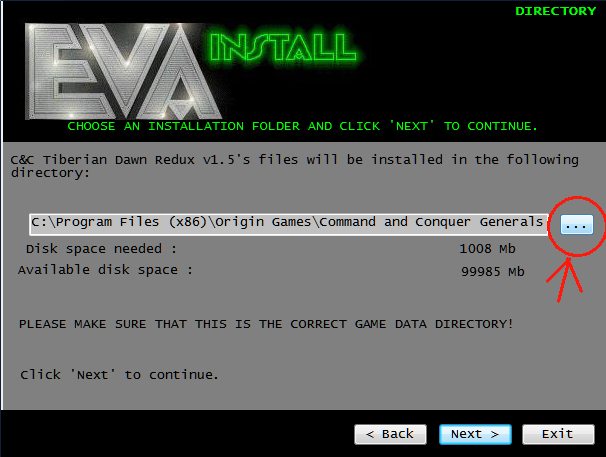
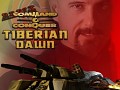


When i play the campaign i do not see the original cnc vidoes in between missions?
How about a fix for 64 bit windows 7 and or installing in the program files (x86) directory?
It says cannot find uninstall file in my zero hour directory when I install it, any ideas or help? Keep in mind I've re-installed decades twice and downloaded this mod 3 times.
i try running kit as an admin but it wont do the launcher
i also have win 7 and TFD
When I launch the game, there is no cursor what so ever. ANybody know how to fix this?
I'm getting the invisible cursor too. I love a challenge, but that's a bit much...
When i start the game, no letters or numbers appear. only empty boxes. I wouldn't normally mind since the mod is awesome and i can pretty much remember where everything is, but this bug keeps me from saving the game and seeing how much money i have. Anyone know how to fix this?
In the EVA Launcher, when I say: Activate Redux, HIGH, then I get an error message saying, "Windows cannot find 'GENERALS.EXE'. Make sure you typed the name correctly, then try again." I have no idea what this means, and my best guess is that I screwed something up in the installation. Any ideas? Thanks in advance
Well, i'm not that much of a expert on computers but I do belive that it means that the GENERALS.EXE file does not exist. Try re-installing the game.
I am having that problem to
hey, i finally got the mod working, but for some reason i have to re-install the mod over and over again, can someone help me?
I have two computers. One laptop and one stationary. Okay, so I downloaded this mod on my laptop and I thought it was so great and so much fun so I decided to download it on my better, stationary computer. This PC, however, uses The First Decade. I selected the The First Decade directory, and it says it is an unvalid directoy, WTF?
i'm getting the directX 8.1/video card error, it's win7.
This comment is currently awaiting admin approval, join now to view.
when i play the games its a normal zero hour i didnt see anything changes
If the cursors, text, or videos are not present set generals.exe to WinXPSP2 Compatibility mode and restart your machine.
This comment is currently awaiting admin approval, join now to view.
Hey there, I enjoined your mod very much.
Sadly I wasn't able to view ingame the videos. I know the solution is to change the compability mode, but if I do so, the game doesn't find the CD anymore (It's the First 10 Decade version).
My solution was to watch the Videos on Youtube simultaniously, but for a new playthrough I would like help, so it works properly
After building Power plant i got black screen.. if i move camera i goes normal.. some bug with textures i think. i've tryed everything. please help me!
disable heat effects
It keeps booting up Zero Hour when I press 1,1,2 into the program.
Discord.gg
After I install it gives the console saying something about two files, disapears and never starts. Im using the steam install