CheatCommands Mod ULE Version 1.1
It's time for an update again! This time, we are going to see a little bit bigger changes. The first new addition is the colored prompt. This should make the prompt easier to read and faster to find the desired hotkeys.
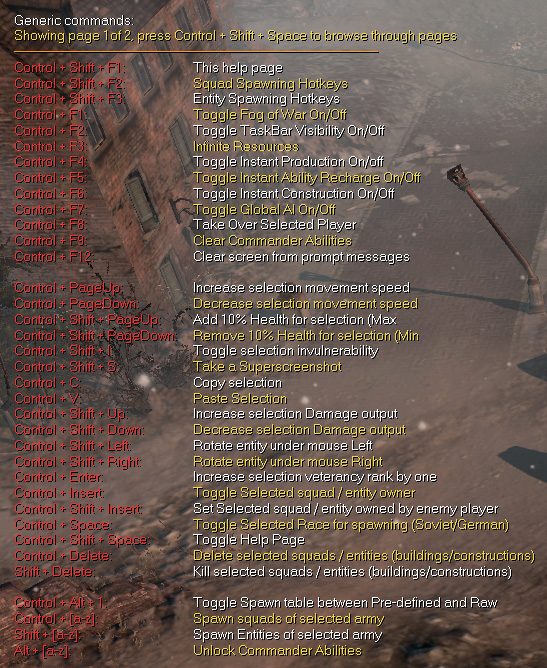
New look of the main help page.
Another huge improvement is the commander ability unlocking hotkeys. You can now use Alt + [a - z] hotkeys to give yourself any commander ability. Please note that you must have a commander selected in order this to work. Use Control + F9 to clear the commander abilities. The ability bar can hold up to 6 abilities.

Example of a new super commander: Opel Blitz resource trucks, tank hull down, Elefant, Rail Way artillery, Stuka Bombing strike, Tiger Ace.
Installation & Basic Usage
Installation
1. Extract the downloaded .zip archive to your CoH2 installation folder, e.g. C:\Program Files (x86)\Steam\steamapps\common\Company of Heroes 2
2. Make sure you now have a folder called "ccm" in your CoH2 installation folder
3. Launch CoH2 with -dev mode
3.1 Goto your steam games collection, right click CoH2 and select Properties.
3.2 Under the General tab click the Set launch options... button.
3.3 Add "-dev" without quotation marks (Make sure to leave space between additional tags such as "-nomovies", e.g. "-dev -nomovies") and click OK.
3.4 Close the game's Properties window and launch CoH2.
Basic Usage
1. Start a match, Open Game console by pressing Control + Shift + ~ (tilde)
In a keyboard which contains Scandinavian letters such as [ö, ä, å] please use ö instead of ~ (tilde), e.g. Control + Shift + Ö
Once you have opened the console, copy and paste this text and press enter:
Close the console by pressing the same hotkey again. You are now good to go!
You can start by selecting your HQ by pressing F1. Now press Control+Q to spawn a pioneer / combat engineer squad, depending on the race you are playing as. Press Control + Shift + F1 for main help page.
![CheatCommands Mod ULE v. 1.1 [Outdated]](https://button.moddb.com/download/medium/68463.png)



thats nice.
how do you update from a previous version??
You don't. Just download the archive and install it like you installed the previous version. Make sure to click "Override" so that new files will override the old ones.
Why is it that you have to go into the console to activate the mod? Is there a way that you know of so you don't have to do that? Or is it very difficult? I'm just wondering because in coh1 you didn't have to that.
COH2 with no modding support currently available this is the only way.
there seems to be a lot of lag when the cheat consle is on the screen if there a way to fix this it never use to lag
Could you explain that a bit more briefly? I've never heard of anything such as this.
when the cheat list is displayed the games lags a lot
Could you by any change provide a video recording of that? Or perhaps you could post screenshots with FPS meters (e.g. fraps)?
Hello
is it possible to have a new version of the mod with the new update being realsed recently adding two new units
I've been busy with the Western Fronts Alpha but I'll update this mod sometime next week with the new units & commanders.
This comment is currently awaiting admin approval, join now to view.
im pretty sure I did the steps right, and when I paste the code it says files not found ccm and what ever dogfile thing ugh very frustrating ive been trying to get this too work for hours and not even sure which is the install file because of steam so im gonna give up on this game unless someone could help and dang no help videos whats up with that haha
Add me on steam (jannev252) and we'll do it step by step.
if i don't have folder called ccm?