JDUI - it's HD fonts, menu, backgrounds, title pictures and other screens. Edited addon for simple and correct work with Brutal Doom, Project Brutality, Classic Doom.
JDUI by zedas - this is the best mod with HD font, backgrounds and title pictures. But there are some problems which may affect to Brutal Doom/PB (bug with increased damage scale). And little headache with some other things. For example, problem of using one addon for all other unofficial megawads - sometimes wrong and unnecessary replace of some titles and pic. So I edited some things for correct use of addon equally for four official Doom megawads and other unofficial megawads. Deleted some vanilla interface stuff which you never see. Removed some unnecessary titles from original for unofficial. In official Doom now you see "Ultimate Doom, Doom 2, TNT, Plutonia", but in unofficial you see Brutal Doom/Project Brutality/Vanilla titles. With JF.pk3 any unofficial megawads always have HD fonts.
Now very easy to use.
If you play in official Doom:
JFO.pk3 - main file
+
JFO_UD.pk3 (for Ultimate Doom)
JFO_D2.pk3 (for Doom 2: Hell on Earth)
JFO_TNT.pk3 (for TNT: Evilution)
JFO_PL.pk3 (for Plutonia Experiment)
If you play in any unofficial megawads:
JF.pk3
So what addon gives overall?
You always have HD fonts everywhere. And in unofficial megawads too.
HD menu for Official Doom and any unofficial megawads.
Official Doom now only with HD title pictures and other HD screens.
___________________________________________________________________________________________________
Example pic:
Media.moddb.com
Media.moddb.com
Media.moddb.com
Media.moddb.com
Media.moddb.com
Media.moddb.com
Media.moddb.com
Media.moddb.com
Media.moddb.com
Media.moddb.com
Credits: JDUI by Zedas and my edit.
Full credits:
-DOOM-
ENDPIC.png teppo.lahtinen@bh.spt.fi
PFUB1.png teppo.lahtinen@bh.spt.fi
PFUB2.png teppo.lahtinen@bh.spt.fi
Victory_2.png teppo.lahtinen@bh.spt.fi
everything else lord-noctrun & chilvence@hotmail.com
-ultimate doom-
TITLEPIC.png chilvence@hotmail.com
titlepicju2.png Fak
m_doom.png Fak
m_doomalt.png Fak
-DOOM2-
everything else lord-noctrun & chilvence@hotmail.com
-tnt-
INTERPIC.png PimpUigi
TITLEPIC.png freelanzer@gmail.com
M_DOOM.png freelanzer@gmail.com
everything else AllNatural
-Plutonia-
INTERPIC.png daniel@ddsdesign.co.uk
M_DOOM.png freelanzer@gmail.com
BOSSBACK_PLU.png freelanzer@gmail.com
everything else AllNatural
-HUD & Font improvement, as well as general bug fixes-
PimpUigi
-Wad for TNT Interpic-
Vermil
-HiRes DoomGuy Face
Mr.Rocket mrrocket2001@hotmail.com
-Hires Help screens-
Nevander, ZDoom forums
- Title graphics, repack, name fixes-
zedas, ZDoom forums
Cheers
zedas
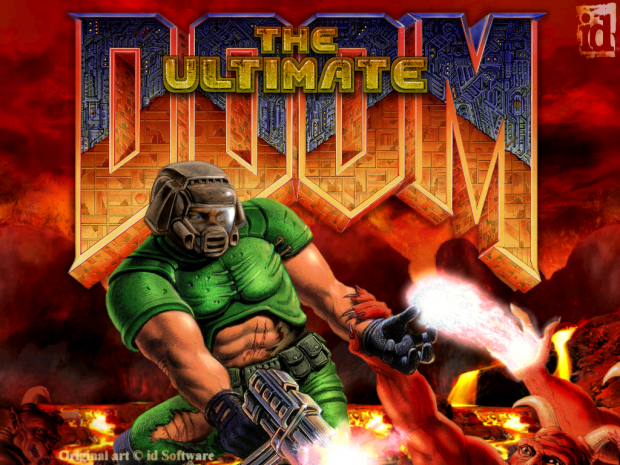


How is this different/better than Forum.zdoom.org ?
I edit this version. In description.
I just edited for myself. But decided to share.
In original addon I founded some things that can cause small conflicts in Brutal Doom. Delete strange mapinfo which increased extremely damage at last skills (I remember when launch original addon with PB). Or if you use one addon for official Doom and unofficial megawads (replaced not what needed).
So I made two version: for easy to switch between them. Left all necessary for official (delete some vanilla stuff which almost not see) and removed all unnecessary for unofficial (left only HD fonts and menu).
For vanilla Doom I think need use original addon. My edit for Brutal Doom.
Just for the record, the JDUI repack is 100% compatible with Brutal Doom v20b. In simplest terms The MAPINFO file just tells the game to use pictures instead of standard font at the difficulty screen. This would likely conflict with Project Brutality as I imagine it has it's own MAPINFO file to set up its own difficulty levels. For PB you can just omit loading the JDUI Brutal Doom addon. Also which Title Screen shows can be altered by changing load order. Just for the record. ;)
Interesting...
Whats d difference between this one and Brutal Doom?
It's not Brutal Doom build. This addon for HD fonts, menu, backgrounds, load screens and title pictures. Media.moddb.com
Friend, also it works with project Brutality ? .... Please?
Yes. All works.
Can you make this somehow a suitable replacement for UDV font? I'd love to see these fonts on the visor!! Nice job bro!
I second that. I love the UDV but its font is quite ugly.
It's easy. Use this addon and use additional addon from UDV archive - Nofont.pk3. And you will have this font.
That didn't worked for me bro. I still see UDV font on the hud. :(
Hm, confused. All works for me. My:
"D:\Games\Brutal DOOM\1.8.10\gzdoom.exe" -file Valiant.wad bdv20b.pk3 BDFS.WAD BHUD.pk3 JF.pk3 ADAMP.pk3 UDV_B.pk3 UDV_BD.pk3 UDV_S.pk3 UDV_G.pk3 UDV_AV.pk3 UDV_AD.pk3 UDV_F.pk3 QMU_BD.pk3 AFD3.pk3 AFS.pk3 APU2.pk3 AMS_D3.pk3 DooM3_V_BD.pk3 A_SSG_BFG.pk3
JF.pk3 before UDV-addons. "UDV_F.pk3" - it's just renamed "UDV_NoFont.pk3".
Works as intended. Nice job with the edits. So far I have yet to encounter an issue.
Thanks).
Excellent job! The PB works perfectly, all the images and letters except white letters and fonts from Freedoom!
Thank you. Glad you like it. =)
Hi, can you help me?
Is thi in good order?
Zdoom-dhtp-20150723
brightmaps
lights
NiceWallBlood
JF
BD_Voxel_Patch_3-2-1
PB 2.03 Jrmyxd and Hellstorm edition
mapsofchaos-ok
PB_Lightning_Gun
PB_Unmaker
Weapon Wheel
Weapon_PBv20_Jawbones
Weapon_UAC_Explosives_PBv20
Inventory_Standalone_Flares
Item_Standalone_SmartScav_Medikit_NanoStim
Weapon_StandAlone_HandGrenade
Weapon_Standalone_HandGrenade_Brownglove_Mutator
F4_Core
F4_Music
F4_Nightmare
F4_Sounds
F4_Sprites
UDV_v1.84_A_BASE
UDV_v1.84_B_MOD_ProjectBrutality
UDV_v1.84_C2_VISOR
UDV_v1.84_D_MISC_Fearrific_Nightmare
UDV_v1.84_D_MISC_Inventory_Goggles
UDV_v1.84_D_MISC_Inventory_HEV_Suit
Hey there. The project brutality manual gives the following order:
- (Mappacks,Megawads,Wads,etc.)
- Music Wads
- PROJECT BRUTALITY 2.0
- COMPATIBILITYPATCHES
- HUD MODS
- Everything else
So I would put your UDV stuff up closer to the top. I would also take away Fearrific Nightmare unless you are playing Fearrific Nightmare, which I don't see on your list (sorry if I missed it). Weapons can go in the middle or last. I would put that high res texture pack (dhtp) almost at the very end so it overwrites any texture mods and your game comes out all high res and nice. And I would put brightmaps at the very very end, I think it alters some textures to make them work with the crazy lighting, and you want that to be more important than just high resolution on a few of those things. I'm not familiar with everything on your list so I can't give you a perfect and complete answer, but I hope that helps. I am running a lot of the mods you are and it's working great.
To test it out start just with the major mods (PB) then add UDV, then add one thing at a time and test the game after each addition. That way you'll know when something breaks and you can try changing the order. If you want to see my mod order PM me. Good luck.
Thanks mate! Looks amazing
Thank you).
I use Zandronum to load my Doom and Doom 2 games. The mod works, but JFO_UD overwrites JFO_D2 so JFO_UD shows up in Doom 2 instead of JFO_D2.
How do you correct this so both files work separately for their respective games?
You must use only one additional addon for every Doom chapter. Example:
For play in Ultimate Doom:
JFO.pk3 JFO_UD.pk3
For play in Doom 2:
JFO.pk3 JFO_D2.pk3
For play in TNT Evilution:
JFO.pk3 JFO_TNT.pk3
For play in Plutonia Experiment:
JFO.pk3 JFO_PL.pk3
For play in unofficial megawads:
JF.pk3
Hey, I've noticed that with vanilla DOOM, using JFO.pk3 + JFO_UD.pk3 produces a beautiful dark red menu font, but when used with Project Brutality (JFO.pk3 + JF.pk3, and I tried other combos too) it looks like a lighter, not as nice red. In PB, the dark red ONLY shows up on the "pick an episode" screen. I took screenshots so you can see the issue:
Imgur.com
Hm, maybe it's something codes in PB? I don't know. In Brutal Doom dark red font.
Yeah, works fine in PB. I am not a modder but I know PB is hugely popular, so if you found a way to make it work, I'm sure a lot of people would be grateful.
Also, no high def credits screen for D1? Is there a way I can fix that?
Thanks for the awesome mod, 10/10 and never going back.
Hm, really. I not have hq credits screen D1...
is any way to reduce the size of the font of this JDUI specially in the HUD cause i had some issues with it
I suggest to use this Moddb.com
Hi! Thanks for JDUI! But, can you make version with "No rest for the Living"? Thanks!
Hi, strange bug, all works great except when I also load DOOM2 master levels.wad. Then, after New Game I get the Which Expansion screen (low resolution font) where the four episodes are listed and 1st (Hell on Earth) and 4th (The lost missions) are in low resolution, middle two are HD. Any ideas? This happens only with Doom2. Ultimate doom, TNT, Plutonia works great. And it happens only after adding Master Levels.wad. If I have only D2, Lost Missions, and No rest for the leaving they display just fine (I added them sequentially just to check).
Hm, seems like that master levels.wad bring bug with fonts.
Also in some megawads (Doom 2 example) level name have low res font. Why I don't know. In Ultimate Doom and other all fine.
Hi, I'm using GZDOOM and just want help with where to place the .pk3 files so that each time I load any version of Brutal Doom, I'm not having the Ultimate Doom title screen override all other versions!? It works and it looks great but the same title screen appears no matter which version I want to play!?
Any help would be most appreciated!
For Ultimate Doom need load this:
JFO.pk3 JFO_UD.pk3
This comment is currently awaiting admin approval, join now to view.
For some reason, the letter "Y" is strange looking in my use. "Y" appears like a colon or pipe in old computer font. It's almost as if the "Y" is being rotated to the left then cutoff. I'm playing The Plutonia Experiment along with Project Brutality it's annoying to see the letter incorrect in story text and Messages.
I'm sure my specific mix of mod has something to do with it since nobody else mentions it, but it's weird just to see one letter wrong and everything else is fine.
I'm guessing its a conflict between PB and the GUI mod. I would mess around with my mod order, but I'm in the middle of my game right now and don't want to mess anything up. (i'll try experimenting after I beat the game).
My mods are
Project_Brutality-3.0.pk3
zdoom-Doom High-resolution Texture Project-20180514.pk3
NAHDSPv0.1.pk3
ADAMP.pk3
JFO.pk3
JFO_PL.pk3
UDV_v2.13_A_BASE.pk3
UDV_v2.13_B_VISOR_Alt_2.pk3
UDV_v2.13_C_GFX_HIRES_Mugshot_BASE.pk3
UDV_v2.13_C_GFX_ScreenEffects_LQ.pk3
UDV_v2.13_C_SFX_Ambient.pk3
UDV_v2.13_D_MISC_FONT_A_RestoreOriginal.pk3
UDV_v2.13_D_MISC_FONT_B_DisableMenuFont.pk3
Figured it out. UDV conflicts a bit with JFO. Might take some more tweaking to make it fully compatible if at all, but at least we know the culprit now.
Can anyone make it compatible with wadsmoosh?