The BFME1: HD Edition is a model pack featuring both reworked and all-new unit and hero models for The Battle for Middle-earth. Our goal is to overhaul BFME1's unit and hero graphics while maintaining online intercompatibility and smooth gameplay. BFME1: HD Edition is being developed by Mathijs and RiderOfRohan, members of the The3rdAge.net modding community.
Description
A model pack that greatly improves visual fidelity of units, heroes, and more.
Post a comment
Tags

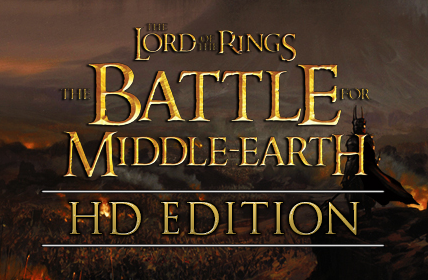



Thank you so much for your hard work, gentlemen! We truly are blessed to have such highly dedicated people as you.
Cheers!
This comment is currently awaiting admin approval, join now to view.
If you get a notification from Windows Defender SmartScreen, click on More info and then click Run anyway.
Time to give the campaign another play!
Now we wait for RotWK.
Finally a Reason to play the whole campaign again! :D
Many Thx, i cant wait until you implement it to Aotr like you said,
but this will highly do it too! And like others said i'm also waiting for Rotwk-HD
thx and carry on!
It's perfectly compatible with patch 1.06.
ty for this your guys are de best
Nostalgia revived, i enjoy(ed) it just like 10 years ago.
game won't start for me
You're doing it wrong.
what am i doing wrong?
It might be patch 1.05 i installed wrong
I don't know, but I'm seeing a pattern.
Install BFME1 and patch up to and including 1.06. Don't install HD Edition into the installation folder. Then launch it from its own shortcut. That's all.
Making a reinstall, I had return of shadow installed that wasn't completely removed it seems.
another thing I noticed, I missed a folder when I installed patch 1.05.
All good now.
Do you know if there is a way to get this to run through Steam? When I add your shortcut as a game in my Steam library, the game gets launched without the HD version.
You have to go to SET LAUNCH OPTIONS and then add:
-mod "C:\Users\**USERNAMEHERE**\AppData\Roaming\My Battle for Middle-earth Files\HDEditionv1.0.big"
Thank you very much!
This comment is currently awaiting admin approval, join now to view.
I would love to say "this is a dream"
but
the evil campaign the first mission. after the Ents attack. every thing dies including the Isangard walls.
sorry for bad spelling
Nothing to do with HD Edition.
Out of curiosity, is The Elven Alliance mod compatible with this? Or is that a no-go?
No, this is a mod, just like TEA. You could probably combine them without too much effort, but that would require modding skills.
This comment is currently awaiting admin approval, join now to view.
This comment is currently awaiting admin approval, join now to view.
This comment is currently awaiting admin approval, join now to view.
I've started to play the campaing after many years, I do remmember the first time I played the game aragorn was wearing the fellowship clothes then after a while the two towers and finally the return of the King ones but now is wearing the return of the King ones since moria, is not a big thing but I Will like to Know how to make aragorn to wear the three types of skins. Great mod btw.
We have heard this a lot, but HD Edition does not contain any lines of code, it only replaces art files 1 on 1. So it seems Aragorn wore that outfit in the original game too.
To change it, you'll need to do some basic modding. For that, check out tutorials on The3rdage.net and post on the forums there if you get stuck.
all units are invicible.how can i fix this?
Make sure you follow the installation instructions.
ыф
This comment is currently awaiting admin approval, join now to view.
I guess the Texture Pack from RoR is obsolete?
This comment is currently awaiting admin approval, join now to view.
This comment is currently awaiting admin approval, join now to view.
This comment is currently awaiting admin approval, join now to view.
This comment is currently awaiting admin approval, join now to view.
Hey just installed this everything works fine other than units and buildings are invisible?
It keeps saying to install patches 1.03 and 1.05 before installing 1.06, which is needed to install HD Edition, I proceeded with the download even though it said it, but it appears it's not working due to my error. I know for sure I did the downloads for patches 1.03 and 1.06, any help?
I've also taken notice that Rangers and Warg Riders are textureless (pink). Not the warg, but the rider is.
Install patch 1.03 and 1.05 latest 1.06
This comment is currently awaiting admin approval, join now to view.
What about the texture of the 'Heavy Armor' upgrade for the Isengard Crossbowmen?
To me, seems that the texture remains the nonupgraded one, even if they could be upgraded, statistically.
This comment is currently awaiting admin approval, join now to view.
This comment is currently awaiting admin approval, join now to view.
When I install the game and try to access a pop up windows says:
"the item `lotrbfme.exe` that this shortcut refers to has been changed or moved, so this shortcut will no longer work properly. Do you want to delete this shortcut?"
Do you know how can I fix it? Plx help
This comment is currently awaiting admin approval, join now to view.
This comment is currently awaiting admin approval, join now to view.
Hi
here is my problem: I all installed the game well with the patch all working. but when I launch the game in HD edition with the shortcut that appears on the desktop after installation it launches the normal version (there is not marked HD edition in the menu and the texture is always the same)
The file is installed in C: \ User \ my name \ AppData \ roaming \ my battle for the Middle earth Files. I restarted the complete game station and patch at least 5 times with the same result.
Help me please.
PS: the download file of the HD version may be corrupted ??
The same happens to me man, i don't know what to do