This graphics mod uses Reshade and MasterEffect. I try to replace the lack of lightning with bloom. The colour is corrected and the image is sharpened. It works with every map, all stock maps are playable very well.
Description
Version 1.0 of the 2016 Graphics Mod made by NMir. Uses the current version of MasterEffect (1.1.287) and Reshade 2.0. Installation: ReadMe . Turn ingame bloom off. Trigger key in game: F11 (buggy).
Post a comment
Tags
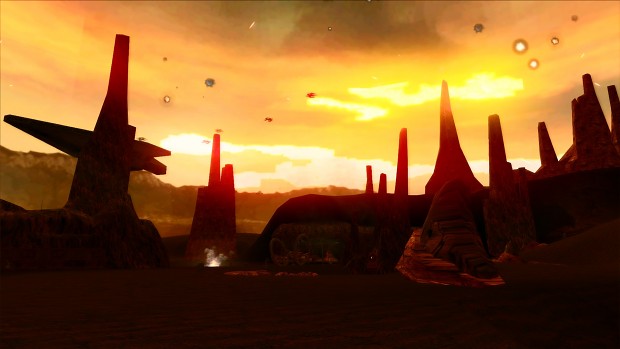


how to install?
Look at the download description: "Extract to the location of your BattlefrontII.exe" The d3d9.dll and everything else have to be in the gamedata folder like the BattlefrontII.exe .
Gives me an annoying purple clock/bar at the bottom of the screen. Any way to get rid of it?
Could you upload a screenshot somewhere?
I get an annoying purple circle on the middle of the screen. Any idea how to fix it?
same
I am not sure if you are aware of this bug, but in the middle of certain matches, especially while I am playing as a hero, the graphics just turn off. The game also will crash sometimes, but very rarely. My real problem is that the graphics just turn off out of no where, if there is some sort of mechanism like shift+F12 (that enables and disables effects) it would be great to know.
Oh, yes thanks, I forgot to fix it. The space bar works as trigger, I uploaded a new version.
Thanks!
amazing bro as a moder i think his mod is awesome just if the words where removed from the loading screen it would have been better its still awesome tho
The words are up to the Reshade creators. In the current Reshade you can turn them off, but MasterEffect uses an old version. Maybe I will update my mod in the future to work with the newest Framework, but meanwhile the words are ok in my opinion.
do get how to install
You find the answer a few comments above and in the download description. Please read before commenting.
thanks dude! it's works, cloud looks very cool!
I put the battlefront 2 2016 graphics folder in the gamedata folder for the game were the BattleFrontII.exe is located and pressed F11 in game and nothing happened plz help.
you have to extract the data before with a right click - extract all. the d3d9.dll and everything else has to be in the gamedata folder.
I followed the instructions, extracted it and everything but it still doesn't work for me. Any solutions?
the d3d9.dll is located in the gamedata folder together with the battlefrontII.exe?
i choose any map and it keeps loading for centurys. why.
I'm getting the same thing
I can't fix it, you could try the beta.
This looks great dude, I can't wait to download.
I was looking for a graphics mod, I just hope this one works...!
Looks and works very well! Thank you!
I extracted it to the same folder my Starwars Battlefront 2.exe is in but it dosent work! pls Help
What's the problem?
the game crashes before it gets to the menu. only other mod is the coruscant modern warfare mod. any help would be appreciated.
Does the problem exists after deleting the d3d9.dll from your gamedata folder?
hello! im having the same problem. I put everything in the right spot but as soon as i start the game it crashes. Once i delete the d3d9.dll the game starts but then the graphics mod doesnt work
Could you upload the d3d9.log somewhere?
Same problem here. Extracted the 'MasterEffect' folder, 'MasterEffectH' file, 'ReshadeFx' file and the 'd3d9.dll' file into the Gamedata folder. Tried opening it with mods being on and off and the game still crashes, even with the v1.3 patch.
Could you upload the d3d9.log somewhere?
Is there a way to disable the graphics mode while in-game?
Look at the description.
Hi, yes I press F11 but it doesn't turn on and off, the screen just... flickers for a moment.
That's a bug, you have to try it several times.
Will this work on the Steam version?
Yes.
Does the mod affect custom and mod maps?
Yes.
I already read and made all the intrustions and I tryed, but my F11 dont do nothing what should I do.
pressing f11 doesnt work as f11 is tied to the mute volume function
The same happens to me
Mute volume function?
i mean when i press f11 instead of activating the mod it mutes my volume
Seems to be something with your computer, do you use a laptop?
Yes any way to change the f11 key?
Yes:
1. Open the MasterEffect.h inside your gamedata Folder with an editor
2. In line 14 you should find this entry:
#define MASTEREFFECT_TOGGLEKEY 0x7A
3. Change 0x7A to a new key code of this list:
Msdn.microsoft.com
4. Save changes
5. Enjoy
thanks for the tip and yes i use a laptop
edit: i did what you said but still doesnt work
i tried it and still doesn't work and the only graphics mod other than this one is battlefront evolved
which keycode do you use? Does the image flicker when you press the toggle key?
i used the one that connects to the caps lock button and no it does not flicker
Do you use 0x14 or VK_CAPITAL? You have to use the first one.
i used 0x14 was i supposed to replace 0x7A with VK_CAPITAL
AND IF SO IT DOESNT WORK
do you know how to fix this?
Hm 0x14 should be right. For me it does work.
ill try again
i had that off already it was the texture quality it was to high
So the mod does not work at all for you?
you put the d3d9.dll and everything else into your gamedata folder?
Hm, yes performance impact is heavy. Try to disable ingame AA.
wait do i put the contents of the graphics mod into the gamedata folder or do i just put the graphics mod folder in the gamedata folder
EDIT: WAIT I GOT IT TO WORK YES
nope and i know it isnt because when i activate it it looks exactly to when i bought it
no
but it's a bit laggy
This comment is currently awaiting admin approval, join now to view.