A glimpse of combat in 《Drifting : Weight of Feathers》
Steam - Store.steampowered.com
Itch.IO - Rit2040.itch.io
IndieDB - Indiedb.com
UE4 Forum - Forums.unrealengine.com
Tutorial UI Overhaul
The last Friday of every month is a special day to me since that is the day I build the latest version of my project and bring it to a small play-test session for feedbacks.
The last session (namely, Fri. 07/31 ) was a particularly fruitful day; the number of participants reaches a new record high, which gave me plenty of opportunities to collect feedback and see how affective was my tutorial level for people who played my game for the first time. Admittedly, the average consensus is the tutorial level is way too hard for newcomers, however, all of the testers managed to complete the tutorial level by themselves, albeit spending 2 ~ 3 times longer than I've expected.
One of the annoying things I've noticed that day is no one ever bothered to read the tutorial instructions before trying out moves - it's as if all the testers subconsciously ignore the instructions. I have to explicitly tell them to read the instructions or after they've stuck at a particular section for a while and they realized there are instructions labeled on the left side of the screen.
Since the exact instance happened multiple times that night, I've concluded that my tutorial UI didn't get the attention it needed due to its overly translucent background, located way too far from the tester's visual center and an extremely small font size.
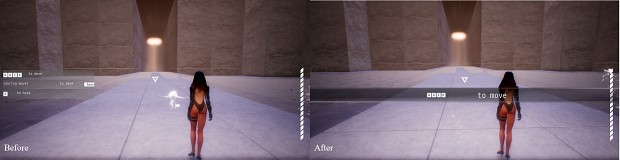
(instead of showing all the instructions at once; the re-designed version show only one move at a time, showing the next move only if players completed the previous move)
I've re-design the tutorial UI layout with an "in your face" approach - make the UI fullscreen wide; use color contrast to separate game scene and UI scene; animate the UI when it popup on the screen (along with audio cue) and last but not least, pause the game the first time player triggers a tutorial!
With all these efforts put into redesigning the tutorial UI, I hope testers will be able to finally noticed the instructions and come to appreciate its guidance during the tutorial level.
I hope you enjoy this week's update, feel free to leave a comment, and share your thoughts!
Have a great weekend! (゚∀゚人)