The next update to The Dawn of the Tiberium Age will contain a lot of technical changes. One of the more important ones is the new Renderer option, replacing the old system of having a checkbox for disabling DirectDraw hardware acceleration on XP and hardcoding the Windows 8 fix into the client. This new system gives us more flexibility in updating our compatibility fixes for different operating systems. We've also included a new compatibility option, called TS-DDRAW. This setting provides Windows 8 (and Linux) gamers much better performance (including fullscreen mode) and, as a direct result, a better gameplay experience than the compatibility fix we previously forced on Windows 8.
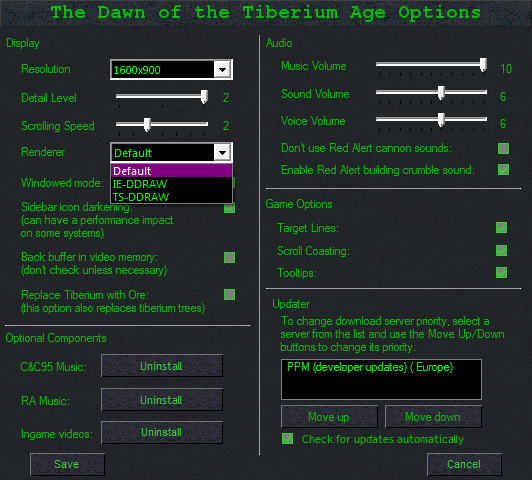
Because the options of the Renderer setting are not really self-explanatory, I've decided to list and explain them here. Note that while the screenshot is from The Dawn of the Tiberium Age, the same information below also applies to Twisted Insurrection.
- Default - no special compatibility options set. Recommended for smooth performance on Windows XP, Vista, and Windows 7. Supports both fullscreen and windowed modes. Results in slow performance, crashes or odd graphics on most Windows 8 systems.
- IE-DDRAW - the previously forced compatibility setting for Windows 8. Provides poor, but still somewhat acceptable ingame performance on all operating systems. Doesn't support fullscreen mode.
- TS-DDRAW - provides good in-game performance, while having some slowdown and other issues in the in-game menus (but that isn't a significant issue, since with our external client you rarely get to see the ingame menu). On most (non-Windows 8) systems, Default gives you higher frame rates. However, on Windows 8, TS-DDRAW provides far better in-game performance than IE-DDRAW or Default, and as such this is the new recommended setting for Windows 8. Fullscreen mode only. Thanks to hifi (the main developer of CnCNet) for creating the TS-DDRAW library.
- Software (Windows XP only) - Has the same effect as disabling DirectDraw Hardware Acceleration in previous versions of DTA 1.12, meaning varied results. On some XP systems, this option gives much better performance than Default, but on other XP systems it can actually slow the game down. Note: known to cause sync errors in multiplayer on some systems. Using this setting while playing online is not recommended unless your game runs too poorly to be playable with the Default renderer.
These are the compatibility options coming with the next update for DTA 1.12. The options could be changed in the future, in which case I'll update this blog post to keep it up-to-date.
Unimportant note - IE-DDRAW does actually support fullscreen mode, but the performance is too slow to be playable. Because of that, the client forces Windowed mode on whenever you select IE-DDRAW.

A bit of research shows that IE-DDraw was specifically made for Infinity Engine games, which TS isn't. Why didn't you use Aqrit's more general "ddwrapper"?
IE-DDRAW was the first "Windows 8 fix" discovered by the community; I wasn't aware of DDWrapper at the time of writing this blog post. Nowadays the client has DDWrapper as one of its renderer options though.
DDWrapper brakes the game when I Alt+tab on Windows 10 (can't restore the window, no display, only sound)
However TS-DDRAW works great on Windows 10 with Alt+tabbing :)