Hi there, round 2 of dev blogs! :D
Quite a few new features (and bugs) were implemented this week. Check them out: (just a quick info, I won't be listing bugs ;))

Key features
New floor tiles
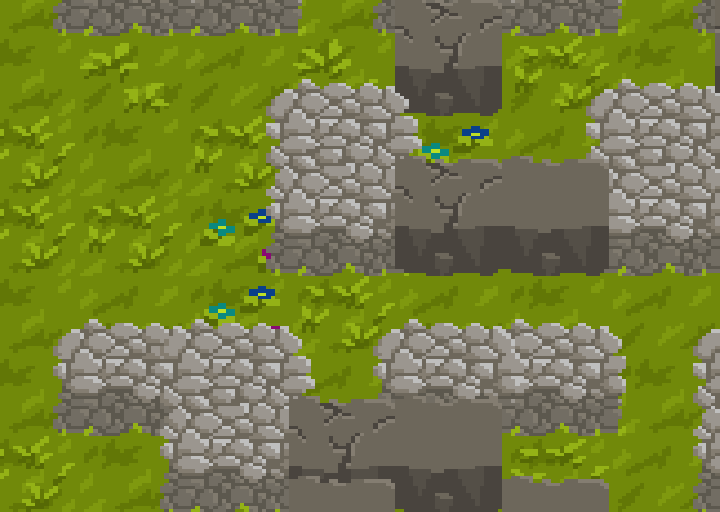
The floor tiles changes and I added random grass/flower sprites. Now, the game does not look static anymore. Additionally, the destroy-able blocks are randomly placed at the start of the game.
Cursor sprites
![]() Instead of the old casual windows mouse, I added a bigger hand sprite, which fits the game better.
Instead of the old casual windows mouse, I added a bigger hand sprite, which fits the game better.
Inventory
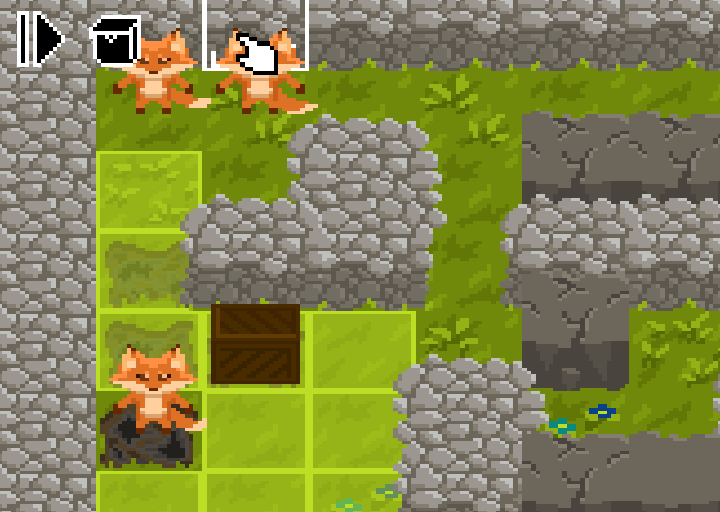
So, the biggest feature I had to struggle with is the inventory system.
The inventory icon is on the left upper side of the screen. It is only shown, if a character is selected. All active items you obtain will be listed here. The bomb is the only item, which is always shown.
The cursor sprite changes if an item is selected. In this case, I chose the bomb, so the sprite changes to a hand holding a bomb. The item can only be placed on red fields. The red fields depend on the item selected.
Number roll
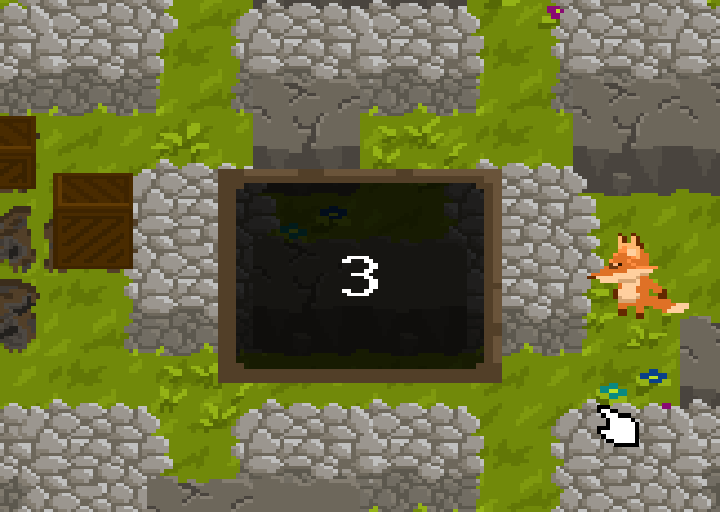
Here is a GIF of the random number roll at each round. It represents the number of steps you can walk with your characters. If you gather "Step+" items, a info will be shown within the number roll.
Thank you for reading! :D
If you have questions or any kind of feedback feel free to post a comment or contact me directly.
