Getorex
joined
I've managed some time to come back and update my core mods. They now come in the form of packaged game pcc files. You use them to replace the original game pcc files and then update your game and DLC pcconsoletoc.bin files with ME3Explorer. Instructions in each package.
The way to mod Mass Effect 3 has moved from releasing game-file-changing *.mod files to releasing mods in the form of DLC. It is still a fairly intensive process that really needs to be much more automated (the way making *.mod files was) but it is definitely a better format. You can change the game without actually changing the game, so to speak. No more changing game pcc files from the original, just download the DLC zip file, unzip it into your game DLC folder, a quick update of the game PCConsoleToc.bin file, and you are off and running the new mod. Decide to drop the mod? Simply remove the mod's DLC folder. You don't have to repair your game install or reinstall from scratch anymore.
The downside is the hair-pulling, cussing, and banging of your head on your desk when you screw up some aspect of the texturing process and have to start over from scratch on creating the mod. After a few weeks of this I finally got my first DLC mod version out and, like my first mods for the game (the first mesh mods for ME3 ever) were Ashley. They are my most extensive as far as number of changes made, though not the most drastic (that would be my Tali full-face mod is the most extensive and difficult I did - following from what I learned doing that, I made my EDI new look mod). She is my favorite female in the series, an avatar for my dream woman, so she got most of my attention. The mod I released currently includes all my Ashley mods plus some additional mods for other characters (full clear face helmet mod for all others, including Liara, new armor for Ash and Liara). Because a few of the modded files required to do Ashley ALSO include other characters I've modded (EDI, Liara) I will be expanding the DLC over time to include those mods as well. It will still mostly be Ashley Plus though.
I'll release Tali and nude Traynor (showers, romance scene) as separate smallish DLC.




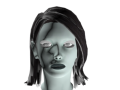




Please can be auto-installer for mods for ME3?
The *.mod files here no longer work (generally) with newer ME3Explorer due to drastic changes in the program. Development has also been made to generate mods by other means and it is now the preferred way: creating mods as DLC instead of *.mod files. I am now working to convert all my mods into DLC that will be easy to install and should work for virtually all users. You still will need a recent version of ME3Explorer but only for the autotoc generator function. You unzip the DLC mod into your DLC folder, run ME3Explorer, select Tools -> TOC Tools -> Autotoc and simply run it inside the DLC folder so it creates a pcconsoletoc.bin file specific for your game install. That's it. The DLC should then be part of your game as soon as you start it.
Apparently I'm just slower than I thought, but I can't seem to get the Ashley and EDI mods working. I've worked with mods in the past, but I've never tried installing any for ME3 and I'm sure I'm just making it more complicated than it actually is. Yes I did read the instructions in the .zip folder, but I'm just struggling
You need a recent version of ME3explorer. For *.mod files you go to the Tools menu in ME3explorer and select Mod Maker. From there you load any *.mod file you wish to install. The mod file contains a list of jobs indicating what is being done to what pcc file at what address/size. To apply the mod you go to the Run menu up top and simply select "run all". Wait until a small popup window appears indicating success (the progress bar at bottom left will be completely filled but before then but until you get the popup, the mod isn't fully implemented).
To install tpf files (texture files) you go to the ME3explorer Tools menu and select TPF Tools 2 and then load the TPF. You then select "Analyze with Texplorer" button, bottom left. Once it is complete, you "install valid". Wait until it tells you it is complete. The mod(s) are now applied and the game ready to be started.
wow your mods are pretty awesome, might go ahead and finially get mass effect 3 on pc, cause these look alot better than the base game :)
After a hiatus I am back to finish or update all my mods for ME3.
Goes without saying BUT if you have issues with a mod, let me know. As ME3explorer was maturing there were "issues" sometimes with mods causing game instability. It is now stable and solid enough that it doesn't usually happen BUT some mods were created with an earlier iteration of ME3explorer and that might still cause an issue.
I will post later how to apply mods to DLC (whole different ballgame) - as I also have some mesh mods that apply to DLC content as well (all "sexy" Citadel DLC dresses, Liara's 2nd Alternate armor, EDI's 3rd alternate armor, etc).
Any ETA on the tutorial for installing DLC mods? I really want to use your mods, but I can't find anything through Google and can't figure it out on my own.
Instructions are now included in all the zip files I provide. The process is now totally different than before so READ it when you need it.
Thanks!
Short answer: IF the DLC mod only contains meshes you can try to simply run the mod in Mod Maker like any other. After the mod applies, to be safe, go to Developer Tools -> TOC -> DLC TOCbin Updater. Then select "File" from the menu up top and and choose "Check and Rebuild SFAR", then navigate to the folder of the DLC that the mod applied too (pay attention to the jobs list in Mod Maker) and select the Default.sfar file. That's it. The updater will scan the contents of the modded Default.sfar and reset the PCConsoleTOC.bin file in the Default.sfar and repack it. It SHOULD occur automatically at the end of applying the mod but in my experience it doesn't so just to be safe do the above. Failure to do so is evidenced by a permanent load loop when you try to load any save game or start any mission that addresses the modified DLC. Check and Rebuild the SFAR almost ALWAYS fixes this.
You MUST have your ME3explorer updated past v591 (I'm currently at v596).