Well Pixologic have released Zbrush 4.0, and all I can say is wow. There are some new features I have no real use for as a game artist, but other new features are already making my day. Here are some of my own quick experiments.
Spotlight:
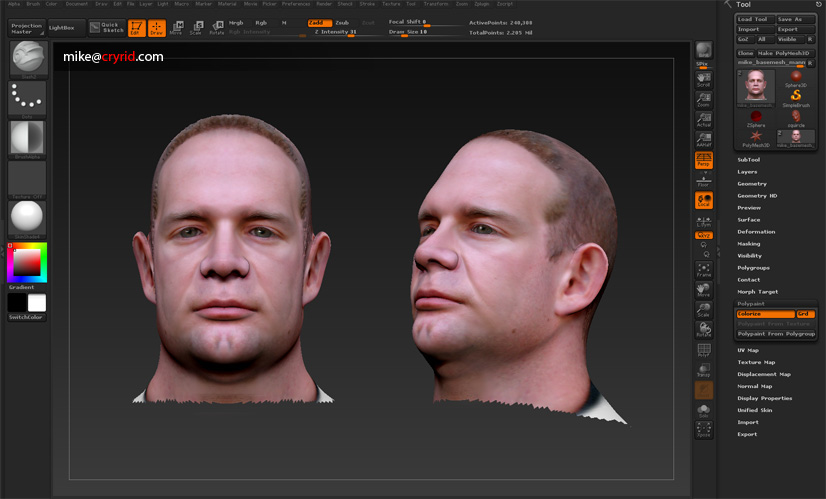
A quick and easy way to work with images inside zbrush. So far it is great for use as references, and for projection painting...this is basically what I always wanted.
Shadowbox + Clip Brushes:
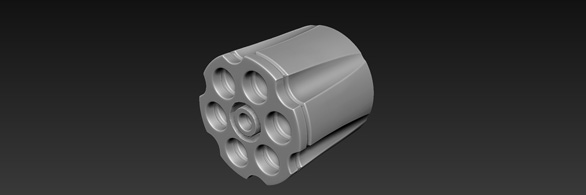
Shadowbox is a fun way to create a variety of shapes quickly, and you can come up with some very interesting shapes just by messing around with it. Combined with the new Clipping Brushes, I think it's a solid edition to the hard-edged modeling toolset Pixologic started to introduce in v3.5
There's a certain skill required for subdivision modeling, which traditionally can make it tricky to create certain shapes (ever try to create cylinders smoothly / seamlessly protruding out of other cylinders? You'll know what I mean - stuff like that requires some planning and edge control to prevent pinching and whatnot). With Zbrush4 however, you can very quickly produce all manner of complicated objects and intersections. It's so easy that I tend to think of it as using brute force to quickly overcome these obstacles. Don't get me wrong, I do appreciate the charm of making a model that subdivides well with minimal faces at sub-d lvl1, but I've also been in a production environment where speed is key and all that matters is the final result. Not only can zbrush help me create the shape I want quickly, but it also has tools such as Remesh and Decimation Master which help ensure that it is every bit as usable towards my final goal (either normal map baking, or using it directly in a program like ngrain). .
Works well with alphas too.
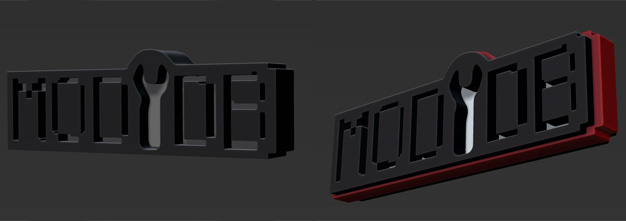
MatchMaker:
As I saw it, I knew I'd be putting it to good use in the future. It shrinkwraps one object to another (and does so very quickly, despite the number of polygons that can be involved). My original instinct was to draw something intricate in Shadowbox, which could then be shrinkwrapped to fit rounder armor.
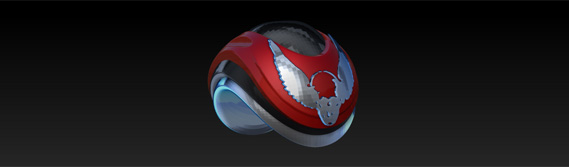
Lightbox:
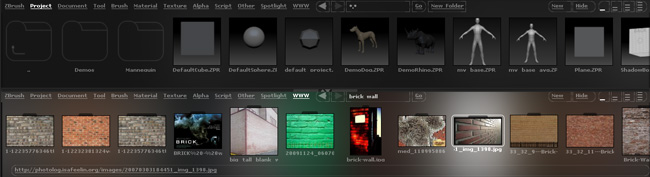
When Lightbox was first introduced in previous versions, it was hinted at serving a bigger role in the future. As such I started to use it, and found it to be a convenient way to organize tools, brushes, and materials without cluttering the UI. That hasn't changed, but now it adds projects (which are a very convenient way for saving scenes, great for setting up quick start templates), and the ability to search the web for references without leaving zbrush.
Layers:
Haven't done a lot with these either yet, but layers now behave nicely across subdivision levels (they're no longer locked), you can blend several together, and they support polypaint as well. Good stuff.
