AlCool
Alex joined
Going to the Art Institute of Vancouver studying 3D Modeling for Animation and Games. Gamer on the side (When homework doesn't control my existence). Want modeling help? Give me a shout! Fav Game: TC:E (True Combat:Elite a tactical realism shooter). Unreal fan. Nu-Metal <3
As the title suggests I'm testing the high to low poly baking in Maya to see how the results are. A simple test but when it comes to games techniques like this, and other such programs such as Zbrush and mudbox, become essential to getting great looking graphics without performance loss. Mostly I just wanted to learn how to utilize this for normals, displacements, and AO baking.
108 Poly - 684 Poly
PS. The screws were not baked, and there is really no point to, unless I didn't want the screws to be a part of the model/silhouette. Without using shaders I wanted a smoothed edges look.






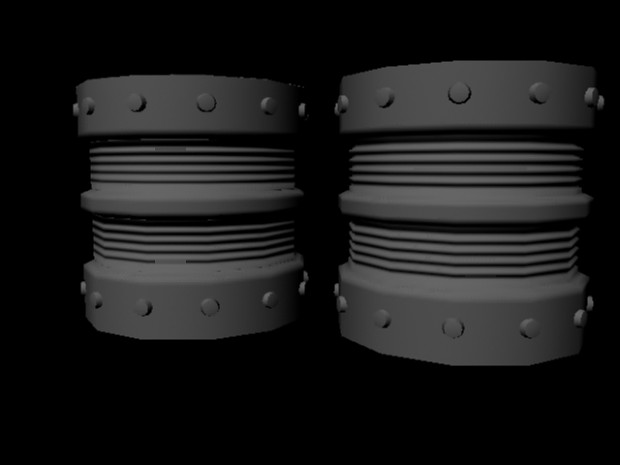
Now I need something a bit more detailed to try this on!
Oh and a thing on the lighting, there is no shadows, and it is default lighting, so that's where the artifacts in the shading are coming from. I went and tested it to make sure it had nothing to do with the baking. It barely changes the look and what I was doing anyways, so I won't be updating the image here.
at least you have success...
I have been messing with highpoly to lowpoly baking in Blender and never got decent results...
As I've probably said before: why not try a student version of one of the higher end programs like Maya or 3ds Max? I mean you can't use it to make money but learning new and improved software could really benefit your already great work.
What made me go out to learn this is I had never tried to do it directly in Maya, though I knew you could in 3Ds Max. I'd worked with a few programs like crazy bump, mudbox, and zbrush and they all have their own place and use. For hard surface stuff, unless I need some fine details in the normals, this works incredibly well and is very easy to do.
What problems have you had with blender and baking? I could have sworn I've seen it done fairly well on that program before.
Well sorry, but its possible to do it with blender. Baking, retopolizing etc. Blender is maybe not as good as Max, but its nearly as good. Oprn and free plugins make so much different to max.
I didn't say it wasn't possible ;D
I didn't think baking would be as easy as it is in Maya. Just had to be pointed in the right direction.
If I remember correctly...
Your high poly and low poly models reside in the exact same location, but surfaces are not exactly the same... obviously because the high poly has a LOT more detail.
I really can't figure out the UV's and 0 to 1 space where you decide how far in or out the detail goes.
Chrisalbeluhn.com
In Max there is a cage to help you decide, but in Blender you have a text box. So I would render, adjust the amount, render again and still get a lot of artifacts.
All I was baking was a simple crate.