
Tips about autoplay for your profil on ModDB
This will show a simple way to make a video that play itself on your profile
When one is visiting your profile
Step 01: (YouTube.com) You should just find a video from Youtube that you want to use as music or a funny video of your choice that you want to use here on this website (So here you only need to copy the link to the video when you are inside.)
(Go to next photo)
Step 02: (Valid XHTML YouTube) Part 1: After You've found your video on Youtube and copied it, you have to copy the link into the opne window on part 1 as you can see in the picture below.
Part 2: Should you type 625 in (Width) and then type 350 in the (Height) this is the best size to use in mine opinion, you will know later on after this.
Part 3:There you have three choices and you should only press (AutoPlay) that's the only one you need for the video to play itself on your profile.
Part 4: Press (Generate Code) So the formula will create itself, after your settings.
(Go to next photo)
Step 03: After you have pressed (Generate Code) you will get this picture, this will show that the video play itself.
Part 1: Here you should only do one thing, the picture you can see below, copy from (http:) and all the way to the (amp;) It's everything you need, if you copy more than that it will come text from the video that appears in your blog that is just unnecessary to have...
Very important: This is a code that you will use to complete the formula as you can see below this, copy the code text to a "notebook" or "Word" somewhere you can write freely.
<object width="625" height="350" classid="clsid:d27cdb6e-ae6d-11cf-96b8-444553540000" codebase="http://download.macromedia.com/pub/shockwave/cabs/flash/swflash.cab#version=6,0,40,0">
<param name="src" value="" />
<param name="type" value="application/x-shockwave-flash" /><embed src="" type="application/x-shockwave-flash" width="625" height="350" /></object>
And do as I have done below this, copy the code that was created in Valid XHTML YouTube and paste it in to two locations in the code between "" marks.
(Go to next photo)
Step 04: (ModDB.com) Now you should go to your own profile on the website and press (PostBlog) until you get up such a pictureas I have below here.
Part 1: Here you have the possibility to insert a picture or anything else but getting to insert a video, press this button named (Insert / edit embedded video) so you get up the part that shows "Part 2" on the photo below this.
Part 2: Now you will copy the formula that you have created and past it into the (Embed)
Part 3: After you have entered the code "Embed" check for inside the "General" you will see a youtube link that has been added to the "Source" if there is a youtube link there ,then the code works. If there is not a link there, then there is something wrong with the code.
Example: You can create an invisible video that make it so you can't see the video, but you can hear the music. Then you should write 0 inside (Width) and simply type 0 in the (Height) you don't need to have 1 in width for the video to be there anymore. There after you only need to press (OK) which is the Blue button in the "General" to paste the video to the blog.
Part 4: After you have placed your video in to your blog, then press once at the video and there after pressing (Center align) that are listed in the "Content menu" to place video in the middle of your blog for best overview only if the video is not invisible.
If you have done an invisible video, you will notice that there is only atiny dot that comes on your blog. If the video has only one pixelin height and 0 in width no one can see the video, but video will still play music in the background after you have finished everything. Now you only need to press (Save Blog) bottom of the page and see if it works.
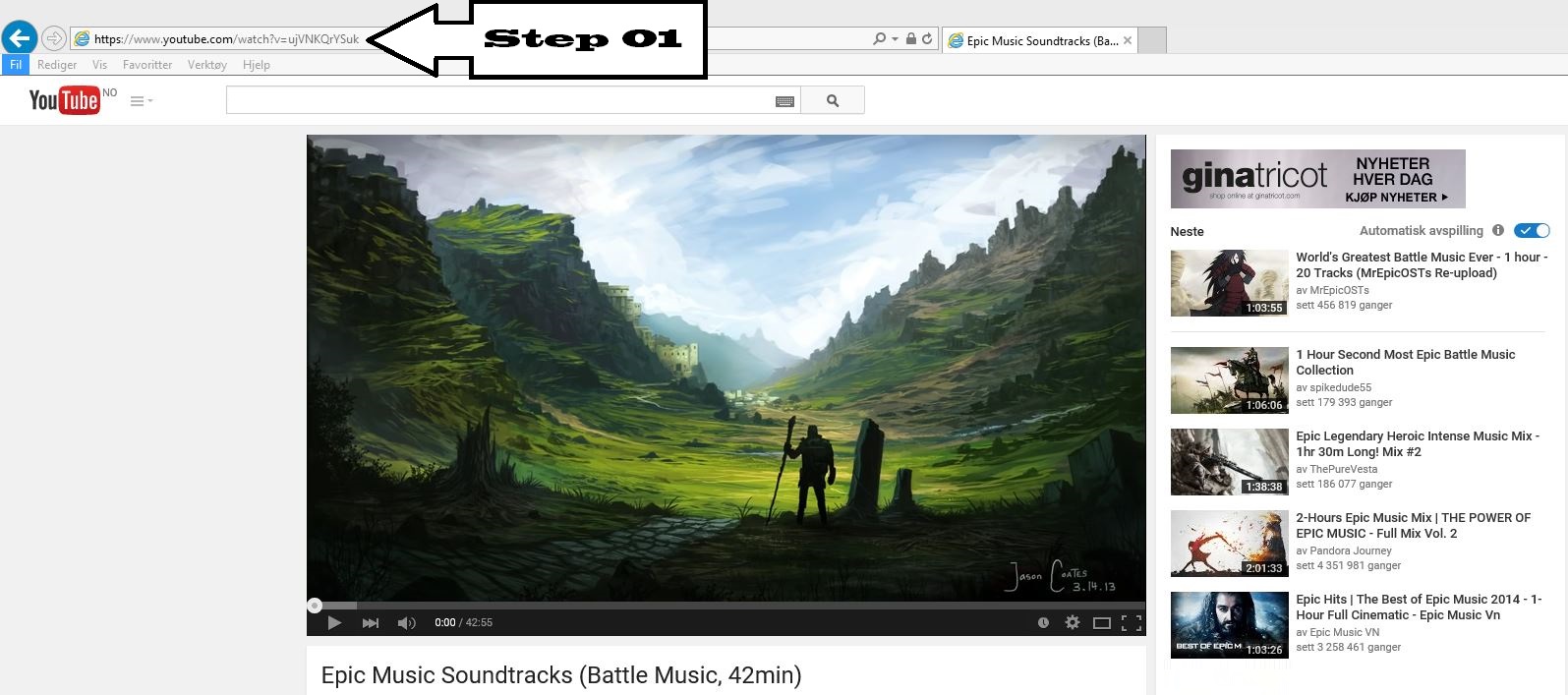
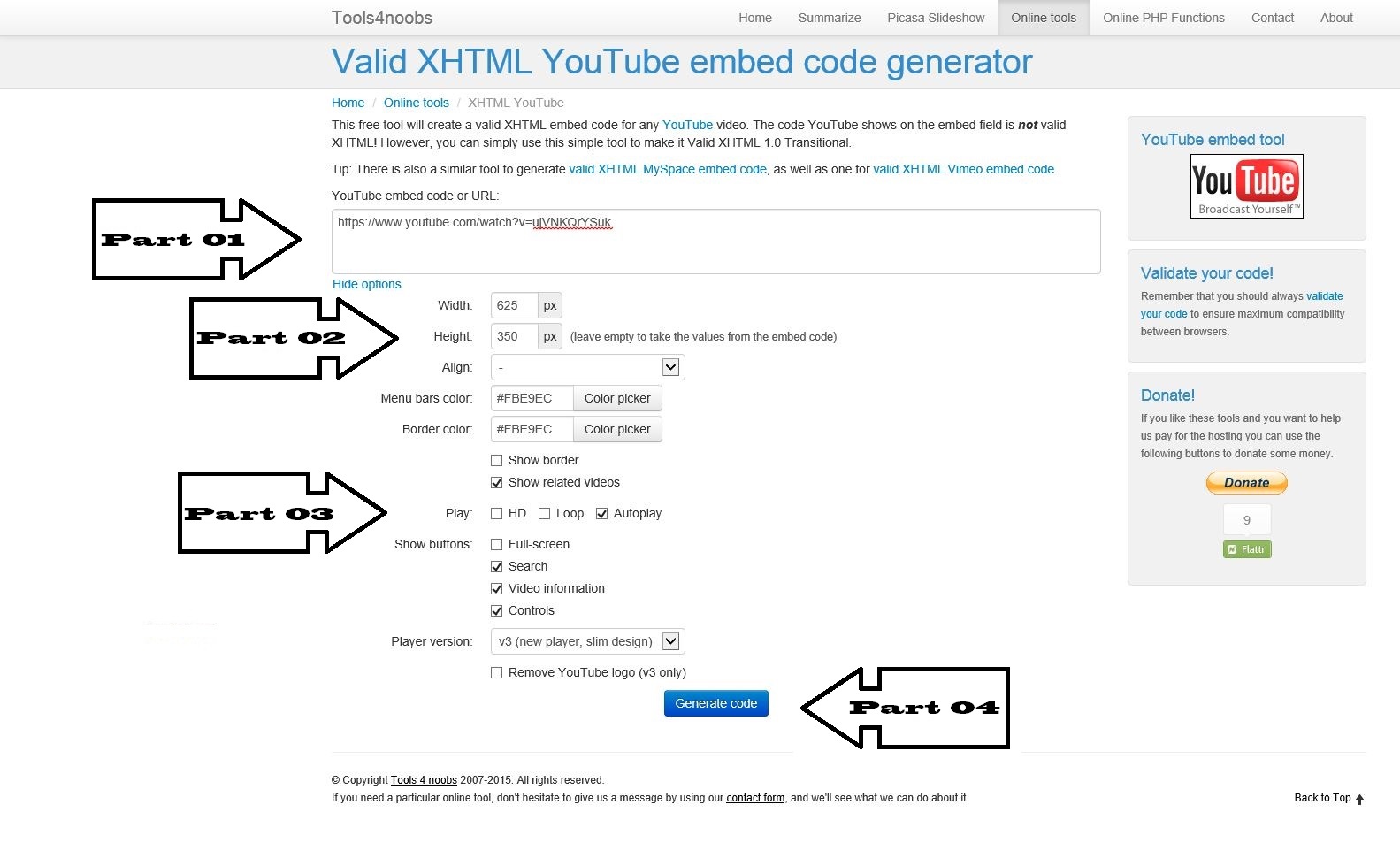
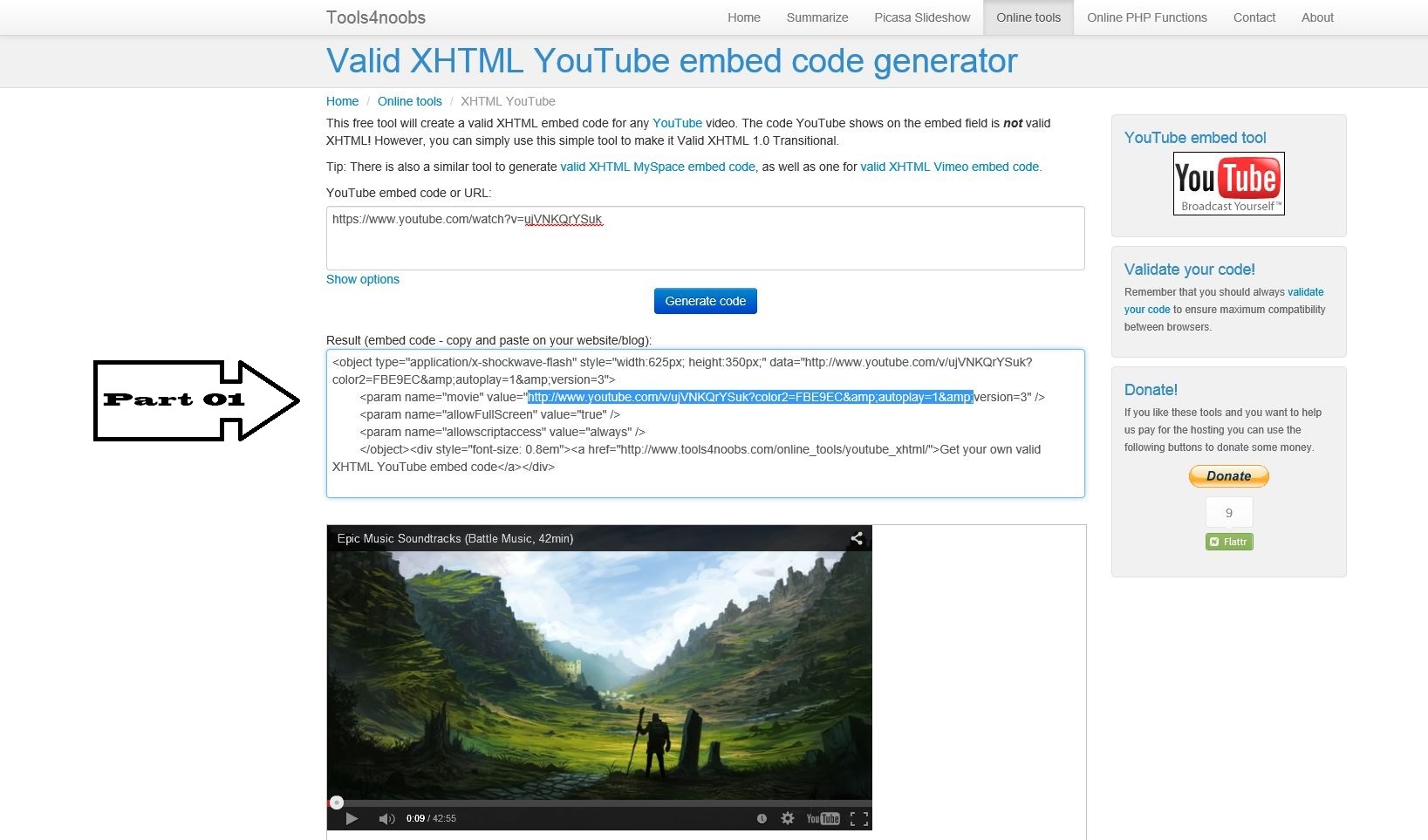
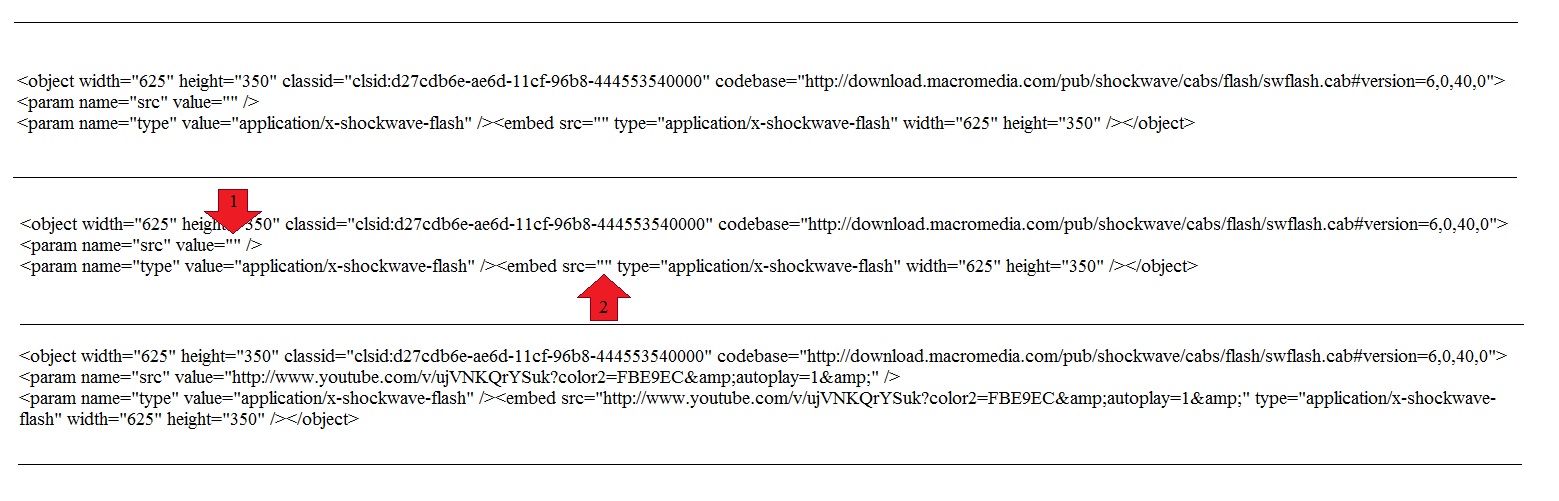
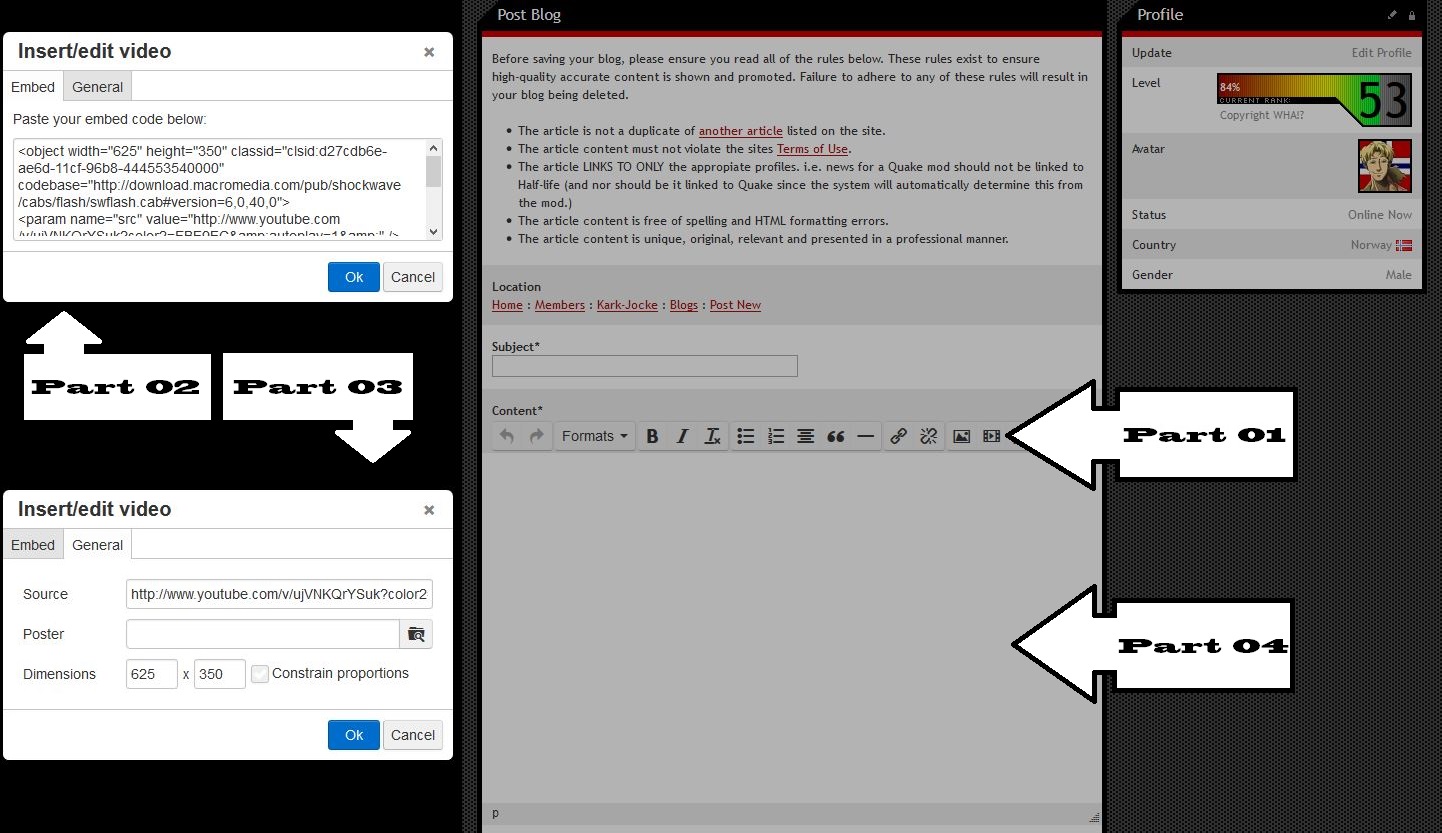



There are very many different codes one can use, but this is one that works just fine for me.
I hope that this will help all of you out too.
This is great, i'd just like to remind members that when pasting the embed code they could just make the width / height 0 then so it is hidden.
Before it was so that you had to have 1 pixel height and 0 width, or the video was not there it would just disappear. But I see now that it is possible for the new menu, so you do not need 1 pixel anymore. Good to know ^^
Thanks for the post. it's really helpful for people without much experience :)
I was trying to make some customization on my profile (trying my best to benefit from MODDB customization tutorial 2.0) but without much success, mostly because of me being quite noob in HTML things :P and partly because that tutorial is hardly any good for an ordinary user that just want to enjoy mods XD
It would be great if you went deeper into such short tutorials with this quality^^
I will do whatever is possible to help anyone who needs it here on ModDB. I have been often asked "How to get a video to play by themselves" and this is one of the reasons why I make this tutorials. If this does not work, then I help them with this or find a different way it will work.
I'll see if I can make some other tutorials later too about something else.
And thanks for the great comment ^_^
This mod made it so you can pause/unpause it at any moment: Moddb.com
Would it be possible to do the same here? I don't think it uses Youtube, though.
Hmmm, that looks like a SWF object placed on the description, which contains a music file inside. You can download the SWF here: Img74.xooimage.com
Here's an editor to open the SWF file and edit it. This way you can replace the music file and place it into your own profile: Free-decompiler.com It's a completely freeware product.
Thank you very much for this post! I added an invisible video on my profile that starts the music by itself. Works flawlessly!
I wonder though, is there any other method I could use? I'm asking this mainly because when you are visiting other places of my profile, for example "Comments", the blog post is not there therefore not playing any music.
PS: I'm not a noob in HTML things, I have actually worked with these 2 a few years ago. Any help would be appreciated.
Thank you very much for this post, my profile isn't boring now that it has some music to liven things up. ^v^
Thanks my friend!Very useful:)
Also thank you for this one Karl!
Thank you kark! My profile isn't so bland or boring now! :D
Still, the best guide ever, it works everywhere that allows embedded links. =D
hi i know im little to late but i want to add music to my profile and mod but the tutorial wont work the codes look right the url appears but theres no sound
If the code doesn't work, send me a PM about it and I will see what I can do.
Wow, just perfect. Thanks for that :D
Happy to see that it worked for you right away ^^
hi and thanks for it!
When I check autoplay option and click on generate the created youtube music or movie doesn't play automatically!!
Any idea?
Regards
The only one new thing is that when the code for the link is done the "https:" part is not there. So put that into the link and see if that works.
I'f i'm not mistaken Google Chrome has changed their autoplay policy awhile ago and it mutes all autoplaying videos smaller than 200x140px. If you want the option to turn if off the block, then simply enter this link "chrome://flags/#autoplay-policy" (without the quotations) which will take you onto a sort of developer mode.
"Autoplay policy" should be the first thing, it should be set to "Default", change that to "No user gesture is required". The option to relaunch chrome should prompt up at the bottom of the screen, relaunch Chrome and you should be able to hear the music.
Hope this helps,
S1lent
I haven't tried out this code on Google Chrome browser before, I use Firefox all the time. I know it use more than Chrome, but it works pretty good for my type of work that didn't work on Chrome.
I think this was fixed as it now shows the whole video on my profile and doesn't auto play.
Gleb_AA-Gun Just make sure the Youtube link has the full " https: // www " at the start of it. And also I checked on both browsers "Google Chrome" and "The Explorer" for whoever still uses Explorer today that the code doesn't work there.
So far this code is only for the FireFox browser. Not sure why but it used to work before on all of the browsers... But all types of HTML codes, CSS and Java change over time as people update web pages and browsers. Sorry for late reply.
thank you for teaching me how to do this man!
ModDB won't let me add or change my profile music anymore. :<
Hmm... weird, I can send you a code on a PM if you wish and see if that works.
Is there some way to bypass the chrome autoplay policy? I think there might be way since its only the browser preventing autoplay access.
I don't use that browser, so not sure how to do it.