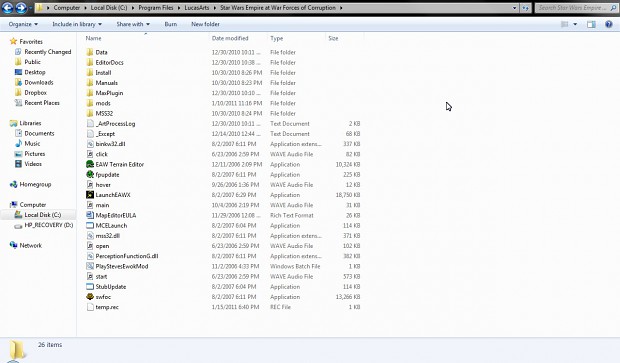help me please
Educational
a group to talk about your problems with installing a mod
| Posts | ||
|---|---|---|
| mods help | Locked | |
| Thread Options | ||
| Nov 29 2010 Anchor | ||
|
post the mod and what your problem/question is and someone will try and help you How to install a mod for star wars empire at war FOC for windows PC first click on the start button second go to computer click on the local disc (hard drive) go to program files go to Lucas arts then go to ( star wars empire at war forces of corruption ) after clicking on that make a file and name it mods. After that take your mod and put it In the mod file you created find the created mod icon that may have come with the mod drag that to your desk top right click on a vacant part of the screen and select refresh then click on the mod icon and it should start. If not you will have to click the start button again go to computer then leave it open then click the mod icon to run the program Edited by: (LONEWOLF) |
||
| Feb 22 2011 Anchor | ||
|
Wat happens if it doesn't have an icon |
||
| Feb 22 2011 Anchor | ||
|
then you have to create one and add your own path which is pretty easy |
||
| Feb 24 2011 Anchor | ||
|
Aight I did that and wen it opens to the menu it doesn't work and I've tried saving the mod and game into program fil instead of program files x86 and it doesn't let me so wen u say program files u mean x86 one or the other one. |
||
| Feb 24 2011 Anchor | ||
| Apr 28 2011 Anchor | ||
|
@Shadowdude: x64 systems need to add the (x86) to the end. Also, x64 systems have to get a RAM patch and create a compatible graphicdetails.xml (detailed here: Petroglyphgames.com) @torente Edited by: Sloosecannon |
||
Only registered members can share their thoughts. So come on! Join the community today (totally free - or sign in with your social account on the right) and join in the conversation.