The country remains in a state of shock following the assassination of President Sheridan. You wake up, wounded and with amnesia, on a deserted beach on the east coast. The only clues as to your identity are a tattoo of the number XIII near your collarbone and a locker key. Even though your memory is failing, you discover that you have the reflexes of a highly trained professional fighter.
You set off in search of your past, discovering that you played a role in the murder of the President of the United States of America, and revealing the most astounding conspiracy ever hatched in the country's history.
It's been a couple of months since the release of NVIDIA's RTX Remix Open Beta, and in the time since dozens of modders have been posting configuration files and mods, enabling people to jump straight into classic games with path-traced lighting.
If you missed the announcement, RTX Remix consists of modding tools and revolutionary tech that allows you to play classic games with cutting edge technologies, and performance that's accelerated on GeForce RTX graphics cards by NVIDIA DLSS.
The making of a RTX Remix mod
Through an intuitive GUI modders can create rtx.conf files that tell the RTX Remix Runtime how to render the game. For example, by clicking a few boxes you can define detected textures as user interface elements, and others as water or terrain. All of these changes are saved to the few-kilobyte configuration file that you can upload and share on ModDB.
Via the RTX Remix Toolkit, modders can edit the contents of each game, replacing basic lights with more advanced and realistic solutions, and adding new features that synergise with the path tracing. Then, the next step is to upgrade and replace textures, either using Remix's built-in AI features or by making them in Adobe, Blender, or other NVIDIA Omniverse-connected applications.
This is how NVIDIA made Portal with RTX, and with enough time and skill, a modder could make something equally as impressive for any of the RTX Remix-compatible games. Via the Remix Toolkit, your awesome mod can be packaged as an installable file for easy sharing right here on ModDB.
Today, we're going to start looking at games enhanced with uploaded rtx.conf files, and at some of the work in progress mods that have been released or announced. If you're working on a mod you'd like featured, upload it and get in touch.
To try one of the mods or configuration files that other modders have already shared, head to the RTX Remix-Compatible Games List and download via the hyperlinks on the far right of the filterable table.
Open Lara RTX: Reimagined Realms
Tomb Raider (1996)
- Status: Two-level demo
- Developer: Aureate_Games
Open Lara RTX: Reimagined Realms updates the groundbreaking, original Tomb Raider with fully path-traced lighting. Made by Aureate_Games, their downloadable mod is a fork of the Open Lara project, updated with RTX Remix technologies.
Featuring the first two levels of the game, Aureate's mod features modified and updated lighting, made using the Remix Toolkit, delivering a greater level of fidelity and quality. Additionally, some textures and objects have been updated to improve their interaction with the path-traced lighting, further enhancing the mod's visuals.
Check out the 4k screenshots below:
To try Open Lara RTX: Reimagined Realms for yourself, download the mod here and follow the installer's instructions to apply it to your copy of Tomb Raider (1996) from Steam or GOG.
XIII
XIII (2003)
- Status: Playable with rtx.conf
- Developer: Jacob Freeman
"The President of the United States of America has been assassinated and you're the world's prime suspect. Stricken with amnesia you remember nothing, not even who you are. You're on your own and there is no one you can trust. All you have is a safe deposit key, a mysterious tattoo, and a gun. Clear your name, solve the mystery, and catch the true assassin before he strikes again."
XIII [thur-teen] was a unique first-person shooter upon release in 2003, featuring comic book-style cut-outs, picture-in-picture comic-styled panels showing special events and unique moments, and original gameplay ideas, such as being able to pick up chairs and other objects and use them as near-silent weapons on unsuspecting enemies.
This much-loved game received community updates as late as 2019, culminating in the release of the XIII All-In-One Installer, which is a recommended download for anyone playing XIII today.
See how RTX Remix enhances XIII's opening levels in the 4K screenshots below:
To play XIII with NVIDIA RTX Remix enhancements, download the rtx.conf here, then download remix-0.4.1-release.zip (or a newer version) from the official RTX Remix Github. Place the contents of the Remix Runtime .zip alongside XIII's game .exe, and drop the rtx.conf there, too.
We also recommend installing the aforementioned XIII All-In-One Installer for 16:9 support, and to improve the results when using Jacob's rtx.conf.
If you're a fan of XIII and would like to contribute an updated rtx.conf based on Jacob's upload, you can share it via this link.
Want Your Mod Featured? Upload and Share!
If you're working on a mod you'd like featured, upload it and get in touch. We're also open to highlighting unreleased, work in progress mods if you can share high quality screenshots or videos, giving people a preview of your classic game glow up.
If you simply want to download and play RTX Remix mods, see what's available here, and stay tuned for future NVIDIA RTX Remix Showcase blogs.

Gameplays demo
[In The Making] XIII+: "Enhanced"This space will contain gameplay of modified levels. Demo and preview pruposes. First demo levels will arrive after finish PLAGE01 or the whole Brighton...

About the project
[In The Making] XIII+: "Enhanced" 4 commentsFirst description about the mod. Written oct 31. 2022.

How to play XIII online multiplayer now that Ubi's master server has been shut down (updated 2018)
QA/Testing Tutorial 6 commentsXIII's online community is not dead yet. Follow this tutorial to play the game through unofficial infrastructure, without Ubisoft's master server that's...
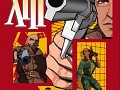
XIII Widescreen play and tweaking visual quality
Installers Tutorial 2 commentsXIII was originally a 4:3 aspect ratio game, but it will run in widescreen pretty much perfectly. If you are interested in playing in widescreen, you...

Unofficial XIII Patch 1.4
PatchThis patch includes all previous patches (1.1; 1.2; 1.3) from Ubisoft and fixes several other bugs and adds new features: - New maps support * - Map sharing...

Weapons DEMO (Unfinished)
[CANCELLED] Real XIII - Realistic textures to the videogame Demo 1 commentThe next file contains a README and an unfinished Unreal Texture file to preview the mod.

AI Enhanced Cutscenes for XIII v1.0
AI Enhanced Cutscenes for XIII Full Version 4 commentsFirst and probably final version. Just replace the "Video" folder on the game's root or rename the original "Video" folder to "VideoOld" or something...

XJ9 Mod
My Life As A Teenage Robot: Locked And Loaded Full Version 4 commentsINSTALLATION: 1.Put the files in your XIII folder And BOOM! Have fun! I FINALLY UPDATED THE MOD AFTER 1 YEAR :D

XIII All-In-One Installer (HD / Multiplayer ready)
Patch 104 commentsA custom installer for XIII to install the base game as well as XIII+, a comprehensive set of new features with native multiplayer support and further...







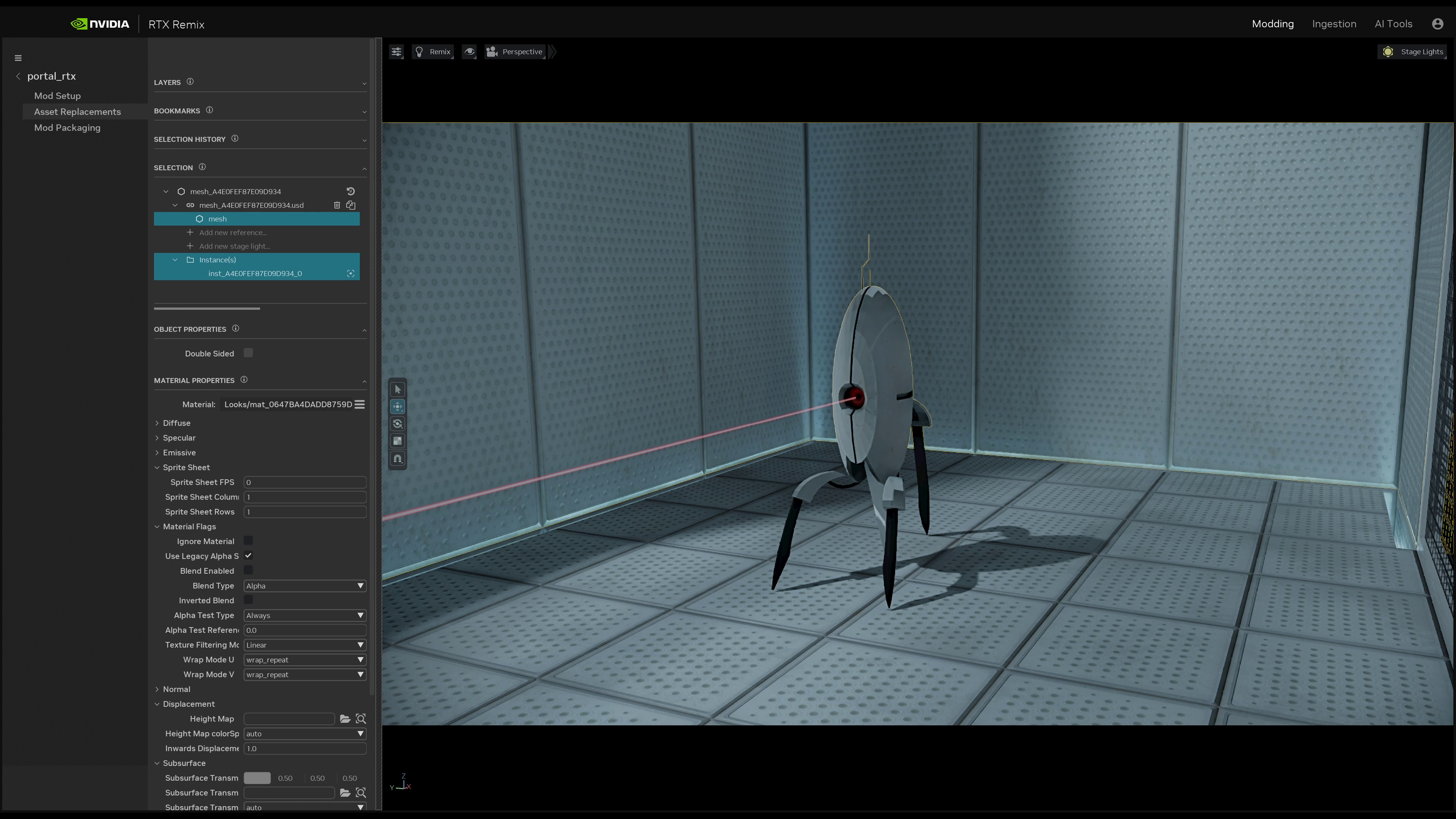
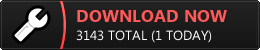
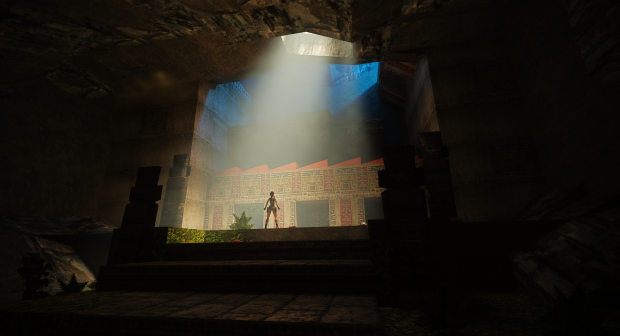
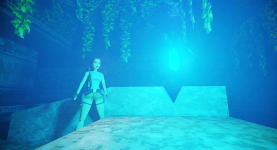

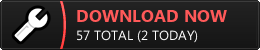
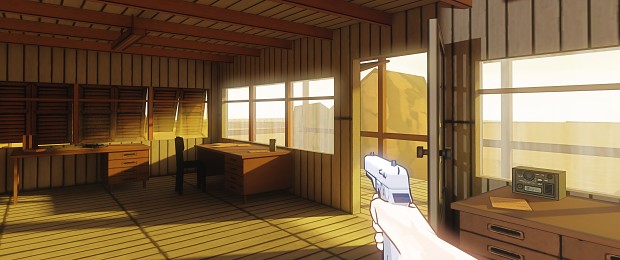





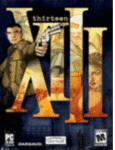
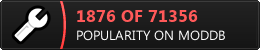
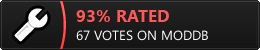







So... Remake came out, it's not good, and everyone's jumping on the original for a short while?
Now I am loggin in, haha
Can't find file for package 'WinDrv'
History: UObject::SafeLoadError <- UObject::StaticLoadClass <- UGameEngine::Init <- InitEngine
i keep getting this damn message as soon as i try to start up the game... out of ideas here...
somebody please help
This comment is currently awaiting admin approval, join now to view.
Hi,
does anyone know how to save a game? I used the All-in-One installer and it starts. But i am unable to save. It tells me that a checkpoint has been saved but when I want to load or continue from the main menu I always end up at the beach again and have to start from the beginning. Using Windows 10.
Burny
The issue is fixed in the latest version.
Use the workaround as described there: Gog.com
Then you can save single player sessions. When you want to play multiplayer, revert the change or just delete the existing XIII.ini.
A guide on how to still play XIII's online multiplayer in 2018:
Xiii.opaquit.com
XIII is a awesome game, very fun in single player and multiplayer theres still a community of fans
There was a sequel to this game but only in java phones called XIII 2 Convert identity Youtube.com
XIII very good game i still have on pc and ps2 10/10
HD mods? I would like to ask about quicksave/quickload. Oh, wait, it's UbiSoft game.
Quicksave is F5 and quickload F9. Weird considering its not in the options menu, but it does save your game but only the last checkpoint. Same goes for manual saves. That is really bizarre why it doesn't just automatically save at the checkpoint and have real quicksave.