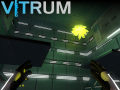Troubleshooting Vitrum:
Seeing visual artifacts or lighting bugs: Try updating or rolling back your GPU drivers;
Error message "Can't find requested video mode...": Try opening the file "C:\Program Files\Desura\Common\vitrum\Workspace\Vitrum\Config\setup.cfg" with notepad and changing the following line:
Video Mode=1280 x 720 @ 32-bit colour
to a resolution compatible with your machine. for instance, if you use 1280x800:
Video Mode=1280 x 800 @ 32-bit colour
just make sure you leave the line exactly as above (respecting the spaces and etc).
Input lag, Vitrum running slow (low FPS) or error message "Cannot create D3D9 pixel shader...":Try this patch: Dl.dropbox.comJust replace it in "C:\Program Files\Desura\Common\vitrum\Workspace\Vitrum\Resources" (if you have installed Desura in another folder, just find it and follow the path from "Desura\Common\...")
Error message "bad UTF-8 continuation byte":Try this patch: Dl.dropbox.com Just unzip it and replace the content in your "C:\Program Files\Desura\Common\vitrum"