First-person roleplaying game, based on White Wolf's popular Vampire: The Masquerade pen-and-paper RPG. Vampire: The Masquerade - Bloodlines combines intense first-person action with an open, non-linear world, rich character development and an immersive storyline. The game plunges players into the dark and gritty vampire underworld of modern day L.A. as a creature of the night, interacting with and battling mortals and other creatures of darkness with an incredible array of vampire powers, skills and traits. Developed by Troika, Vampire: The Masquerade - Bloodlines runs on Valve Source Technology - the same game engine technology that powers Half-Life 2.
this is my version of a enb+sweetfx preset dev0lved made with a much more atmospheric look to it i would have rather linked dev0lved's preset link instead and just uploaded my sweetfx preset but summary has the rule of no html or links instalation is simple just extract or drag the files into your vampire the masquerade main folder and play the game scrollock to activate/deactivate sweetfx shift+f12 to activate/deactivate enbseries(required for balanced coloring) *enbseries is always turned off at the start of vampire the masquerade so activate it using the keys* *note i am using texture mods like the brick packs and such by GothicSeraphim you can find the stuff at addons page 3 and mods silentmasqumod* enjoy one last thing if you want more color back either change #define USE_VIBRANCE 1 to 0 in the sweetfx_settings or scroll down and find #define Vibrance -0.3 in vibrance settings and lower it to like -0.2 or -0.1 personaly i feel like the cold coloring fits the game




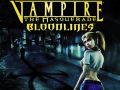



Great job. Love it!
thanks
This comment is currently awaiting admin approval, join now to view.
The pool of blood and vitality are still blur in my game
did you change any of the settings? mods might also effect it i had the unofficial patch installed+ the ones in the description you might also try and experiment with brightness or look in the sweetfx.cfg for gamma gain settings and experiment with it a little(as this is a gamma problem)
i personaly havent changed any brightness settings ingame neither did i switch the gamma around
if your pc has no isues with it i also made a bit heavier version Moddb.com it has more atmosphere to it and actual shadows
if you still have the isue afther the sugested solution then feel free to reply
where i place it?
there is a readme included and its in the description
Just got this add-on and it looks amazing! My only issues with it though are the camera and movement. The camera is a little slow and for some reason character movement is a little floaty to me. Is there a way to fix those?
you can fiddle a bit around with the enbseries.ini but in general this addon doesnt weight much regarding to performance i posted another version thats heavier then this one
the only reason sweetfx and enb are paired is to correct the coloring so you wont get the pool of blood mentioned above miscolored
you should check your fps without the addon then check agian with it my fps makes my videocard vibrate so i rather keep it locked to prevent damage to it so its a bit hard to check on the actual impact of fps lost using this addon
also if you have a chipset yeah your a bit out of luck there my experience with chipsets and enbseries were always bad regardless if nearly everything of enbseries was turned off
I dragged the files listed in the readme into the directory with the EXE but nothing happened? I know I'm missing something. the SMAA dlls make my game crash and the FXAA dll doesn't do anything. EDIT: using unofficial patch plus btw.