SWAT™ 4 is the next installment of the successful tactical first person shooter franchise. SWAT™ 4 will have new features, like multi-player and co-op modes while still maintaining the features people love about the previous SWAT™ titles. Combining the high degree of tactical gameplay with an extensive tutorial, quick-start action mode, and adjustable tactic levels SWAT™ 4 will be sure not to disappoint!
Description
i uploaded this mod because i didn't find any mod that simply add in-game resolution settings out there. With this mod, you don't need to set Swat4.ini or Swat4X.ini file to read only anymore after changing custom resolution, because it is avaiable from in-game settings.
Post a comment
Tags

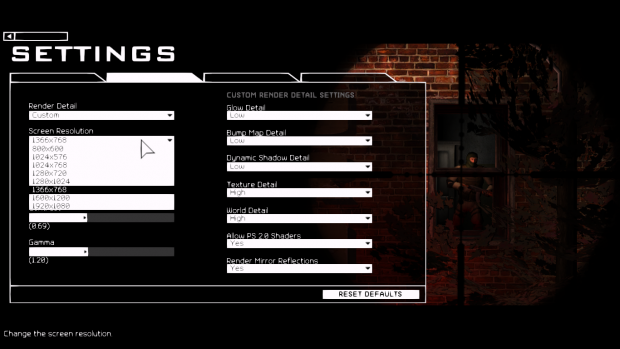





Thank you very much for this! Works perfectly with GOG version. ;-)
works as advertised
If the above edit does not work check:
If you have a "SwatGame.eng" in your "System" folder edit that instead it seems to take precedence over the modded ini file, took me a while to work out till i compared gog vs my install and found some extra files with .eng extensions.
Once i edited that file it also created a "swatguistate.ini" with my exta resolutions , the above supplied one also has some junk info
I think I have the same problem you had. I have a "SwatGame.u" file. However, it seems to be encrypted so that I can't change anything next to the "ScreenResolutionChoices". Did you have a problem like that and if you did, how did you get around it?
p.s. Maybe it's not encrypted but some other problem. I'm not that good with computer stuff, I just assumed it since I have weird symbols in the file
Sorry for the very late reply. If it's a new installation, try playing the game at least once (the settings file may not be there before).
Also, depends on the language you have, the file you're looking for may vary (e.g. SwatGame.rus, SwatGame.eng, SwatGame.int). No, "SwatGame.u" is probably not the file you're looking for.
Works with retail version, too. I have a russian one, so I needed to edit "SwatGame.rus" file, adding resolution options there.
Thanks man, it works for me :)
Doesnt work! Even if I don't try to add my own resolution which is 2160x1440 it still doesn't show up in the in game drop down menu. Seriously annoying
This comment is currently awaiting admin approval, join now to view.
It works for me but there's missing texts now on the briefings interface.
Sadly, there is nothing much to do. The game is not designed for widescreen in the first place.
I think it's related to the screen aspect ratio so the whole text (when stretched) will either be to big or to small to fit the "text box" and will "appear" as invisible.
I heard some people are able to fix it by tweaking the settings file, but it highly depends on the screen resolution and I have no idea how to make it work on my current resolution.
This comment is currently awaiting admin approval, join now to view.
This comment is currently awaiting admin approval, join now to view.
This comment is currently awaiting admin approval, join now to view.
This comment is currently awaiting admin approval, join now to view.